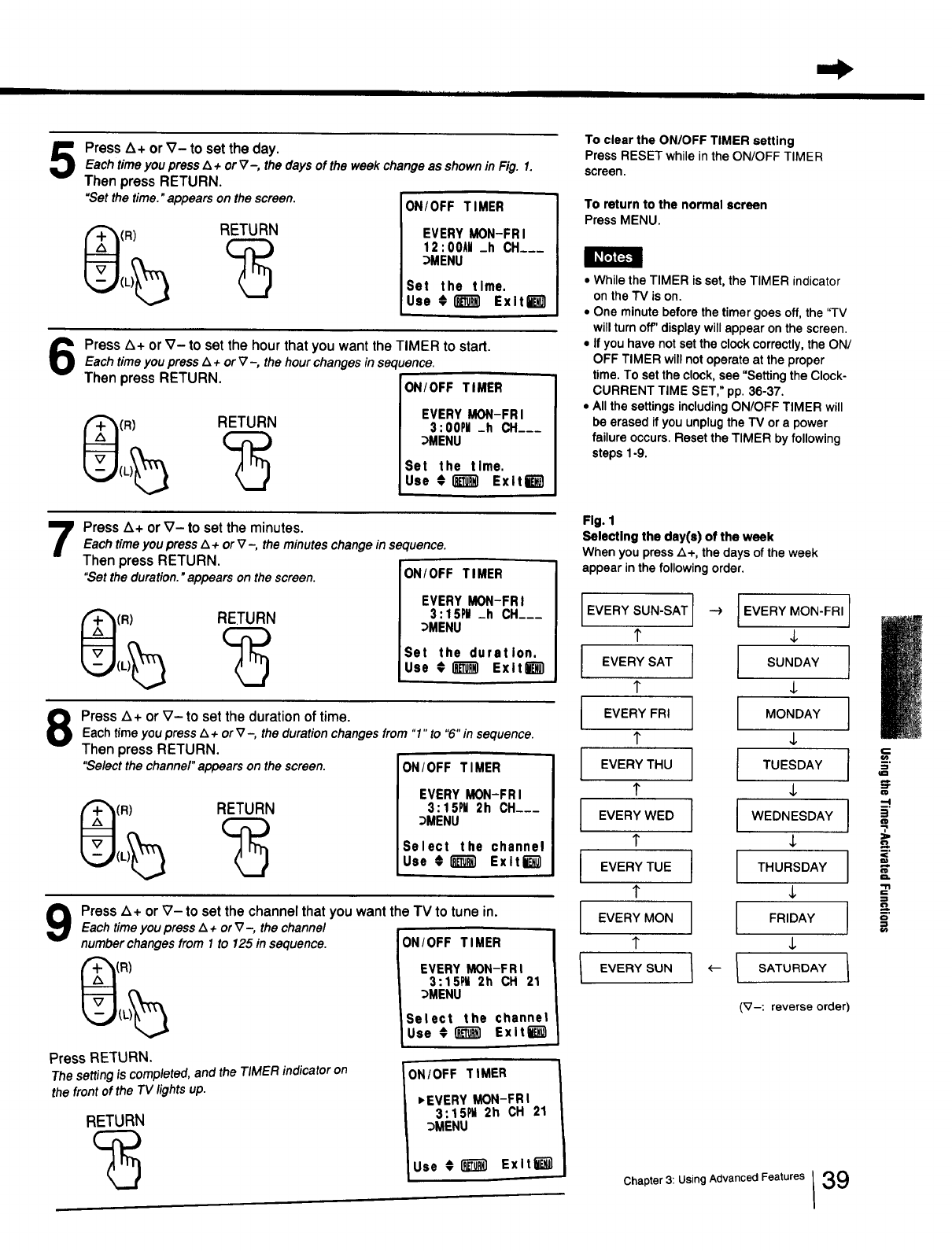
II11 I [/111111 TII lnl 11FII11TI1 in Inrl iin=,
Press Z_+ or V- to set the day.
Eachtimeyou pressZ_+ or_7-, thedaysof theweekchangeas shownin Fig. I.
Then press RETURN.
"Setthetime."appearsonthescreen.
(R) RETURN
ON/OFF TIMER
EVERY MON-FRI
12:00A¥ _h CH___
_MENU
Set the time.
Use #1_3il Exit6
Press Z_+or V- to set the hour that you want the TIMER to start.
Eachtimeyou pressA + orV-, thehourchangesinsequence.
Then press RETURN. ON/OFF TIMER
(R) RETURN
EVERY MON-FRI
3:00PM _h CH___
_MENU
Set the time.
Use 0 _ Exit6
Press L_+or V- to set the minutes.
EachtimeyoupressA + orV--, the minuteschangeinsequence.
Then press RETURN.
"Setthe duration."appears on the screen.
(R) RETURN
ON/OFF TIMER 1
EVERY MON-FRI
3:lSPII _h CH___
_MENU
Set the duration.
Use _ _ Exlt_-_l
Press Z_+or V- to set the duration of time.
Eachtime you pressZ_+ or V-, the duration changes from "1" to "6" in sequence.
Then press RETURN.
"Select the channel" appears on thescreen. ON/ OFF T IMER
(R) RETURN
EVERY MON-FR I
3:15PN 2h CH___
_MENU
Select the channel
Use #1_ Exlti_l
9
Press Z_+ or _7- to set the channel that you want the TV to tune in.
Each time you press Z_+ or V-, the channel
number changes from I to 125 in sequence.
Press RETURN.
The setting is completed, and the TIMER indicator on
the front of the TV lights up.
RETURN
ON/OFF TIMER
EVERY MON-FR I
3:15PH 2h CH 21
_MENU
Select the channel
Luse ExltE--_l
ON/OFF TIMER
,EVERY MON-FRI
3:15PM 2h CH 21
_MENU
Use 0(_ Exlt_
]
I
I
I
To clear the ON/OFF TIMER setting
Press RESET while in the ON/OFF TIMER
screen.
To return to the normal screen
Press MENU.
• While the TIMER is set, the TIMER indicator
on the TV is on.
• One minute before the timer goes off, the "TV
will turn off" display will appear on the screen.
• If you have not set the clock correctly, the ON/
OFF TIMER will not operate at the proper
time. To set the clock, see "Setting the Clock-
CURRENT TIME SET," pp. 36-37.
• All the settings including ON/OFF TIMER will
be erased if you unplug the TV or a power
failure occurs. Reset the TIMER by following
steps 1-9.
Fig. 1
Selecting the day(s) of the week
When you press Z_+, the days of the week
appear in the following order,
EVERY SUN-SAT ---) I
1"
EVERYSAT r i
1"
EVERY FRI ]
1"
EVERYTHU I J
!"
EVERY WED
1`
EVERY TUE
1`
EVERY MON
1"
EVERYSUN I <--- I
EVERY MON-FRI
SUNDAY
MONDAY
¢
TUESDAY
WEDNESDAY
THURSDAY
FRIDAY
SATURDAY
J
I
(V-: reverse order)
Chapter 3: Using Advanced Features 139
i
i'
=_
=
B.
0


















