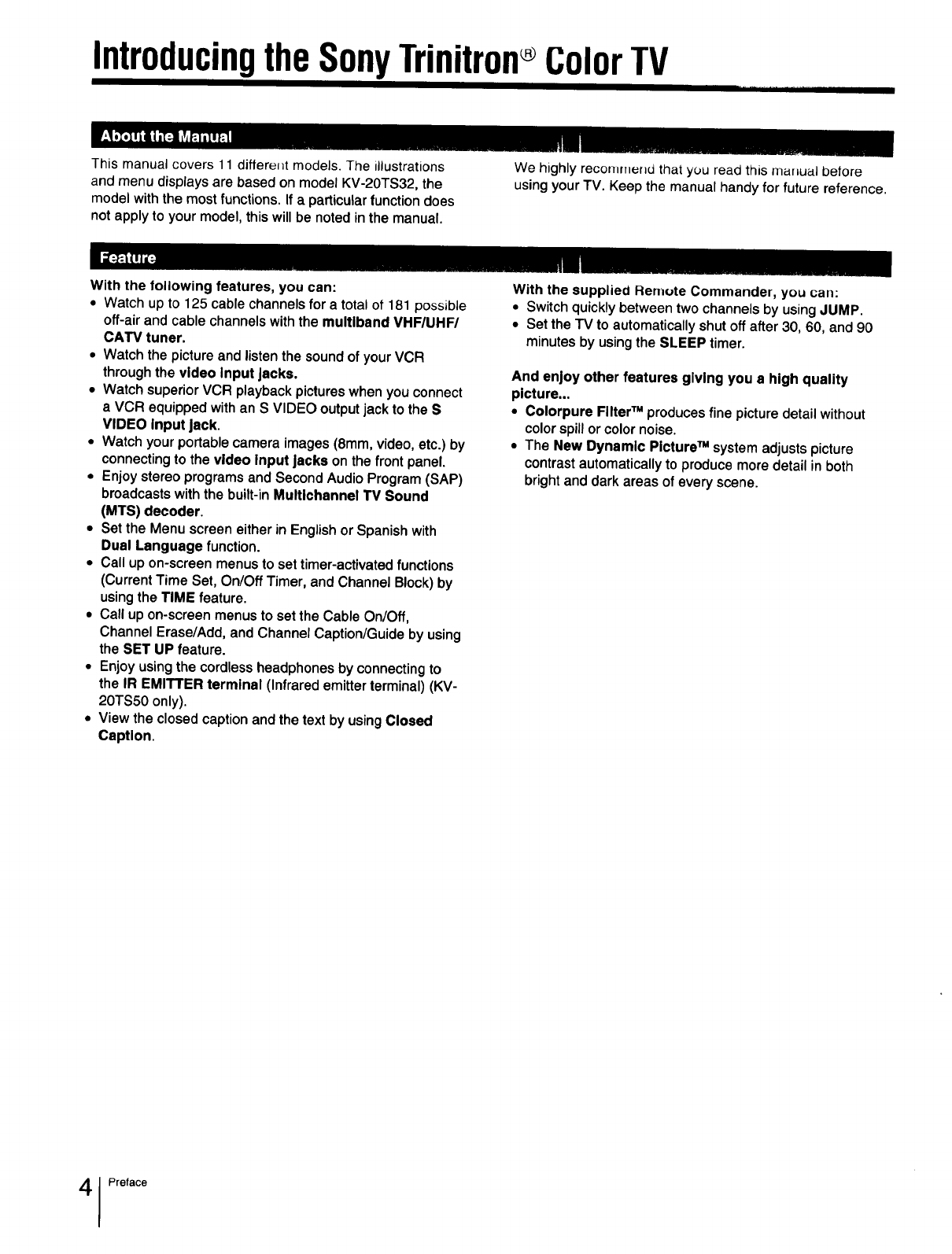
Introducingthe SonyTrinitron ColorTV
iTIHTbHi[I III I_II]T "
This manual covers 11 different models. The illustrations
and menu displays are based on model KV-20TS32, the
model with the most functions. If a particular function does
not apply to your model, this will be noted in the manual.
We highly recommerld that you read this mahual betore
using your TV. Keep the manual handy for future reference.
With the following features, you can:
• Watch up to 125 cable channels for a total of 181 possible
off-air and cable channels with the multlband VHF/UHF/
CATV tuner.
• Watch the picture and listen the sound of your VCR
through the video Input Jacks.
• Watch superior VCR playback pictures when you connect
a VCR equipped with an S VIDEO output jack to the S
VIDEO input Jack.
• Watch your portable camera images (8ram, video, etc.) by
connecting to the video input Jacks on the front panel.
• Enjoy stereo programs and Second Audio Program (SAP)
broadcasts with the built-in Multichannel TV Sound
(MTS) decoder.
• Set the Menu screen either in English or Spanish with
Dual Language function.
• Call up on-screen menus to set timer-activated functions
(Current Time Set, On/Off Timer, and Channel Block) by
using the TIME feature.
• Call up on-screen menus to set the Cable On/Off,
Channel Erase/Add, and Channel Caption/Guide by using
the SET UP feature.
• Enjoy using the cordless headphones by connecting to
the IR EMITTER terminal (Infrared emitter terminal) (KV-
20TS50 only).
• View the closed caption and the text by using Closed
Caption.
With the supplied Remute Commander, you can:
• Switch quickly between two channels by using JUMP.
• Set the TV to automatically shut off after 30, 60, and 90
minutes by using the SLEEP timer.
And enjoy other features giving you a high quality
picture...
• Colorpure Filter TM produces fine picture detail without
color spill or color noise.
• The New Dynamic Picture TM system adjusts picture
contrast automatically to produce more detail in both
bright and dark areas of every scene.
Preface


















