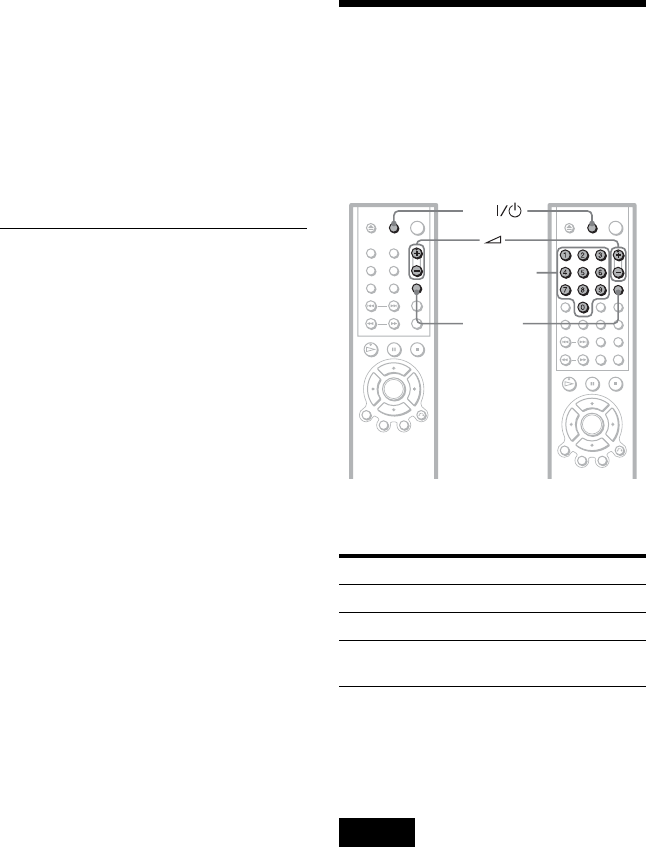
56
You can also use the number buttons to
enter your password (DVP-NS310/
NS405/NS410 only).
6 To confirm your password, re-enter it
using X/x to select the digit, followed
by C/c to move the cursor, then press
ENTER.
You can also use the number buttons to
enter your password (DVP-NS310/
NS405/NS410 only).
If you make a mistake entering your
password
Press C before you press ENTER and input
the correct number.
If you make a mistake
Press O RETURN.
To turn off the display
Press DISPLAY repeatedly until the display
is turned off.
Controlling Your TV with
the Supplied Remote
You can control the sound level, input source,
and power switch of your Sony TV with the
supplied remote.
You can control your TV using the buttons
below.
* If you connect the player to the TV via the
SCART (EURO AV) jacks, the input source for
the TV is set to the player automatically when you
start playback or press any button except for [/1.
In this case, press TV/DVD to return the input to
the TV.
Note
Depending on the unit being connected, you may
not be able to control your TV using some of the
buttons.
By pressing You can
TV [/1 Turn the TV on or off
2 (volume) +/– Adjust the volume of the TV
TV/DVD* Switch the TV’s input source
between the TV and player.
TV
TV/DVD
DVP-NS305 DVP-NS310/405/410
Number
buttons


















