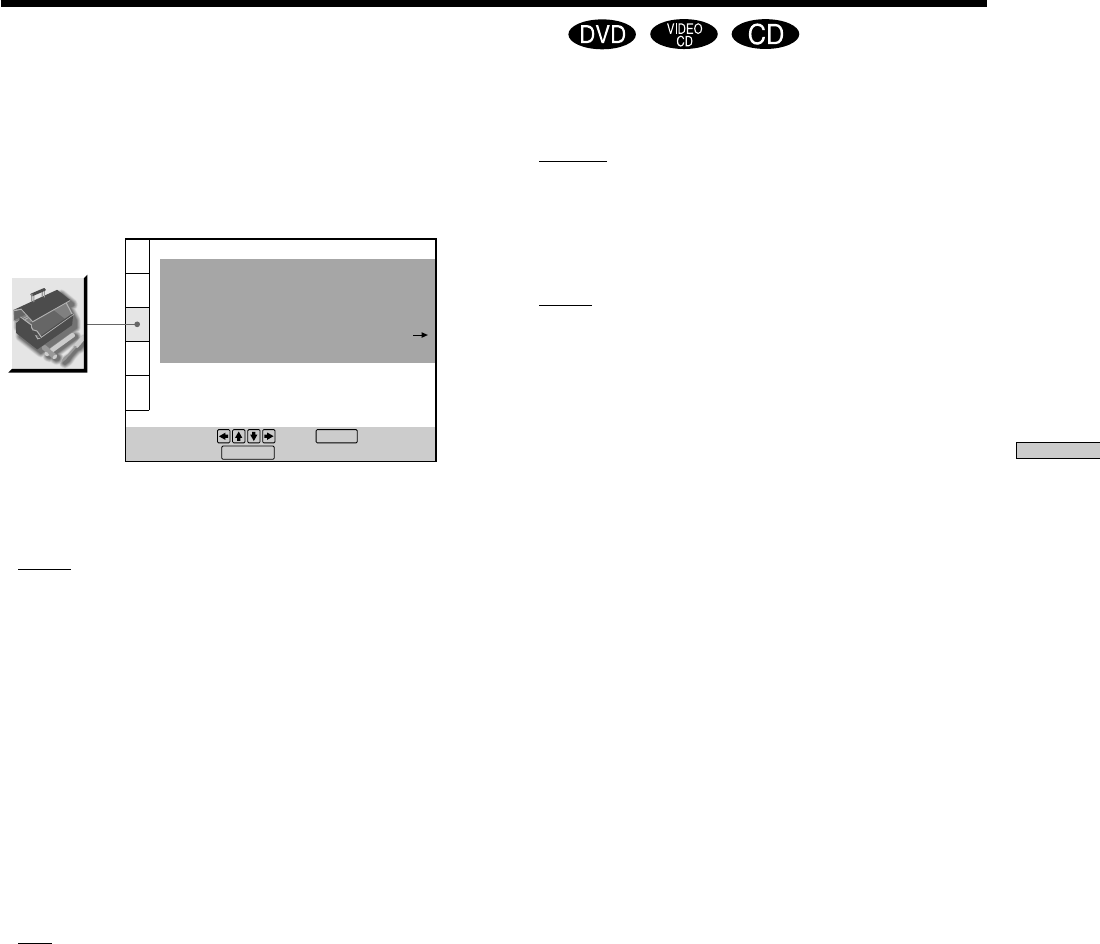
51
Settings and Adjustments
x DIMMER
Adjusts the lighting of the front panel display.
•
BRIGHT: makes the front panel display bright.
• DARK: makes the front panel display dark.
• OFF: turns off the lighting of the front panel display.
x PAUSE MODE (DVD only)
Selects the picture in pause mode.
•
AUTO: A picture including subjects that move
dynamically is output with no jitter. Normally select
this position.
• FRAME: A picture including subjects that do not move
dynamically is output with high resolution.
x PARENTAL CONTROL,
Sets a password and playback limitation level when you
play DVDs with playback limitation for children.
The same password is used for both Parental Control and
Custom Parental Control (page 37) .
For details, see “Limiting Playback by Children (Parental
Control).”
CUSTOM SETUP
COLOR SYSTEM:
AUTO PLAY:
DIMMER:
PAUSE MODE:
To set, press , then .
To quit, press .
AUTO
OFF
BRIGHT
AUTO
TRACK SELECTION:
OFF
ENTER
PARENTAL CONTROL
DISPLAY
“CUSTOM SETUP” allows you to set the playback
conditions.
The default settings are underlined.
Select “CUSTOM SETUP” in the setup display.
x COLOR SYSTEM
Selects the color system when you play a VIDEO CD.
•
AUTO: outputs the video signal in the system of the
VIDEO CD, either PAL or NTSC. If your TV is the
DUAL system, select AUTO.
• PAL: changes the video signal of an NTSC VIDEO CD
and outputs it in the PAL system.
• NTSC: changes the video signal of a PAL VIDEO CD
and outputs it in the NTSC system.
Notes
• You cannot change the color system of the DVD itself.
• You can change the color system of this unit according to the
connected TV. See page 9.
x AUTO PLAY
Selects the Auto Play setting when you connect the mains
lead to the mains.
•
OFF: does not use “TIMER,” “DEMO1” or “DEMO2” to
start playback.
• TIMER: starts playing at any time you want when
connected to a timer (not supplied). Set the timer when
the player is in standby mode (the power indicator
lights up in red).
• DEMO1: starts playing the first demonstration
automatically.
• DEMO2: starts playing the second demonstration
automatically.
Custom Settings (CUSTOM SETUP)


















