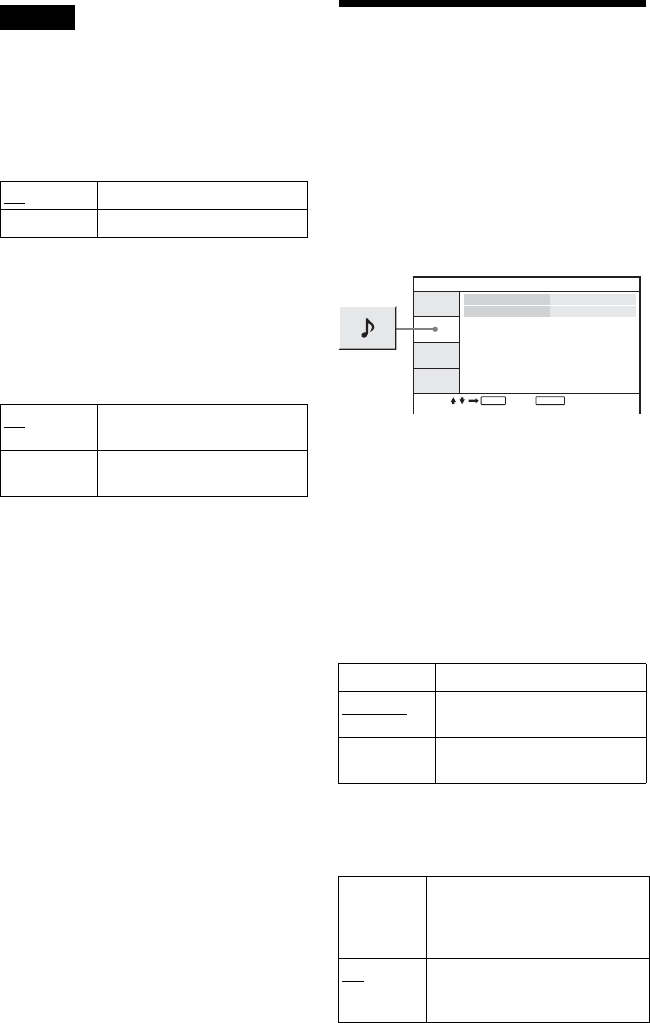
D:\2008_A\FFeiyu_2008_0218_Foxconn\3294108111\3294108111DVPFX811K
FX811\US\01US07ADV4-CEK.fm
master page=left
30
DVP-FX811K/FX811
3-294-108-31(1)
Note
Depending on the DVD, “4:3 Letter Box” may be
selected automatically instead of “4:3 Pan Scan” or
vice versa.
◆Angle Mark
Displays the angle mark when you can change the
viewing angles during playback of DVDs recorded
with multi-angles.
◆Screen Saver
The screen saver image appears when you
leave the player in pause or stop mode for 15
minutes. The screen saver will help prevent
your display device from becoming damaged
(ghosting). Press H to turn off the screen
saver.
◆Default
Each function returns to its original factory
settings. Note that all of your settings will be
lost.
Settings for the Sound
(Audio Setup)
“Audio Setup” allows you to set the sound
according to the playback and connection
conditions.
Select “Audio Setup” in the Setup Display.
To use the display, see “Using the Setup
Display” (page 28).
The default settings are underlined.
◆Audio DRC (Dynamic Range Control)
(DVD only)
Makes the sound clear when the volume is
turned down when playing a DVD that
conforms to “Audio DRC.”
This function affects the output from the
following jacks:
–AUDIO jack
–OPTICAL OUT jack only when “Dolby
Digital” is set to “Downmix PCM” (page
31).
◆Digital Output
Selects if audio signals are output via the
OPTICAL OUT jack.
On Display the angle mark.
Off Hide the angle mark.
On
Activates the screen saver
function.
Off Deactivates the screen saver
function.
Standard Normally, select this position.
TV Mode
Makes low sounds clear even if
you turn the volume down.
Wide Range Gives you the feeling of being
at a live performance.
On Normally select this position.
When you select “On,” see
“Setting the digital output signal”
for further settings.
Off
The influence of the digital circuit
upon the analog circuit is
minimal.
ENTER RETURN
Audio Setup
Audio DRC
Digital Output
TV Mode
Off
Select: Cancel:
01US01COV.book Page 30 Wednesday, February 20, 2008 11:34 AM


















