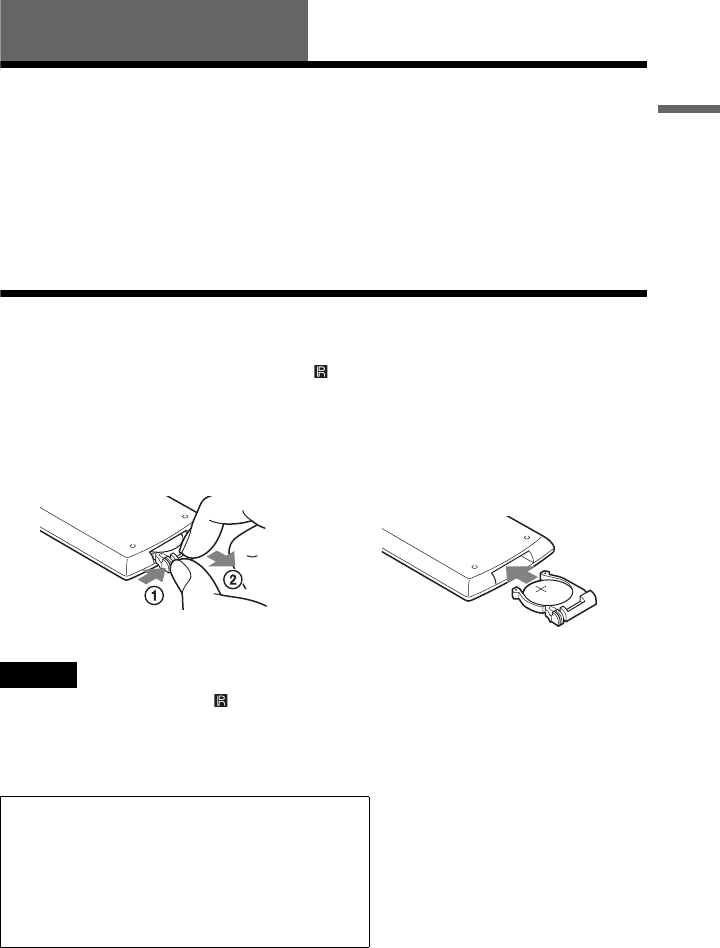
D:\2008_A\FFeiyu_2008_0218_Foxconn\3294108111\3294108111DVPFX811K
FX811\US\01US04GET-CEK.fm
master page=right
9
Preparations
DVP-FX811K/FX811
3-294-108-31(1)
Preparations
Checking the Accessories
Check that you have the following items:
• Audio/video cord (mini plug × 2 y phono
plug × 3) (1)
• AC power cord (1)
• AC adaptor (1)
• Car battery adaptor (1)
• Battery pack (NP-FX110) (1)
• Remote (with battery) (1)
• Carrying case (1) (supplied with DVP-
FX811K only)
• Headphones (1) (supplied with DVP-
FX811K only)
Using the Remote
When operating, point it at the remote sensor on the player.
To replace the remote control battery
Insert a lithium battery CR2025 matching the 3 and # ends of the battery.
1 Pull out the battery holder (2) while
pressing the lock lever (1).
2 Remove the old battery.
3 Insert the new battery in the battery
holder with the 3 side up and then push
the holder fully.
Notes
• Do not expose the remote sensor to direct sunlight or a lighting apparatus. Doing so may cause a
malfunction.
• No button operation can be made, when the battery drains. If the remote does not work at all, change the
battery and check the status.
WARNING
Battery may explode if mistreated.
Do not recharge, disassemble or dispose of in fire.
CAUTION
Danger of explosion if battery is incorrectly replaced.
Replace only with the same or equivalent type.
01US01COV.book Page 9 Wednesday, February 20, 2008 11:34 AM


















