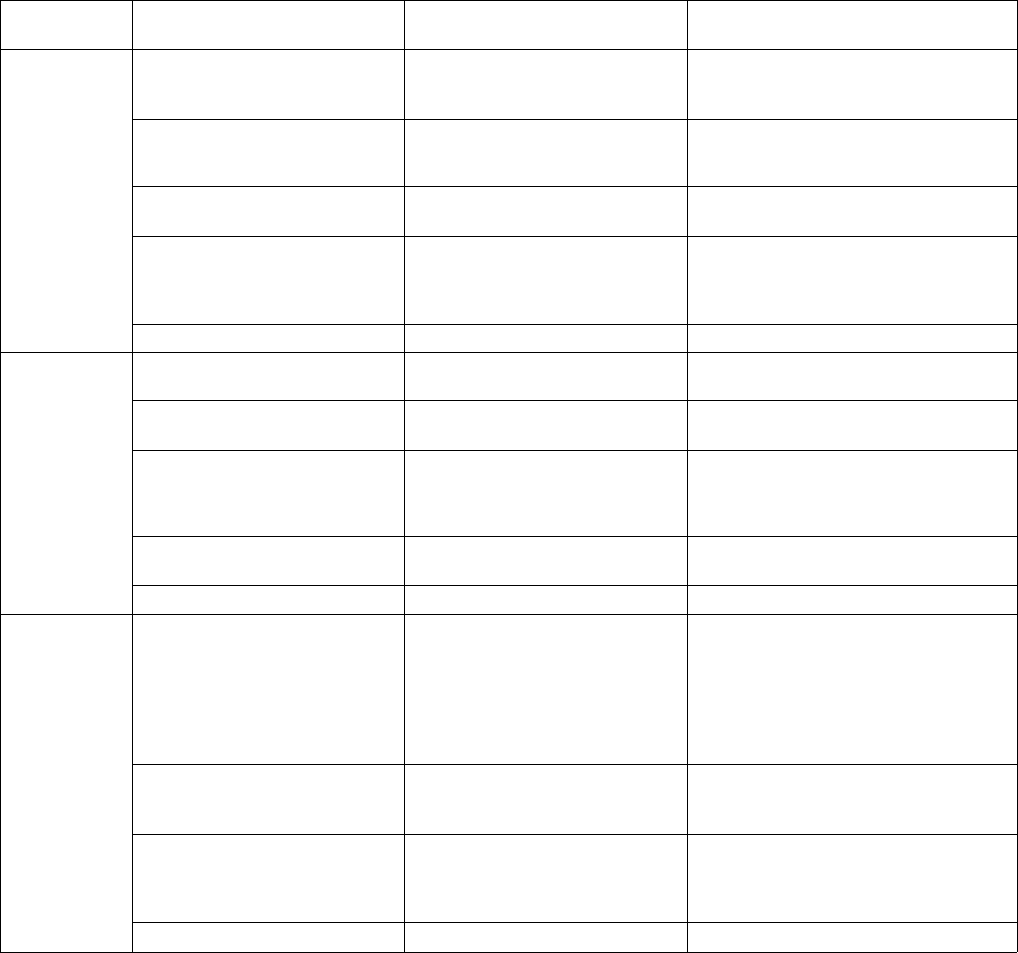
Setup menu settings (Continued)
Top menu
item
<AUDIO>
<SYSTEM1>
<SYSTEM 2>
Submenu items (nested
submenus in angle brackets)
INPUT 1/2
INPUT 3/4
EMPHASIS
DOUBLE REC
EXIT
PREROLL
POSTROLL
SEARCH
P-ON
REC
EXIT
TCOUT
TC DELAY
REC
RUN
EXIT
Function
Select audio input for channels 1
and 2 when digital video input is
selected
Select audio input for channels 3
and 4 when digital video input is
selected
Toggle emphasis on analog audio
input
Toggle simultaneous recording of
audio channels 1 and 2 on
channels 3 and 4
Return to top menu
Set the preroll time for editing
using the REMOTE connector
Set the postroll time for editing
using the REMOTE connector
Select the tape speed in search
operations
Select whether to start recording
automatically at power on
Return to top menu
Select the signal output from the
TC OUT connector
Toggle the LTC phase correction
for the output from the TC OUT
connector
Select time code recorded when
F-RUN/R-RUN switch set to R-
RUN
Return to top menu
Setting values
ANA analog audio input
DIGI digital audio input
ANA analog audio input
DIG! digital audio input
OFF no emphasis
ON Apply emphasis
OFF Record separate signals on
channels 1/2 and 3/4
ON Record same signals on channels
1/2 and 3/4
—
0 to 10 seconds in 1 second steps
0 to 10 seconds in 1 second steps
(Both forward and reverse)
X2 2 times normal speed
X5 5 times normal speed
X8 8 times normal speed
OFF Do not start recording
ON Start recording
—
GEN time code produced by the time
code generator
AUTO during recording (including E-E
mode), the time code produced by
the time code generator, during
playback, the LTC signal from the
tape
OFF no phase correction to LTC signal
AUTO Adjust phase of LTC signal to
correspond to the video output
INT time code produced by time code
generator
TAPE time code played back from
tape
—
(Continued)
6-4 Chapters Setup Operations


















