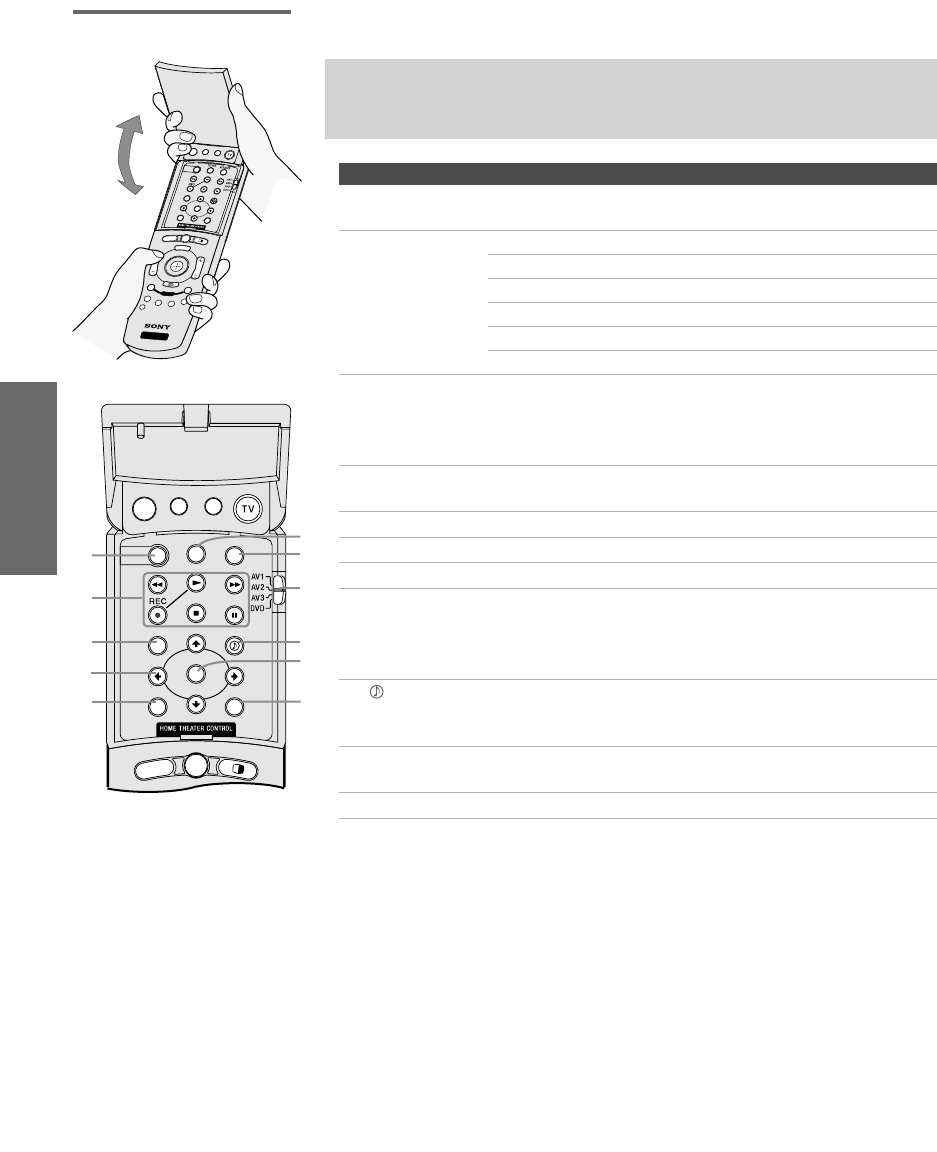
42
SETUP SETUP SETUPSETUP SETUPRemote Control
Inside Panel To access the inside panel, open the outside cover as shown.
✍ Opening the outside cover automatically switches the remote control to
operate your VCR or DVD player, depending on the position of the A/V slide
switch. For details, see page 43.
Button Description
wg
SYSTEM OFF Press to turn off all Sony brand audio/video equipment
at once. (May not function with older Sony equipment.)
wh
Transport
Buttons
m Rewind
N Play
z Record (press together with N)
x Stop
M Fast forward
X Pause
wj
MTS/SAP Press repeatedly to cycle through the Multi-channel TV
Sound (MTS) options: Stereo, Auto SAP (Second Audio
Program), and Mono. Also available in the Audio Menu.
For details, see “Using the Audio Menu” on page 68.
wk
Vv B b Press Vv B b to move the VCR or DVD player’s on-
screen cursor.
wl
DISC MENU Press to display the DVD Menu.
e;
TV/VCR Press to change to the VHF/UHF output of the VCR.
ea
VCR/DVD Press to turn on and off the VCR or DVD player.
es
AV1/2/3/DVD
Slide Switch
Use the A/V slide switch to control connected video
equipment. You can program one video source for each
switch position. For details, see “Programming the
Remote Control” on page 43.
ed
Press repeatedly to step through the Audio Effect
options. Also available in the Audio Menu. For details,
see page 68.
ef
SELECT Press to select an item in the VCR or DVD player’s
menu.
eg
MENU Press to display the DVD player setup menu.
wh
wj
wk
wl
ed
eg
ef
ea
e;
es
wg
SYSTEM
OFF
MUTING
SLEEP
SAT/CABLE
POWER
TV/VCR
VCR/DVD
MTS/SAP
SELECT
DISC MENU
MENU
WIDE MODE
INDEX
TWIN VIEW
DRC MODE
FAVORITES
M
E
M
O
R
Y
S
T
I
C
K
DISPLAY
RESET
GUIDE
CODE SET
MENU
CH
VOL
FAVO
RITES
INDEX
ENTER
JUMP
ANT
TV/VIDEO PIC MODE
TV
SAT/CABLE
FUNCTION
MUTING
SLEEP
SAT/CABLE
POWER
RM
-Y191
TWIN VIEW
TV
FREEZE
MTS/SAP
DISC MENU
MENU
SELECT
POWER
SAT/CABLE
UTING
SLEEP
SYSTEM
OFF
34XBR.book Page 42 Friday, February 7, 2003 4:03 PM


















