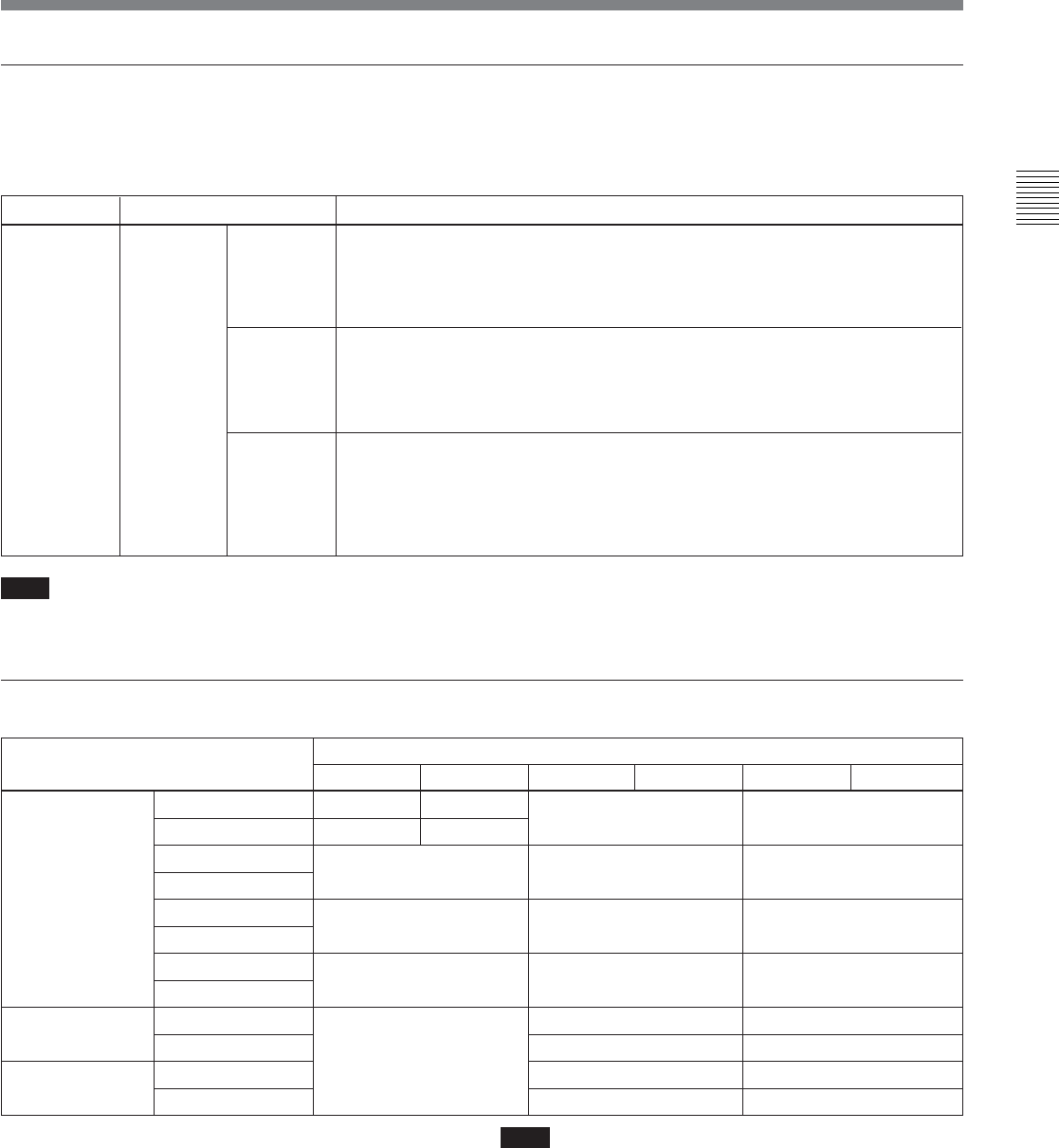
Appendix
Appendix A-7
Compatibility of playback tape formats
HD/SD video output phase settings
Item number Item name
Settings
M3 M3A:
OUTPUT
PHASE
SELECT
M3A0:
HD PHASE
SEL
Select the HD video output signal phase with respect to the reference signal: 0H
or -90H (HD) advanced.
[0H] : Output in sync with the reference signal.
–90H: Output with the phase delayed by –90H (HD) with respect to the reference
signal.
M3A1:
SD PHASE
SEL
Select the SD video output signal phase with respect to the reference signal: 0H
or –2H (SD) advanced.
[0H] : Output in sync with the reference signal.
–2H: Output with the phase delayed by –2H (SD) with respect to the reference
signal.
M3A2:
SD UPCNV
SEL
Select whether the SD video output signal phase in SD tape playback should be
in sync or one frame delayed.
[noml] : Output the SD video with the phase unchanged. (The HD video output is
delayed by one frame with respect to the reference signal.)
HD: Output the SD video with the phase delayed by one frame. (The HD video
output and SD video output are in phase with the reference signal.)
Playback tape format System frequency
23.98PsF 24PsF 25PsF 50i 29.97PsF 59.94i
HDCAM 23.98PsF Yes ff v
24PsF f Yes
25PsF f Yes v
50i
29.97PsF vvYes
59.94i
30PsF vvf
60i
Betacam SX 50i (PAL) No
59.94i (NTSC)
Betacam/SP 50i (PAL)
59.94i (NTSC)
Yes No
No Yes
Yes
a)
No
No Yes
b)
For the HD/SD video output phase setting, you can use
the maintenance menu.
For details, refer to the Installation Manual.
Note
The SDSDI (D1) output and component/composite
outputs have the same phase.
For details of the audio/timecode output phase, see Setup
menu item 338.
Yes:Both video and audio playback is possible.
f: Both video and audio “off-speed” playback is possible.
v: Video only “off-speed” playback is possible. Audio is
muted.
No: Neither video nor audio playback is possible.
a) Playback on J and SYL models is simple playback
quality.
b) Playback on PAL models is simple playback quality.
Note
If the playback tape format and system frequency are
different, the audio setting display section 3 (page
2-5) in the audio control section flashes.


















