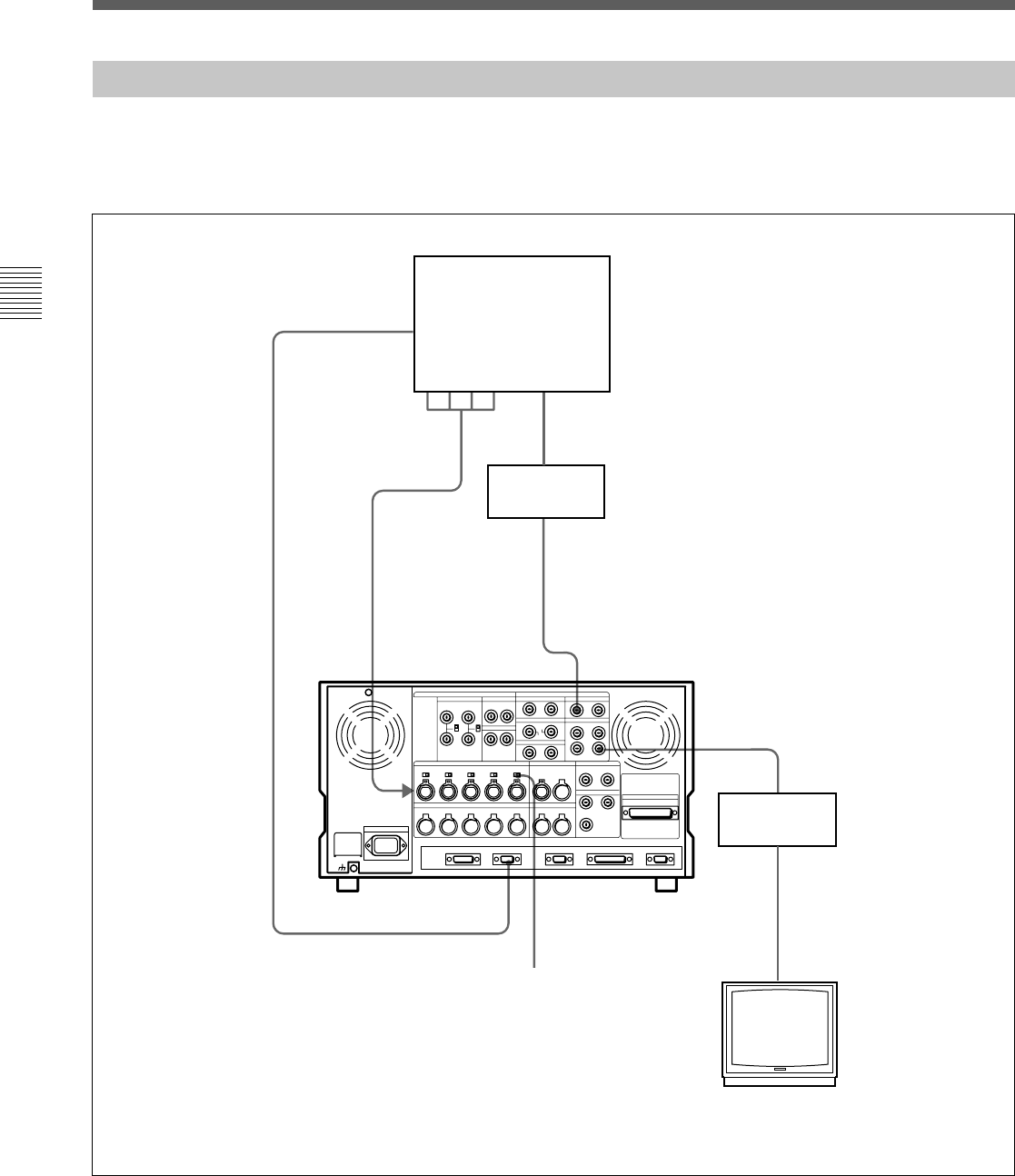
3-2 Chapter 3 Setting Up the VTR
3-1 Connecting External Equipment
Chapter 3 Setting Up the VTR
3-1-2 Making HD Analog Connections
This example shows how to connect the VTR when
using HD analog audio and video signals in the 60i
mode.
REMOTE (9P)
HDV-10 1/2 inch VTR
or other player
ANALOG AUDIO
OUTPUT CH-1 to 4
ANALOG VIDEO
OUTPUT
HKPF-101 A/D
Converter
HD SDI OUTPUT
HD SDI OUTPUT
HKPF-102 D/A
Converter
ANALOG VIDEO
OUTPUT
REMOTE 1-IN (9P)
Set the analog audio input level and
impedance using the AUDIO INPUT
LEVEL/600Ω termination switches as
follows:
For line input with a 600Ω termination:
HIGH and ON
For high-impedance line input: HIGH
and OFF
For high-impedance microphone input:
LOW and OFF
Video monitor (HD
monitor)
9-pin remote cable