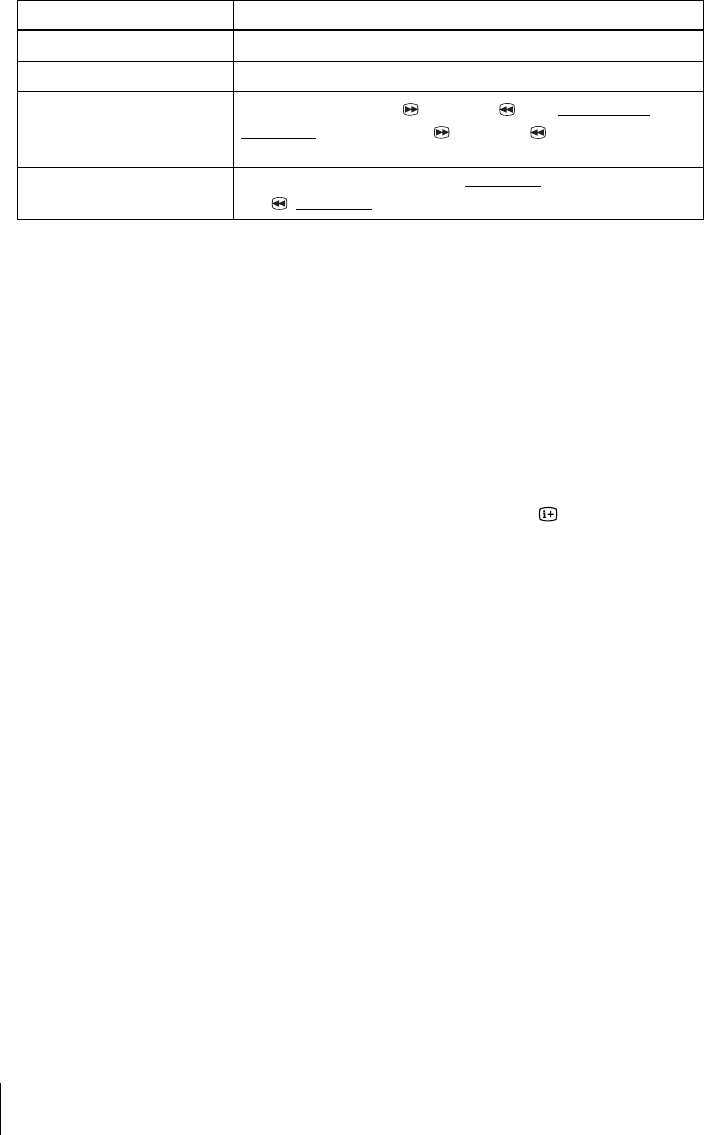
58
Playing/searching at various speeds
filename[010addo.fm] model name1[SLV-SE250B] model name2[SLV-SE450B]
[3-868-346-E2 (1)]
To resume normal playback
Press
H
LECTURE.
Tip
• Adjust the picture using the ALIGNEMENT +/– buttons if:
– Streaks appear while playing in slow motion.
– Bands appear at the top or bottom while pausing.
– The picture shakes while pausing.
To set tracking to the centre position, press both buttons (+/–) at the same time.
Notes
• The sound is muted during these operations.
• In the LP mode*
1
, noise may appear or there may be no colour.
• If the playback mode mark doesn’t appear on the TV screen, press AFFICH.
• The picture may show noise when playing at high speed.*
2
*
1
SLV-SE450B only
*
2
SLV-SE250B only
Play at twice the normal speed*
1
During playback, press ×2.
Play in slow motion During playback, press
y
RALENTI.
Play frame by frame
During pause, press
M
AV or
m
RET on the remote
commander. Hold down
M
AV or
m
RET to play one
frame each second.
Rewind and start play During stop, press
H
LECTURE on the VCR
while holding down
m
on the VCR
.
Playback options Operation
010COV.book Page 58 Friday, April 14, 2000 1:07 PM


















