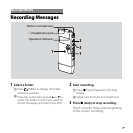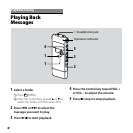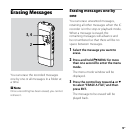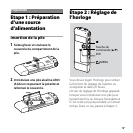ICD-UX60/UX70/UX80 GB 3-283-648-11(1)
13
GB
Notes
If you connect more than two USB devices
to your computer, normal operation will not
be guaranteed.
Use of this IC recorder with a USB hub or a
USB connection support cable other than
the supplied cable is not guaranteed.
A malfunction may occur depending on the
USB devices connected at the same time.
Before connecting the IC recorder to the
computer, make sure that the battery is
inserted in the IC recorder.
It is recommended that you disconnect the
IC recorder from the computer when you are
not using the IC recorder connected to the
computer.
Disconnecting the IC
recorder from your
computer
Follow the procedures below; otherwise,
data may be damaged.
1 Make sure that the operation
indicator is not ashing.
2 Disconnect the IC recorder from the
USB connector of the computer.
Precautions
On power
Operate the unit only on 1.5 V or 1.2 V
DC. Use one LR03 (size AAA) alkaline
battery or one NH-AAA rechargeable
battery.
On safety
Do not operate the unit while driving,
cycling or operating any motorized
vehicle.
On handling
Do not leave the unit in a location
near heat sources, or in a place subject
to direct sunlight, excessive dust or
mechanical shock.
Should any solid object or liquid fall
into the unit, remove the battery and
have the unit checked by qualied
personnel before operating it any
further.