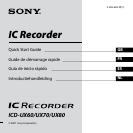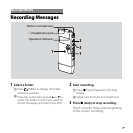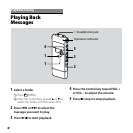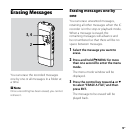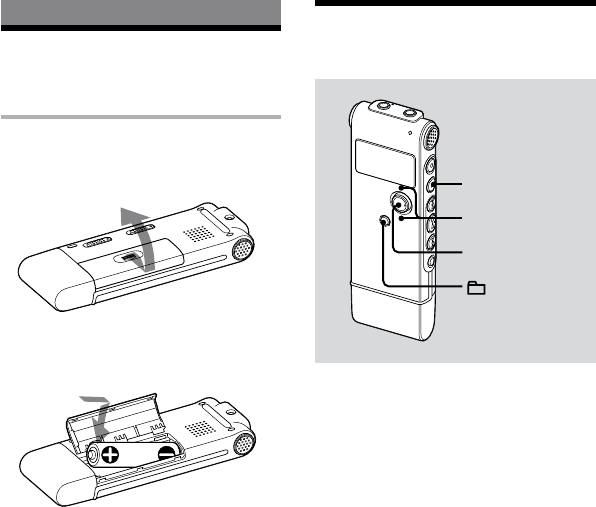
ICD-UX60/UX70/UX80 GB 3-283-648-11(1)
5
GB
Getting Started
Step 1: Preparing a
Power Source
Inserting the battery
1 Slide and lift the battery
compartment lid.
2 Insert one LR03 (size AAA) alkaline
battery with correct polarity, and
close the lid.
Step 2: Setting the
Clock
Control key
(/)
ENT
/MENU
You need to set the clock to use the
alarm function or record the date and
time.
Clock setting display appears when you
insert battery for the rst time, or when
you insert a battery after the IC recorder
has been without battery for a certain
period of time. In this case, proceed from
step 3.