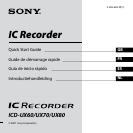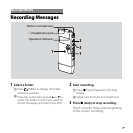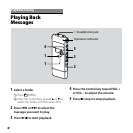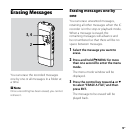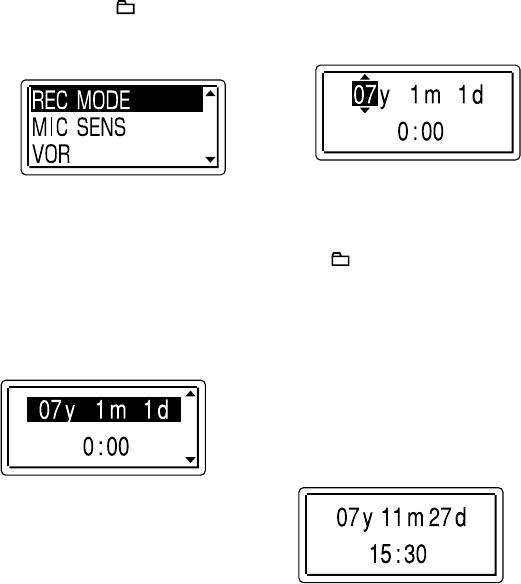
ICD-UX60/UX70/UX80 GB 3-283-648-11(1)
6
GB
1 Select “DATE & TIME” in the menu.
Press and hold /MENU for more
than one second.
The menu mode will be displayed in
the display window.
Press the control key toward or to
select “DETAIL MENU,” and then press
ENT.
Press the control key toward or
to select “DATE & TIME,” and then press
ENT.
2 Press the control key toward or
to select “07y1m1d,” and then press
ENT.
3 Press the control key toward or
to set the year, month, day, hour,
and minute in sequence, and then
press ENT.
4 Press (stop) to return to the
normal display.
Tip
Press /MENU to return to the previous
operation.
Note
If you do not press ENT within one minute
of entering the clock setting data, the clock
setting mode is cancelled and the window will
return to the normal display.
To display the current date and
time
Press (stop) to display the current date
and time.