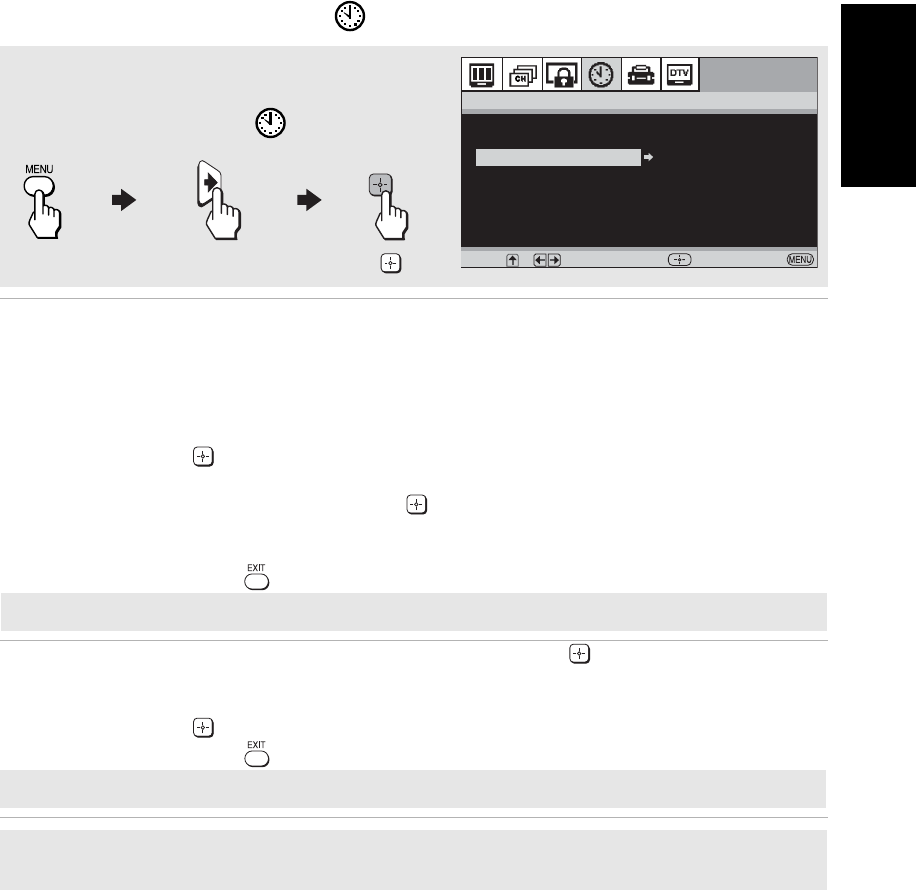
27
Analog Menus
KD-27/32/36FS170
2-670-362-21(1)
Using the Clock/Timers Menu
Timer 1
Timer 2
Scheduled
viewing
Clock/Timers functions apply to analog channels only. You cannot set the Clock/
Timers for digital channels.
Use the timers to program your TV to turn on and off by day, time,
duration, and channel. The timer duration is a maximum of six hours.
When the channel is fixed, it is not necessary to set the channel.
1 Use the
V or v
buttons
to highlight Timer 1 or Timer 2, then press
.
2 Use the
V or v
buttons
to enter the desired day, start time, duration,
and channel, then press . The timer status should be On when the
Timer has been set, and the timer light on the front panel of the TV
should be on.
3 Press to exit the menu.
Current Time Set your TV to the current day and time. Press
to open the Current
Time menu:
1 Use the V or v buttons to enter the correct day and time, then press
.
2 Press to exit the menu.
✍ When you perform Auto Program, Timer 1 and Timer 2 settings will be cleared. Also, in the event of
any loss of power, Current Time, Timer 1, and Timer 2 settings will be cleared.
Timer 1:Set
Timer 2:Set
Clock/Timers
Current Time
Move Select End
To access the Clock/Timers Menu,
use the following steps:
To Display To Highlight To Select
Press v to highlight an option, then press .
✍ Select Off to turn off the Timer. Your previous settings will be saved.
✍ You must set the Current Time before you can use Timer 1 or Timer 2.


















