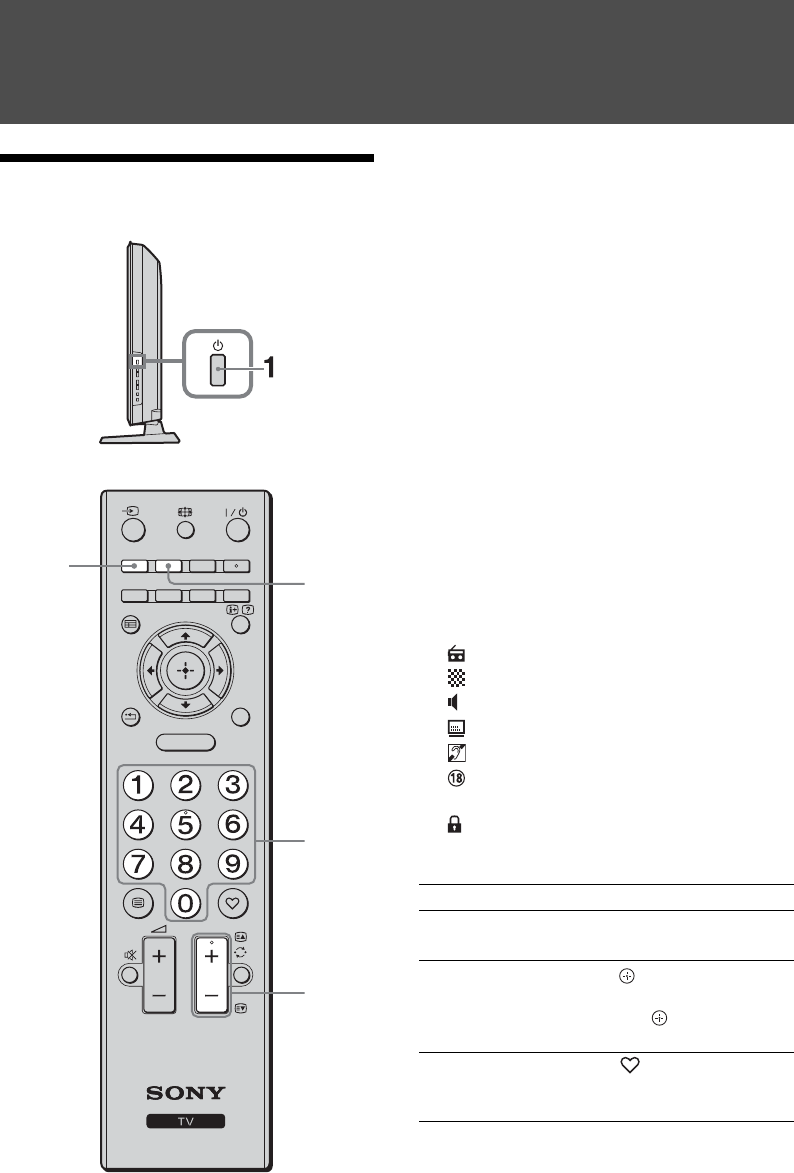
12
GB
Watching TV
Watching TV
1 Press 1 on the side of the TV to turn on
the TV.
When the TV is in standby mode (the 1
(standby) indicator on the TV front panel is red),
press "/1 on the remote to turn on the TV.
2 Press DIGITAL to switch to digital mode,
or ANALOG to switch to analogue mode.
The channels available vary depending on the
mode.
3 Press the number buttons or PROG +/- to
select a TV channel.
To select channel numbers 10 and above using
the number buttons, press the second and third
digits in quick succession.
To select a digital channel using the Digital
Electronic Programme Guide (EPG), see
page 14.
In digital mode
An information banner appears briefly. The
following icons may be indicated on the banner.
Additional operations
RETURN
PROG
TOOLS
GUIDE
MENU
AUDIOSCENE
ANALOGDIGITAL
3
2
2
3
:Radio service
: Scrambled/Subscription service
: Multiple audio languages available
: Subtitles available
: Subtitles available for the hearing impaired
: Recommended minimum age for current
programme (from 4 to 18 years)
: Parental Lock
To Do this
Adjust the volume Press 2 + (increase)/
(decrease).
Access the
Programme index
table (in analogue
mode only)
Press . To select an
analogue channel, press F/f,
then press .
Access the Digital
Favourites (in
digital mode only)
Press .
For details, see page 15.


















