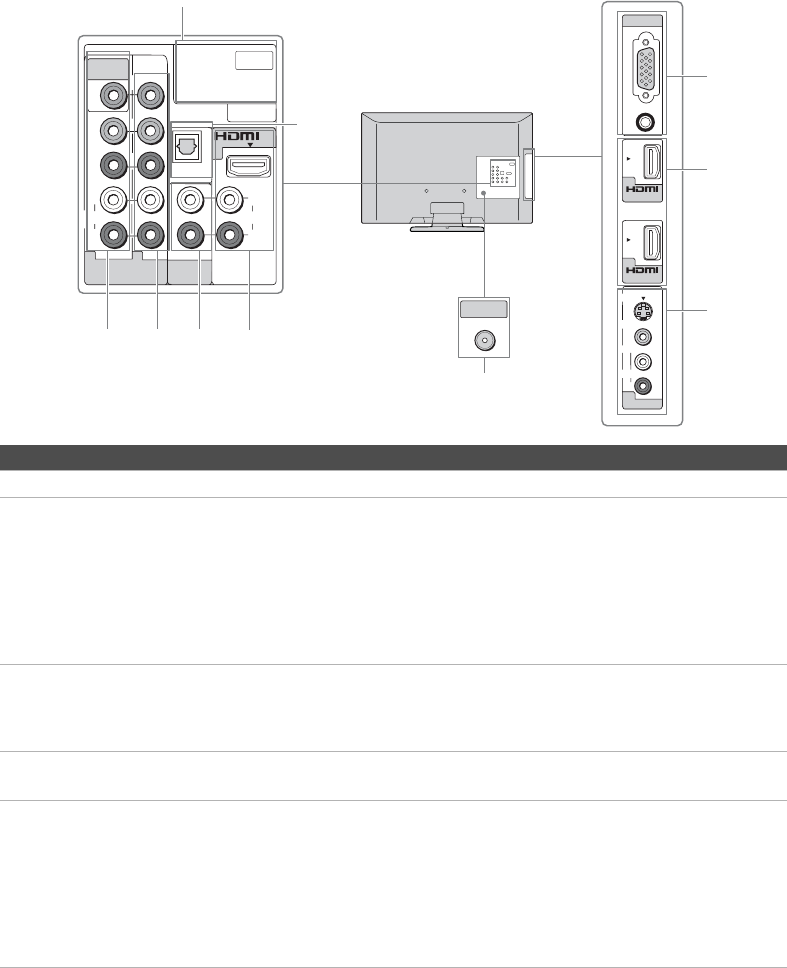
8
Locating Inputs and Outputs
Item Description
1 SERVICE This port is to be used when service is required.
2 VIDEO IN 1/
COMPONENT
IN 1 (1080p/
1080i/720p/
480p/480i)/
L-AUDIO-R
This input port can be used as composite video input (VIDEO 1) or as component
video input (COMPONENT 1). For composite use, connect the yellow jack to
Y/Video for video and use audio L and R for audio signal. For component
connection, use Y, P
B
, P
R
for video signals and also connect the audio L and R for
audio signal.
If you are using composite video input (VIDEO 1), make sure to select Video 1
under Channel Menu. If you are using component video input (COMPONENT 1),
make sure to select Component 1 under Channel Menu.
3 COMPONENT
IN 2
Component video provides better picture quality than the S Video and composite
video. The COMPONENT IN 2 and COMPONENT IN 1 both accommodate for
video formats of 1080p, 1080i, 720p, 480p, and 480i as labeled.
Audio connection is required for the COMPONENT IN ports, connect audio (L/R).
4 AUDIO OUT
(FIX)
Connects to the left and right audio input jacks of your audio equipment. You can
use these outputs to listen to your TV’s audio through your stereo system.
5 HDMI IN 1/2/3 HDMI (High-Definition Multimedia Interface) provides an uncompressed, all-
digital audio/video interface between this TV and any HDMI-equipped audio/video
equipment, such as a set-top box, DVD player, Blu-ray Disc, and A/V receiver.
HDMI supports enhanced, or high-definition video, plus digital audio.
Be sure to use only an HDMI cable that bears the HDMI logo.
If the equipment has a DVI jack and not an HDMI jack, connect the DVI jack to any
HDMI IN (with DVI-to-HDMI cable or adapter) jack, and connect the audio jack to
the AUDIO IN (L/R) jacks below the HDMI IN 1.
CABLE/ANTENNA
PC IN
RGB
AUDIO
IN
3
IN
2
AUDIO
R
VIDEO
(MONO)
L
VIDEO IN
2
S VIDEO
P
R
P
B
Y
VIDEO IN
VIDEO
SERVICE
L
DIGITAL
AUDIO OUT
(OPTICAL)
AUDIO
L
R
AUDIO
R
AUDIO OUT
(FIX)
COMPONENT IN
(1080p/1080i/720p/480p/480i)
1 2
AUDIO
1
IN
Side Panel
Rear Panel
1
2
3
45
6
7
8
5
9


















