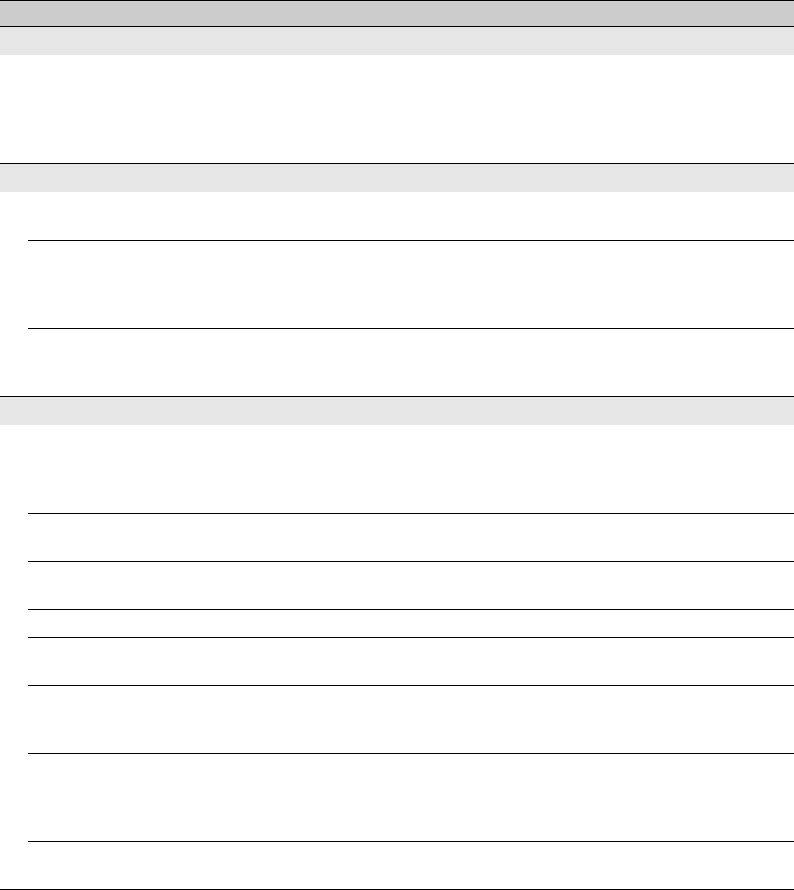
38
GB
Sound
The picture is good, but there
is no sound.
• Press 2 +/– or % (Mute).
• Check if the “Speaker” is set to “TV Speaker” (page 30).
• When using HDMI input with Super Audio CD or DVD-Audio,
DIGITAL AUDIO (PCM) OUT (OPTICAL) may not output audio
signals.
Channels
You cannot select your desired
channel.
• Switch between digital and analogue mode, and select the desired
digital/analogue channel.
Some channels are blank. • The channel is for scrambled/subscription service only. Subscribe to a
pay TV service.
• The channel is used only for data (no picture or sound).
• Contact the broadcaster for transmission details.
You cannot view digital
channels.
• Contact a local installer to find out if digital transmissions are provided
in your area.
• Upgrade to a higher gain aerial.
General
The TV turns off
automatically (the TV enters
standby mode).
• Check if the “Sleep Timer” is activated, or confirm the “Duration”
setting of “On Timer Settings” (page 28).
• If no signal is received and no operation is performed in the TV mode for
10 minutes, the TV automatically switches to standby mode.
The TV turns on
automatically.
• Check if the “On Timer Settings” is activated (page 28).
Some input sources cannot be
selected.
• Select “AV Preset” and cancel the “Skip” setting for the input source
(page 30).
The remote does not function. • Replace the batteries.
You cannot add a channel to
the Favourite list.
• Up to 999 channels can be stored in the Favourite list.
HDMI equipment does not
appear on “HDMI Device
List”.
• Check that your equipment is compatible with control for HDMI.
You cannot select “Off” in
“Control for HDMI”.
• If you have connected any audio system that is compatible with control
for HDMI, you cannot select “Off” in this menu. If you want to change
the audio output to the TV speaker, select “TV Speaker” in the
“Speaker” menu (page 30).
Not all channels are tuned for
cable.
• Check the support website for cable provide information.
http://support.sony-europe.com/TV/DVBC/
Condition Explanation/Solution


















