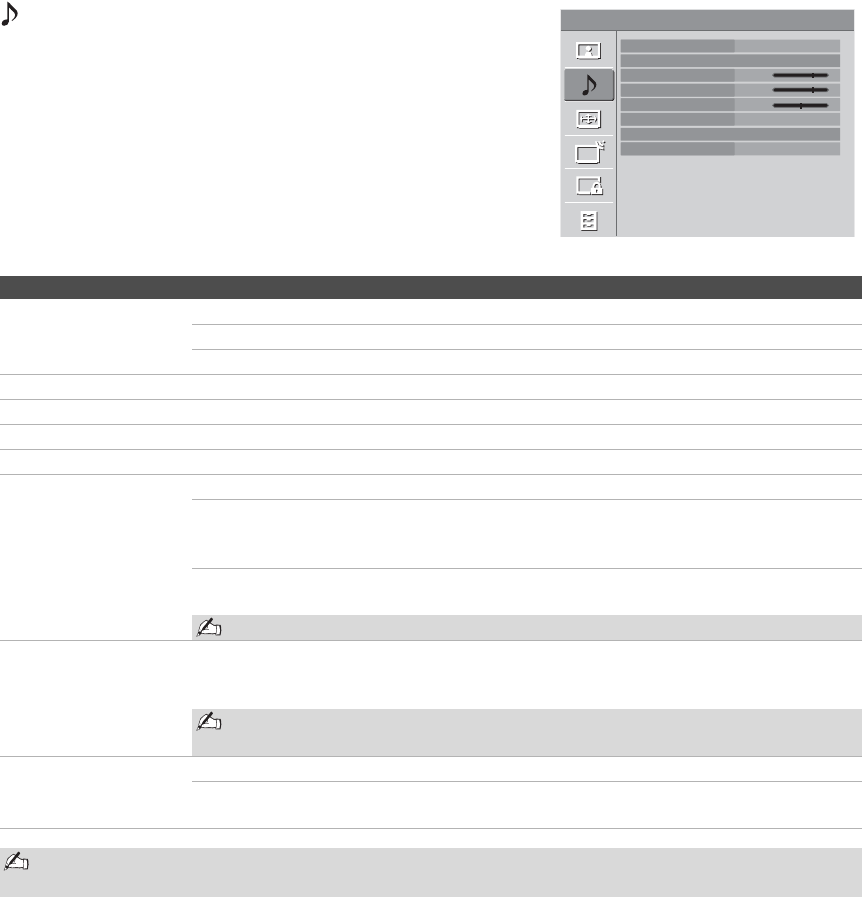
Using the Menus
28
Using the Sound Settings
Option Description
Sound Mode
Customized
sound listening
Dynamic Enhances treble and bass.
Standard Standard sound optimized for home use.
Clear Voice Suitable for spoken dialog.
Reset Resets the current Sound Mode settings to the default values.
Treble Adjust to increase or decrease higher-pitched sounds.
Bass Adjust to increase or decrease lower-pitched sounds.
Balance Adjust to emphasize left or right speaker balance.
MTS
Enjoy stereo, bilingual
and mono programs
Stereo Select for stereo reception when viewing a program broadcast in stereo.
Auto SAP Select to automatically switch the TV to second audio programs when a
signal is received. If no SAP signal is present, the TV remains in
Stereo mode.
Mono Select for mono reception. Use to reduce noise during weak stereo
broadcasts.
MTS is only available for analog programs.
Alternate Audio
Digital channels only
Select among the available options to switch among the alternate audio streams. The
program you are tuned to may be broadcasted in a different language in the alternate audio
streams.
Alternate Audio is not available if the program is not broadcast with alternate
audio streams.
Speaker On Select to turn on the TV speakers.
Off Select to turn off the TV speakers and listen to the TV’s sound only
through your external audio receiver and speakers.
Sound TV
Sound Mode
Reset
Treble
Bass
Balance
MTS
Alternate Audio
Speaker
Dynamic
+6
+6
0
Stereo
On
You can also access Sound Mode, MTS and Alternate Audio by using the TOOLS button on the remote
control.


















