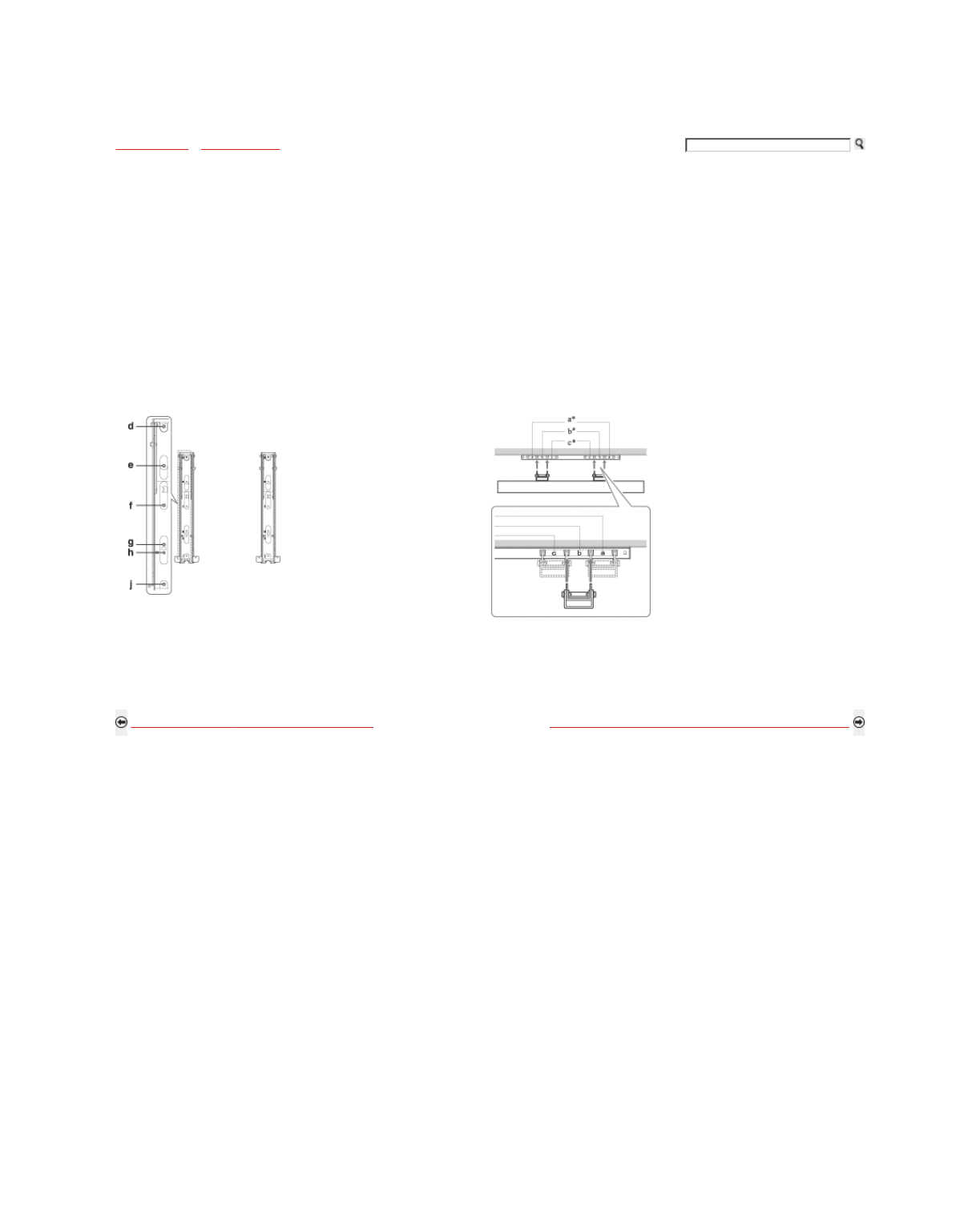
Getting Started > Installing the TV > Installing the Wall-Mount Bracket
Installing the Wall-Mount Bracket (Page 3)
Installing the Wall-Mount Bracket and Mounting Hooks
4) Disconnect all cables and remove the Table-Top Stand.
5) Install Mounting Hooks on the TV.
Screw and Hook Locations Diagram
TV Model Screw Location Hook location
KDL-32S5100
KDL-40S5100
KDL-46S5100
KDL-52S5100
e, g c
d, g b
d, g b
d, g b
Screw location
When installing the Mounting Hooks on the TV
Hook location
When installing the TV onto Base Bracket.
* Hook position “a” and “c” cannot be used for the models
KDL-40S5100/KDL-46S5100/KDL-52S5100.
* Hook position “a” and “b” cannot be used for the model KDL-32S5100.
Back to Installing the Wall-Mount Bracket (Page 2) Next to When Installing the TV Against a Wall or Enclosed Area
Home | Getting Started | Operating the TV | Using Features | Using the Menus | Other Information | Specifications
Copyright © 2009 Sony Electronics Inc. All rights reserved.
Getting Started Operating the TV Using Features Using the Menus Other Information Specifications
Pa
g
e 1 of 1Gettin
g
Started - Installin
g
the TV - Securin
g
the TV
5/7/2009http://www.
y
ai-emanualcreation.com/son
y
/en/s5100/pa
g
es/
g
ettin
g
started/installin
g
thetv03c.html


















