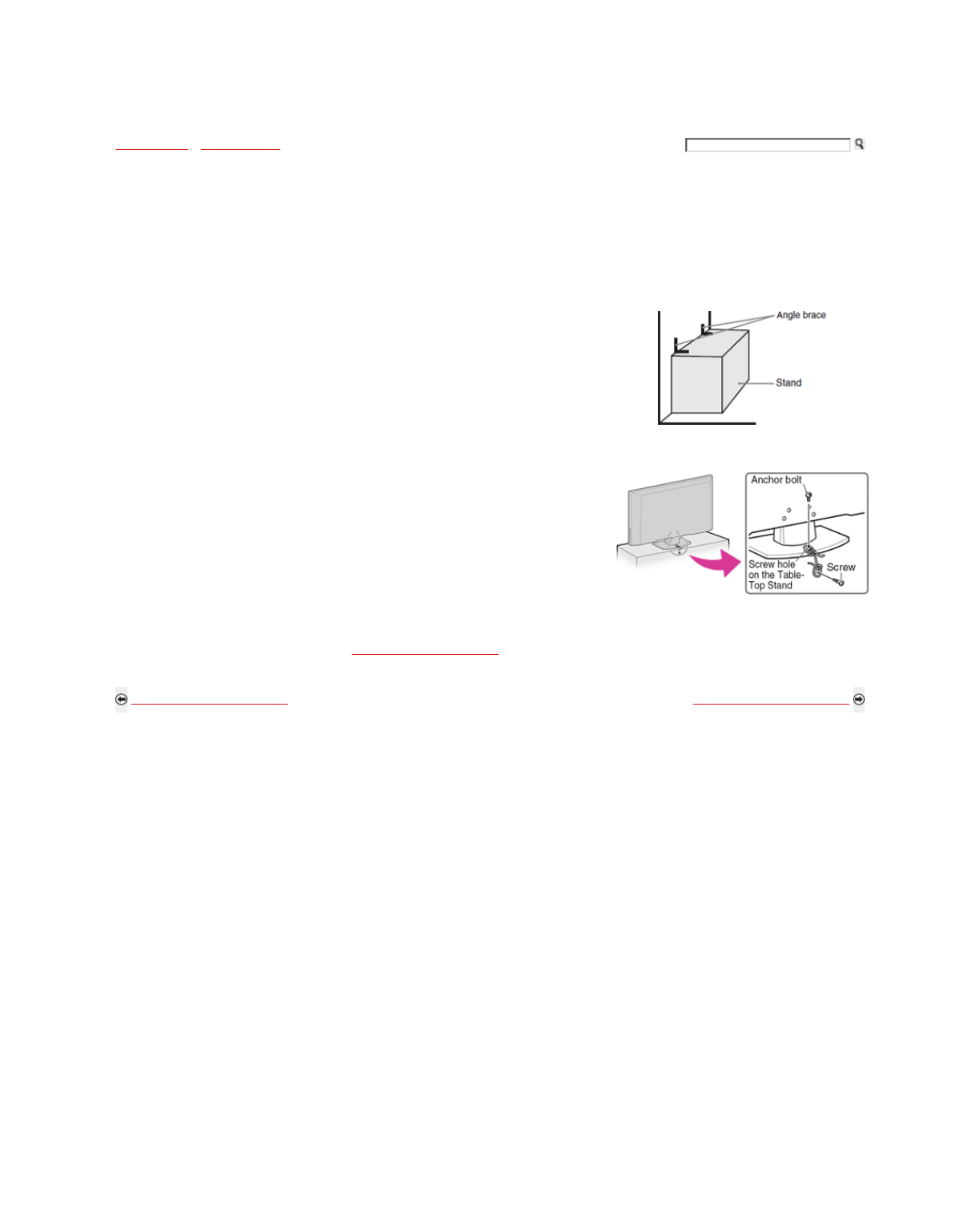
Getting Started > Installing the TV > Securing the TV
Securing the TV (Page 2)
Use a Sony TV Stand
Use a Sony specified TV stand and follow the instruction manual provided with the Sony TV stand.
If a Sony specified TV stand is not used, consider the following recommended measures.
Recommended Measures to Secure the TV
Secure the TV to the Stand
Secure the Stand for the TV
Make sure the TV stand can adequately support the weight of the TV. Use two angle braces (not supplied)
to secure the stand. For each angle brace use the appropriate hardware to:
z Attach one side of the angle brace to the wall stud.
z Attach the other side to the TV stand.
Use the optional hardware listed below (not supplied):
z M4 × 10-12 mm anchor bolt (screwed into the TV’s Table-Top Stand)
z A screw or similar (attach it to the TV stand)
z Rope or chain (strong enough to support the weight of the TV).
Make sure that there is no excess slack in the rope or chain.
An alternative way to secure the TV is with an optional Sony Support Belt Kit.
Contact Sony Customer Support to purchase the optional Support Belt Kit by providing your TV model name.
For United States call: 1-800-488-7669 or visit: www.sony.com/accessories
For Canada call: 1-877-899-7669
Back to Securing the TV (Page 1) Next to Securing the TV (Page 3)
Home | Getting Started | Operating the TV | Using Features | Using the Menus | Other Information | Specifications
Copyright © 2009 Sony Electronics Inc. All rights reserved.
Getting Started Operating the TV Using Features Using the Menus Other Information Specifications
Pa
g
e 1 of 1Gettin
g
Started - Installin
g
the TV - Securin
g
the TV
5/7/2009http://www.
y
ai-emanualcreation.com/son
y
/en/s5100/pa
g
es/
g
ettin
g
started/installin
g
thetv07.html


















