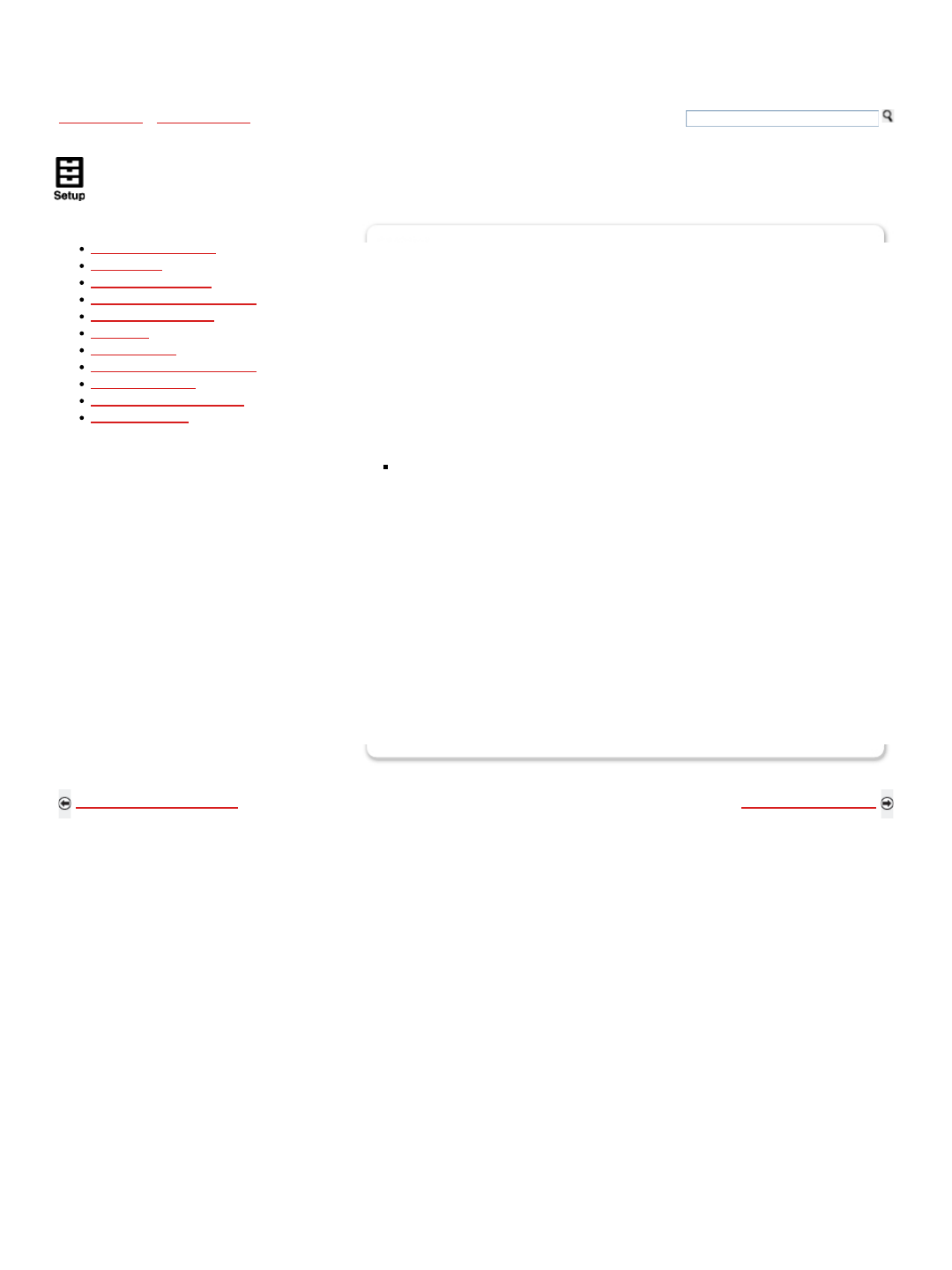
Using the Menus > Menu Descriptions > Using the Setup Menu
Using the Setup Menu
Closed Captions (CC)
Info Banner
Clock/Timers: Sleep
Clock/Timers: Current Time
Clock/Timers: Timer
Language
Eco: Backlight
Eco: PC Power Management
Eco: Light Sensor
Picture Adjustments Lock
Product Support
Closed Captions (CC)
Allows you to select from several closed captions modes (for programs that are
broadcasted with closed captioning).
Off Disables closed captions display.
On Enables closed captions display.
On when
Muting
Automatically displays closed caption when the TV is muted.
Closed Captions (CC) can be turned on and off by pressing the CC button on the
remote control.
Basic Allows you to select basic closed caption options (EIA-608).
CC1. CC2, CC3, CC4
Displays a printed version of the dialog or sound effects of a program
(should be set to CC1 for most programs).
TEXT1, TEXT2, TEXT3, TEXT4
Displays network/station information presented using either half of the
whole screen (if available).
Digital Allows you to set digital closed captioning to Basic (digital EIA-608).
Display OptionsCustomize the Closed Captions (CC) displays. Select As Broadcast,
Small Text, Large Text, or Custom.
Back to Using the Parental Lock Next to Other Information
Home | Getting Started | Operating the TV | Using Features | Using the Menus | Other Information | Specifications
Copyright © 2009 Sony Electronics Inc. All rights reserved.
Getting Started Operating the TV Using Features Using the Menus Other Information Specifications
Using TV Settings - TV Settings Descriptions - General Setup Settings file:///C:/Documents%20and%20Settings/noriko/Desktop/Referenceboo...
1 of 1 5/7/2009 3:02 P
M


















