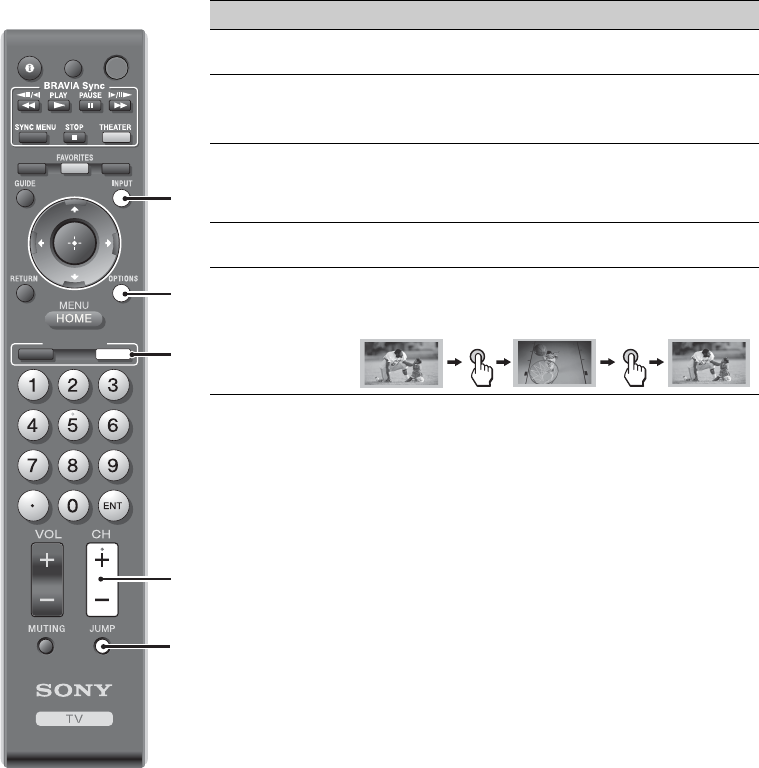
20
qj INPUT Press to display the list of inputs. Press repeatedly to
toggle through the inputs (see page 33).
qk
OPTIONS
Press to display a list of convenient functions and menu
shortcuts. The Options menu items vary based on
current input and/or content.
ql
BRAVIA
INTERNET
WIDGETS
Press to display the BRAVIA Internet Widgets. While
the BRAVIA Internet Widgets are displayed on the
screen, press again to remove the Widgets from the
screen (see page 28).
w; CH +/– Press to scan through channels. To scan quickly
through channels, press and hold down either +/–.
wa JUMP Press to jump back and forth between two channels or
inputs. The TV alternates between the current channel
or input and the last channel or input that was selected.
Button Description
DISPLAY CC POWER
WIDE SCENE
VIDEO
BRAVIA INTERNET
WIDGETS
qk
ql
qj
wa
w;
JUMP JUMP


















