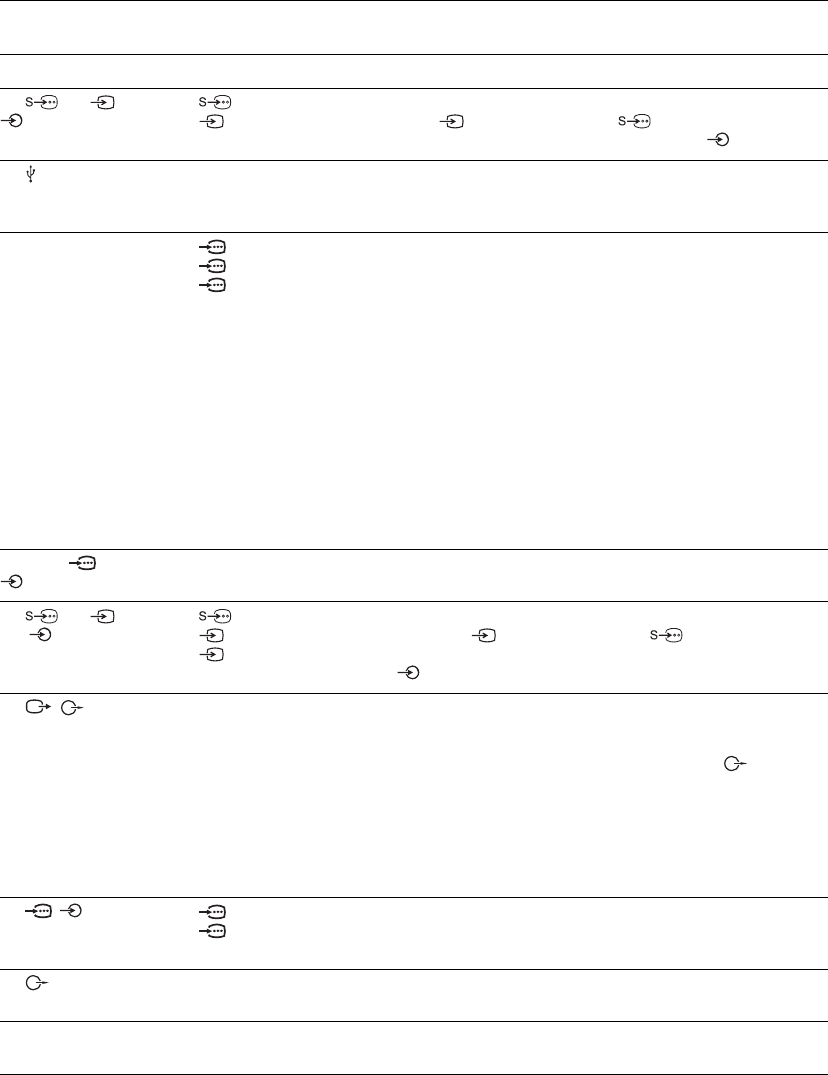
20
GB
Connect to Input symbol on
screen
Description
A i You can listen to sound from the TV on headphones.
B 2 or 2, and
2
Video 2 or
Video 2
To avoid picture noise, do not connect the camcorder to the
video 2 jack and the S video 2 jack at the same time. If
you connect mono equipment, connect to the 2 L jack.
C USB You can view photographs on the Sony digital still camera,
camcorder or USB storage media connected to the TV. For
details, see page 25.
D HDMI IN 2
E HDMI IN 1 or 3
HDMI 2
HDMI 1 or
HDMI 3
The digital video and audio signals are input from the
equipment.
In addition, when HDMI control compatible equipment is
connected, communication with the connected equipment is
supported. Refer to page 37 to set up this communication.
If the equipment has a DVI jack, connect the DVI jack to the
HDMI IN 1 jack through a DVI - HDMI adaptor interface (not
supplied), and connect the equipment’s audio out jacks to the
audio in jacks in the HDMI IN 1 jacks.
~
• The HDMI jacks only support the following video inputs: 480i,
480p, 576i, 576p, 720p, 1080i, 1080p and 1080/24p. For PC
video inputs, see page 44.
• Be sure to use only an HDMI cable that bears the HDMI logo.
• When connecting an HDMI control compatible audio system, be
sure to also connect to the DIGITAL OUT (OPTICAL) jack.
F PC IN (RGB)/ PC It is recommended to use a supplied PC cable with ferrite cores.
G 1 or 1 or 3,
and 1 or 3
Video 1 or
Video 1 or
Video 3
To avoid picture noise, do not connect the camcorder to the
video jack 1 and the S video jack 1 at the same time. If
you connect mono equipment, connect to the L(MONO) jack
1 or 3.
H / Use to record the analogue video and sound from the TV to a
DVD recorder or VCR. To turn off the sound of the TV
speakers, set “Speaker” to “Audio System” (page 35). If you
connect mono equipment, connect to the L jack .
~
• The monitor output jacks cannot support HD/DVD, HDMI and
PC signals source pictures, also digital audio signal for sound.
• The images of digital broadcasting recorded on this TV appear
enlarged when they are played on a 4:3 screen size TV that cannot
be adjusted to other aspect modes.
I / 1 or 2 HD/DVD 1 or
HD/DVD 2
For better picture quality, component connection is
recommended if your DVD player has a component video
output.
J You can listen to the sound from the TV on Hi-Fi audio
equipment.
K DIGITAL OUT
(OPTICAL)
Use the Optical audio cable.


















