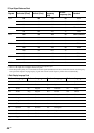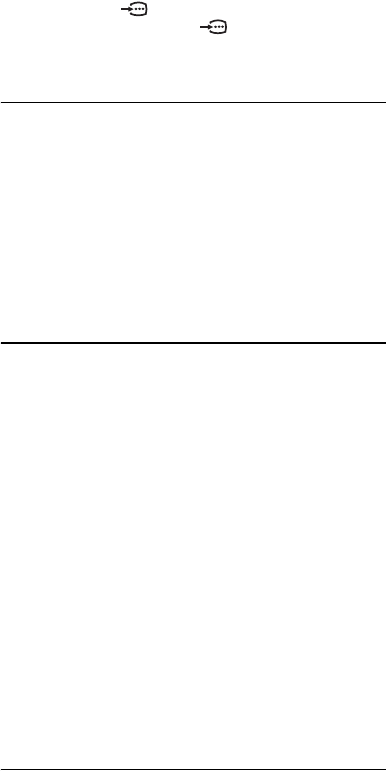
46
GB
Some tiny black points and/or bright points appear
on the screen
• The picture of a display unit is composed of pixels. Tiny
black points and/or bright points (pixels) on the screen do
not indicate a malfunction.
No colour on programmes
• Select “Reset” (page 27).
No colour or irregular colour when viewing a
signal from the 1 or 2 jacks
• Check the connection of the 1 or 2 jacks and check if
each jacks are firmly seated in their respective jacks.
Sound
No sound, but good picture
• Press 2 +/– or % (Mute).
• Check if the “Speaker” is set to “TV Speaker” (page 35).
• When using HDMI input with Super Audio CD or DVD-
Audio, DIGITAL OUT (Optical) may not provide audio
signal.
There is a whirring sound
• This is the sound of internal fans of the TV (except for
KDL-52XBR/52X3100). This is not a malfunction.
Channels
The desired channel cannot be selected
• Switch between digital and analogue mode and select the
desired digital/analogue channel.
Some channels are blank
• Scrambled/Subscription only channel. Subscribe to the
pay TV service.
• Channel is used only for data (no picture or sound).
• Contact the broadcaster for transmission details.
Digital channels are not displayed
• Contact a local installer to find out if digital transmissions
are provided in your area.
• Upgrade to a higher gain antenna.
Some channels cannot be selected
• Once you select a channel within your Favourite List of
channels, pressing PROG +/– will select only channels
from your Favourite List. To select a channel that has not
been programmed as a Favourite List channel, use the
Program List feature or the number buttons.
General
The TV turns off automatically (the TV enters
standby mode)
• Check if the “Sleep Timer” is activated, or confirm the
“Duration” setting of “On Timer” (page 36).
The TV turns on automatically
• Check if the “On Timer” is activated (page 36).
Some input sources cannot be selected
• Select “Video Labels” and cancel “Skip” of the input
source (page 36).
The remote does not function
• Replace the batteries.
The “Store Display Mode: On” message appears
on the screen
• Select “All Reset” in the “Set-up” menu (page 38).
The picture contours are disrupted
• Select “Standard” or “Off” in “Motion Enhancer”
(page 33).
The recorded images appear enlarged when they
are played on a 4:3 screen size TV
• The images of digital broadcasting recorded on this TV
appear enlarged when they are played on a 4:3 screen size
TV that cannot be adjusted to other aspect modes.
Forgotten Parental Control password
• Select “All Reset” in the “Set-up” menu (page 38).
Weak signal (signal level indicator (page 40)
displayed in red)
• Check the antenna connection.