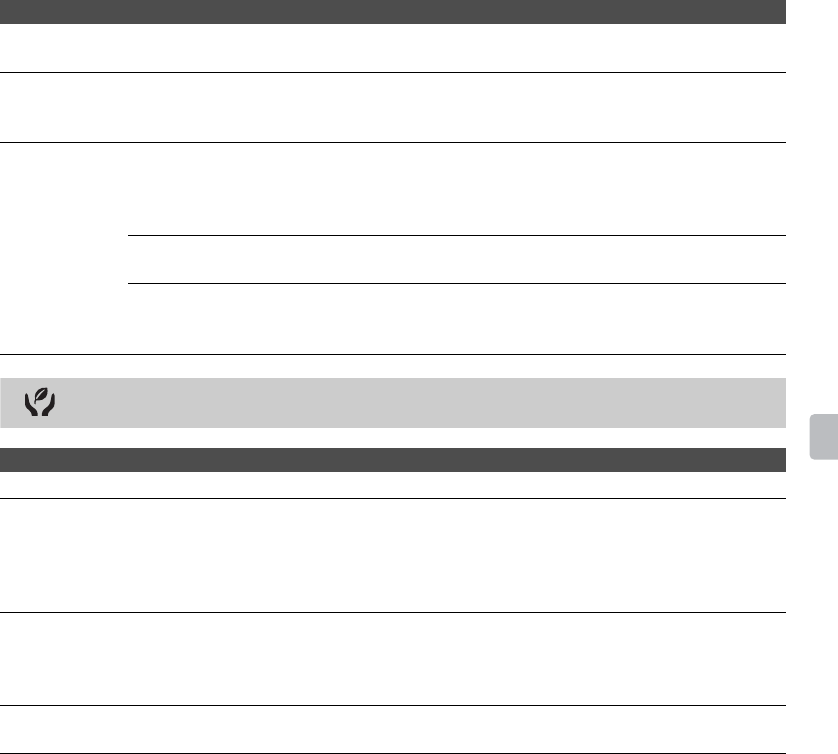
49
Using the Menus
Using the Eco Settings
Software
Update
Updates the TV system using USB memory or through Network. Select USB or
Network to update.
Automatic
Software
Download
Select On to download the software automatically. Select Off to disable it.
Product
Support
Contact Sony Sony contact information is available on this screen for your
convenience. TV specific information such as Model Name,
Serial Number, Software Version and downloadable ratings (if
available from the TV) are displayed here.
Signal
Diagnostics
Press to display the diagnostics information for the current
signal.
Initialize
Personal
Information
You can erase your personal information stored in the TV.
Option Description
Reset Resets the current Eco settings to the default values.
Power Saving Select from Off, Low, High, Picture Off to adjust your TV’s power consumption.
By selecting the High option, you will reduce the power consumption more than
the other available settings.
While Picture Off is set, pressing VOL +/– or MUTING buttons will not disable this
function. Press other buttons to disable it.
Idle TV
Standby
Select to automatically power off the TV after 1h, 2h, or 4h when no buttons are
pressed on the remote control or the TV. Select Off to disable this function.
This setting is not available if Internet Contents, Applications or Internet
Browser are running.
Auto Shut Off Select On to automatically power off the TV when no input signal is detected for a
certain period of time. Select Off to disable this function.
Option Description


















