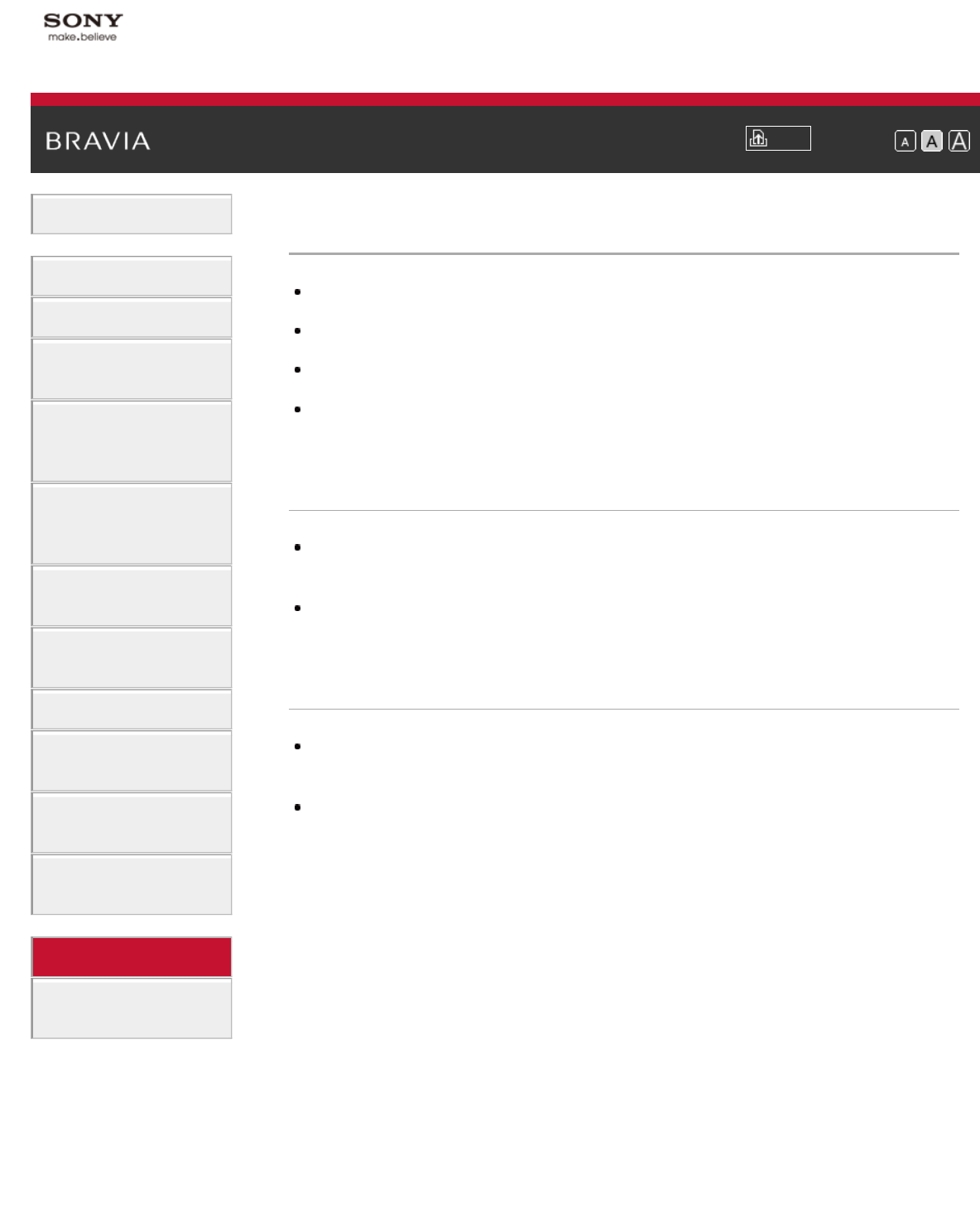
i-Manual
Print
Font Size
Basic Operations
Parts Description
Watching TV
Enjoying
Movies/Music/Photos
Using Internet
Services and
Applications
Watching TV with
Friends Far and
Near
Using Other
Devices
Using BRAVIA
Sync Devices
Useful Functions
Connecting to the
Internet
Using Home
Network
Configuring
Various Settings
Troubleshooting
How to Use
Bookmarks
Top Page > Troubleshooting > Network Connectivity Test Results
Network Connectivity Test Results
The test results are “Failed”/“Failed”/“Failed”.
The test results are “OK”/“Failed”/“Failed”.
The test results are “OK”/“OK”/“Failed” or “OK”/“OK (IPv6 Only)”/“Failed”.
The test results are “OK”/“OK (IPv6 Only)”/“OK (IPv6 Only)” or
“OK”/“OK”/“OK (IPv6 Only)”.
The test results are “Failed”/“Failed”/“Failed”.
When using the wired LAN function, make sure that the cable is firmly
connected.
When using the wireless LAN function, unplug the TV from the AC power,
wait for a while, then plug it in again.
The test results are “OK”/“Failed”/“Failed”.
The router function of your router may be turned off. Turn it on and try
again.
When using the wireless LAN function, check the items below:
- An incorrect security (WPA or WEP) key may have been entered. Make
sure that the correct security key is entered.
- If you select a network (SSID) from the scan list, ensure that you select a
correct network (SSID). If you enter an SSID manually, make sure that
you enter the correct SSID.
- To find the correct security key and SSID, consult with the person who
set up your network or refer to the router’s instruction manual or website,
or consult the router’s manufacturer.
- If you configured the TV’s wireless LAN function to connect to a wireless
router (or access point) at 5GHz, the connection with the wireless router is
disconnected while [Wi-Fi Direct] is [On]. When you turn off [Wi-Fi Direct],
the connection will automatically recover.
214


















