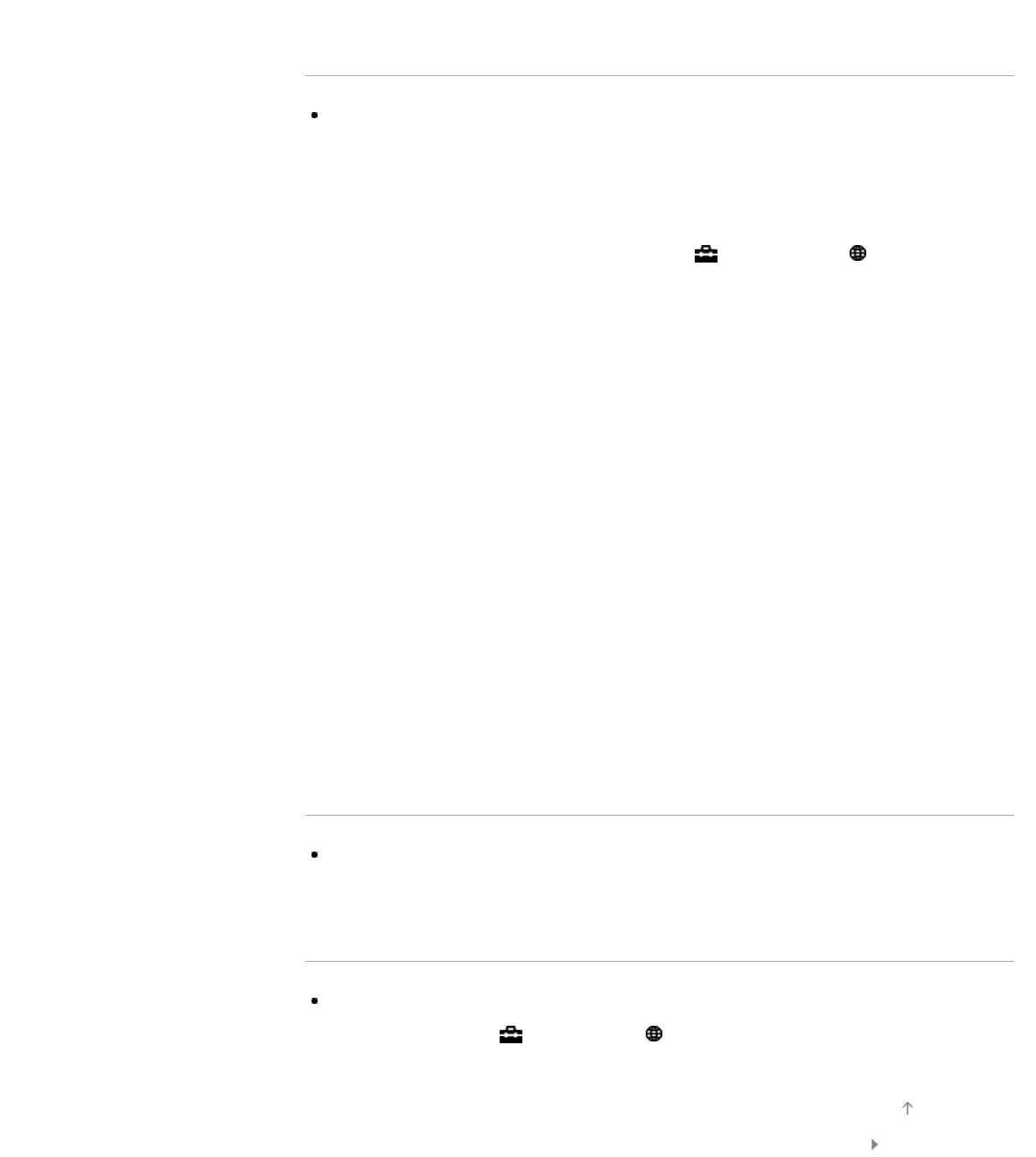
Serious Error 5006 Contact Sony appears when trying
to perform [Refresh Internet Content].
This error may occur if [Refresh Internet Content] did not complete
successfully. Use the following steps, re-checking the Internet content
status after completing each step:
1. Perform [Refresh Internet Content].
Press the HOME button, then select
[Settings] → [Network] →
[Refresh Internet Content].
2. If the problem still exists, perform step 1 again.
3. If the problem persists, troubleshoot the Internet connection via the
following:
- Check that an active Internet connection exists with a wired router,
wireless bridge, or wireless gaming adapter.
- Reset the network equipment, such as cable modem,
wired/wireless router, by powering off and on, then attempt step 1
again.
- If the problem continues, wait a while and try step 1 again.
- Confirm the Internet speed meets the minimum recommended
specification of 2.5 Mbps for standard definition (SD) content and 10
Mbps for High Definition (HD) content.
- Test the quality of service of your LAN connection by checking ping,
jitter and packet loss. (Ping should be under 30ms, jitter should be
less than 3ms, and packet loss should be 0.)
Some applications in [Apps] are not
available./Disappeared from [All Apps].
Reset the TV to the factory setting. To reset the TV, refer to
“Troubleshooting” in the paper manual supplied with this TV.
The TV cannot access the Internet when IPv6 is set.
IPv6 may not be available, in which case set IPv6 to off. Press the HOME
button, then select
[Settings] → [Network] → [IPv6 Setup] → [Set up
IPv6 connection] → [No].
List of Contents© 2014 Sony Corporation
Top of Page
218


















