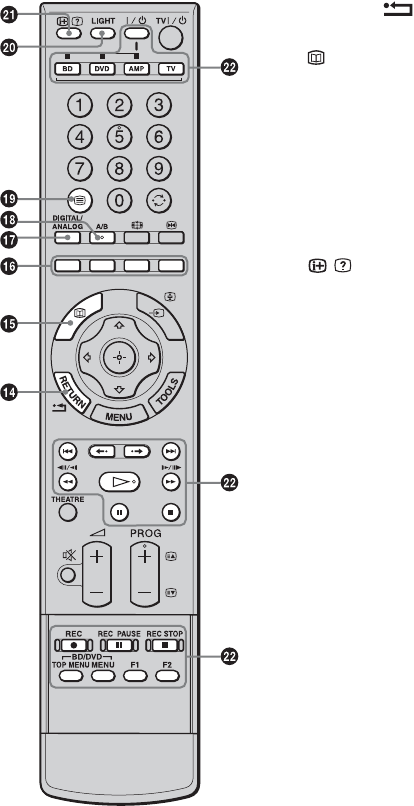
13
GB
qf RETURN /
Returns to the previous screen of any displayed menu.
qg — EPG (Digital Electronic Programme Guide) (page 17)
qh Coloured buttons (page 16, 17, 19)
qj DIGITAL/ANALOG — TV mode (page 15)
qk A/B — Dual Sound (page 31)
ql / — Text (page 16)
w; LIGHT
Illuminates the buttons on the remote so that you can see them easily even if
the room is dark.
wa / — Info / Text reveal
• In digital mode: Displays brief details of the programme currently being
watched.
• In analogue mode: Displays information such as current channel number
and screen format.
• In Text mode (page 16): Reveals hidden information (e.g. answers to a
quiz).
ws Buttons for using optional equipment
See page 23.
z
The number 5, H, PROG + and A/B buttons have tactile dots. Use the tactile dots as
references when operating the TV.


















