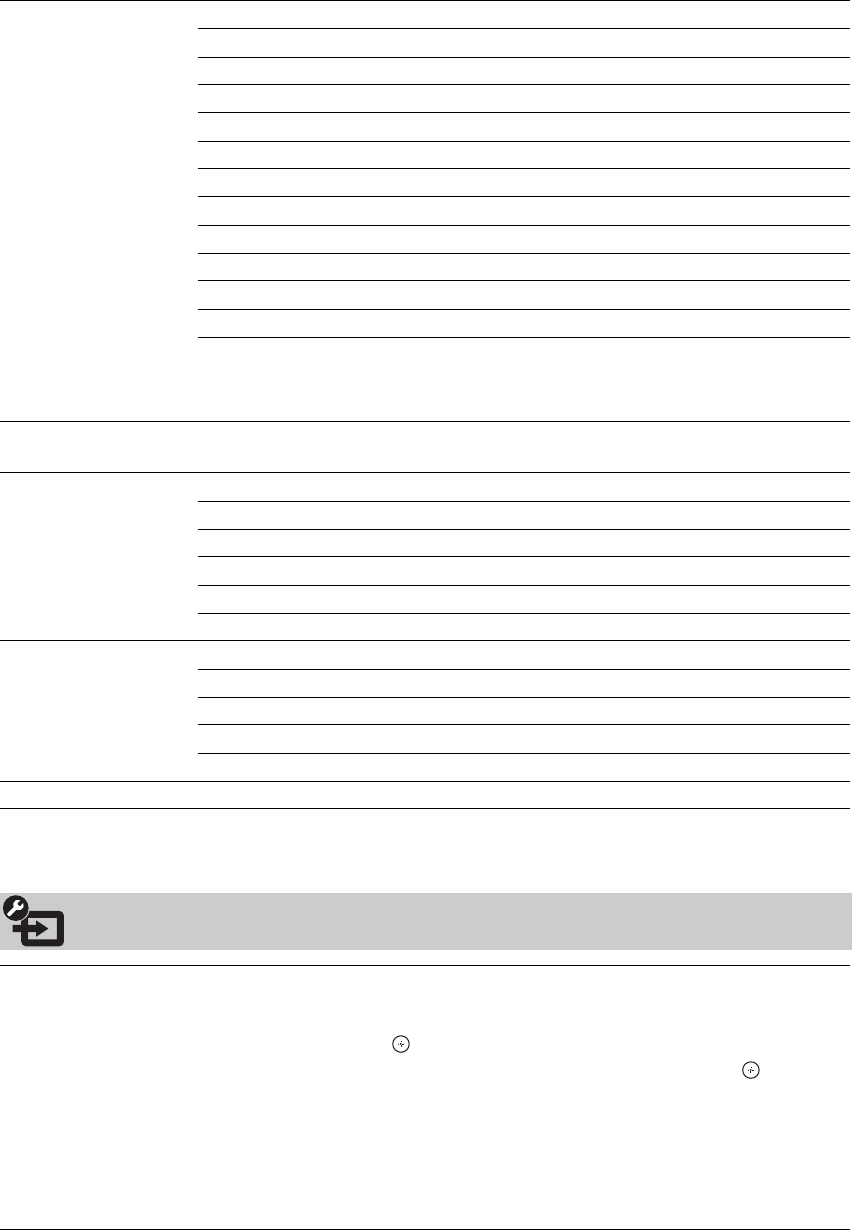
42
For Country selection of Canada:
TV Rating
Block programs by their
rating, content or both
Age-Based Ratings
TV-Y All children
TV-Y7 Directed to children age 7 and older
TV-G General audience
TV-PG Parental guidance suggested
TV-14 Parents strongly cautioned
TV-MA Mature audience only
Content-Based Ratings
FV Fantasy violence
D Suggestive dialogue
L Strong language
S Sexual situations
V Violence
~
• To ensure maximum blocking capability, set the Age-Based Ratings.
English Rating C All children
C8+ Children 8 years and older
G General programming
PG Parental guidance
14+ Viewers 14 and older
18+ Adult programming
French Rating G General programming
8 ans+ Not recommended for young children
13 ans+ Not recommended for ages under 13
16 ans+ Not recommended for ages under 16
18 ans+ Programming restricted to adults
U.S.A. Rating See TV Rating under U.S.A. for details.
External Inputs Settings
Label Inputs You can label your inputs with the name of equipment you have connected.
To assign your own label or Skip the input:
1 Press V/v to highlight the video input (Video 1, 2, 3; Component 1, 2; HDMI 1,
2, 3; PC), then press to select the desired input.
2 Press V/v to highlight the display label you want to assign, then press .
~
• You can select from the following labels for each input.
Video 1, 2, 3; Component 1, 2; HDMI 1, 2, 3: –, DVD, Cable Box, Satellite, BD,
VCR, Receiver, DVR, Game, Camcorder, PC, Skip.
PC: –, Skip.
•“–” indicates that no labels are assigned.


















