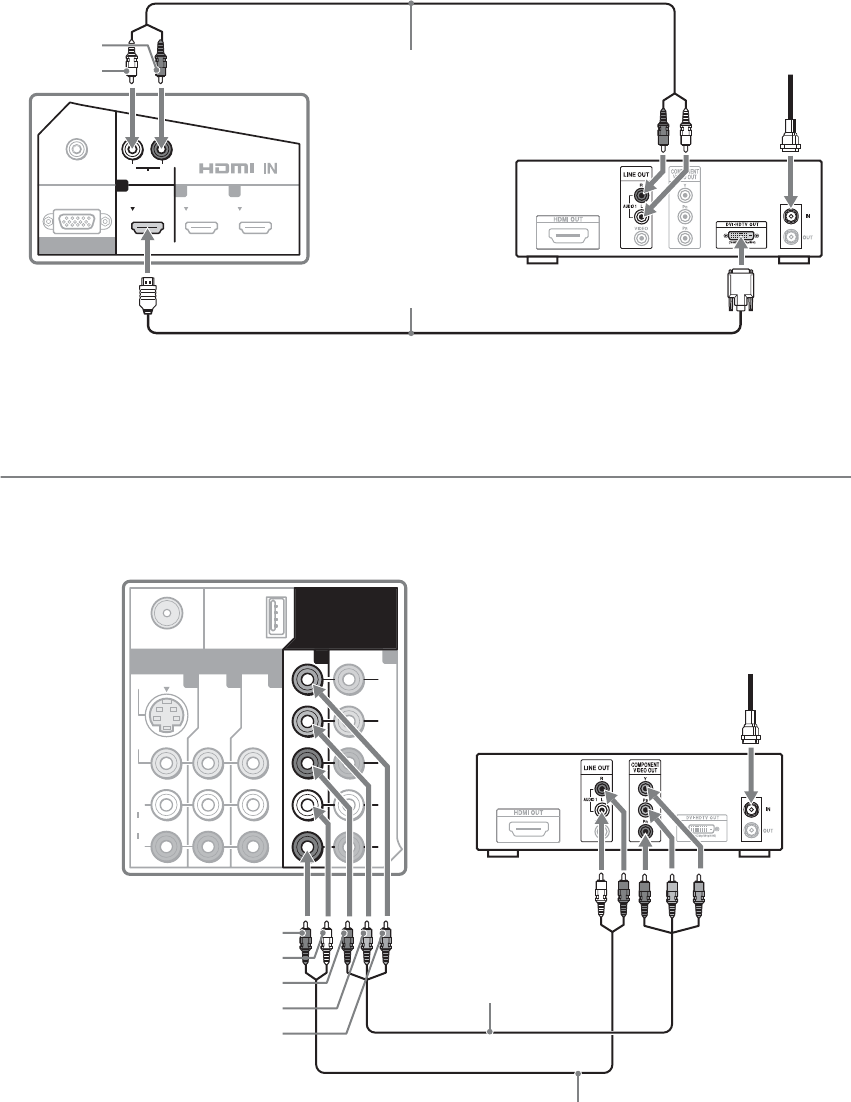
14
Shown with DVI Connection
~
• If the equipment has a DVI jack and not an HDMI jack, connect the DVI jack to the HDMI IN 1 (with DVI-to-HDMI
cable or adapter) jack and connect the audio jack to the AUDIO IN (L/R) jacks of HDMI IN 1. For details, see
page 12.
1
2
3
PC IN
LR
AUDIO AUDIO
RGB
Side of TV
AUDIO-R
(red)
AUDIO-L
(white)
Audio cable
DVI-to-HDMI
cable
HD cable box/
HD satellite box
CATV/Satellite
antenna cable
1
1
2
2
3
DMe
x
/
SERVICE
S VIDEO
VIDEO
(MONO)
AUDIO AUDIO
R
L
R
L
Y
P
B
P
R
VHF/UHF/CABLE
VIDEO IN
COMPONENT
IN
(1080p/1080i/720p/480p/480i)
Component video cable
Side of TV
CATV/Satellite
antenna cable
P
B (blue)
AUDIO-L (white)
AUDIO-R (red)
HD cable box/
HD satellite box
Y (green)
P
R (red)
Audio cable
Shown with Component Connection


















