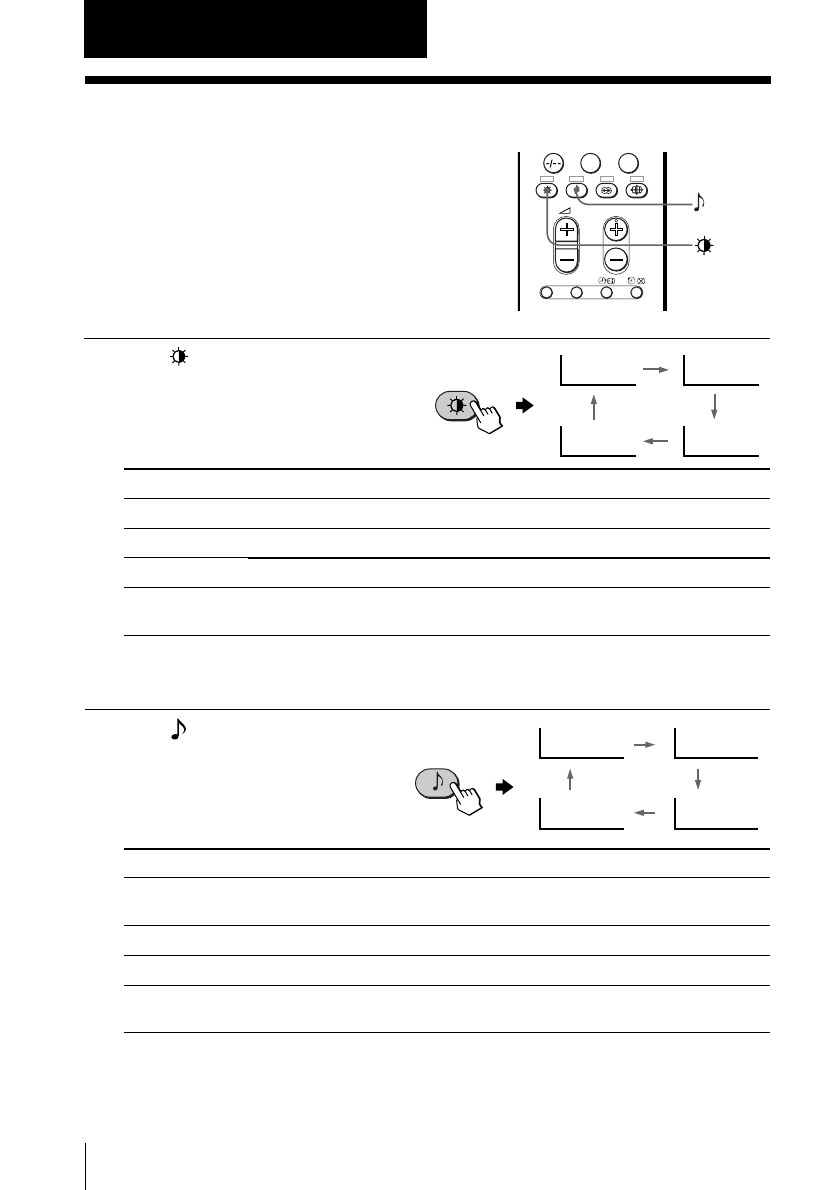
18
Advanced Operations
0
JUMP
PROG
OPTION RESET
Advanced Operations
Selecting the picture mode
Press repeatedly until
the desired picture mode
is selected.
Select
“DYNAMIC”
“STANDARD”
“HI-FINE”
“PERSONAL”
To
receive high contrast pictures.
receive normal pictures.
receive higher density pictures with mild contrast.
receive the last adjusted picture setting from the “ADJUST” option in the
“PICTURE” menu (see page 38).
Selecting the sound mode
Press repeatedly until
the desired sound mode is
selected.
Tip
•You can also set the picture and sound modes using the menu (see
“Changing the “PICTURE” setting” on page 36 and “Changing the
“SOUND” setting” on page 39).
Select
“DYNAMIC”
“DRAMA”
“SOFT”
“PERSONAL”
To
listen to dynamic and clear sound that emphasizes both the low and high
tones.
listen to sound that emphasizes voice and high tones.
receive soft sound.
receive the last adjusted sound setting from the “ADJUST” option in the
“SOUND” menu (see page 40).
Selecting the picture
and sound modes
You can select picture and sound modes
and adjust the setting to your preference
in the “PERSONAL” option.
PERSONAL
DYNAMIC
HI-FINE
STANDARD
9
DYNAMIC
9
PERSONAL
9
SOFT
9
DRAMA


















