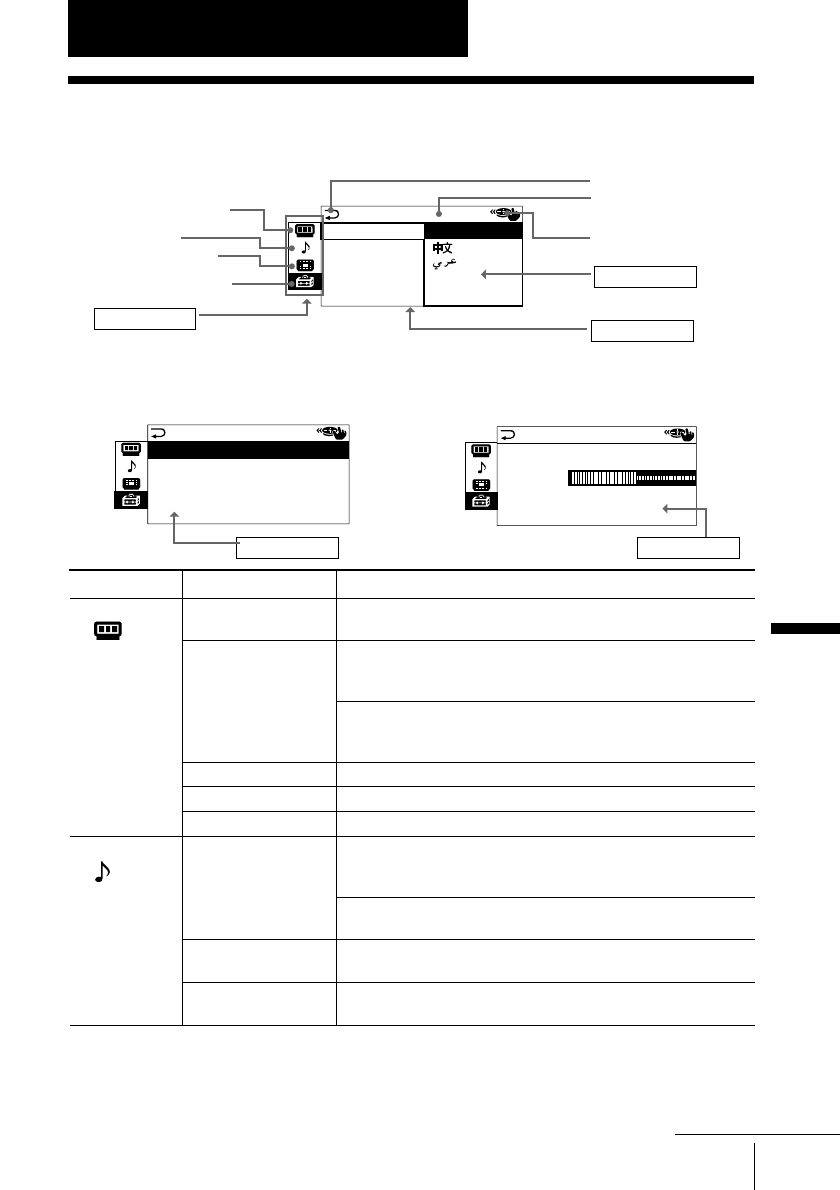
33Adjusting Your Setup (MENU)
Introducing the menu system
The MENU button lets you open a menu and change the settings of your projection
TV. The following is an overview of the menu system.
Selecting some items in Menu level 2 of SETUP menu displays another menu (Menu
level 3), and selecting some options in this menu also displays the adjustment menu
(Menu level 4).
Level 1
“PICTURE”
“SOUND”
Adjusting Your Setup (MENU)
Return icon
Name of the current
menu
Level 2/Level 3
“DRC-MF”
“PICTURE MODE”
“ADJUST”
“3D-NR”
“WIDE MODE”
“GAME MODE”
“SOUND MODE”
“ADJUST”
“SURROUND”
“INTELLIGENT
VOL”
Level 3/Level 4/Function
Select the “DRC-MF” mode:
“DRC1250” t “DRC100” t “PROGRESSIVE”
Select the picture mode:
“DYNAMIC” t “STANDARD” t “HI-FINE” t
“PERSONAL” t “ADJUST”
Adjust the “PERSONAL” option:
“PICTURE” t “COLOR” t “BRIGHT” t “HUE” t
“SHARP”
Activate or deactivate picture noise reduction mode.
Activate or deactivate “WIDE MODE” feature.
Activate or deactivate “GAME MODE” feature.
Select the sound mode:
“DYNAMIC” t “DRAMA” t “SOFT” t
“PERSONAL” t “ADJUST”
Adjust the “PERSONAL” option:
“BASS” t “TREBLE” t “BALANCE” t “BBE”*
Select the “SURROUND” mode:
“TruSurround” t “SIMULATED” t “OFF”
Adjust the volume automatically.
Menu level 2
Guide mark icon
Menu level 3
* The BBE is manufactured by Sony Corporation under license from BBE
Sound, Inc. It is covered by U.S. Patent No. 4,638,258 and No. 4,482,866.
The word “BBE” and the BBE symbol are the trademarks of BBE Sound, Inc.
Menu level 4
continued
Adjusting Your Setup (MENU)
CH PRESET
AUTO PROGRAM
MANUAL PROGRAM
TV SYS : B/G
AUTO PROGRAM
PROG : 09
TV SYS : AUTO
VHF LOW
SETUP
CONVERGENCE
CH PRESET
PROGRAM SETUP
COL SYS:AUTO
ECO MODE:OFF
:
LANGUAGE/
ENGLISH
PICTURE icon
SOUND icon
MULTI PICTURE icon
SETUP icon
Menu level 1
Menu level 3


















