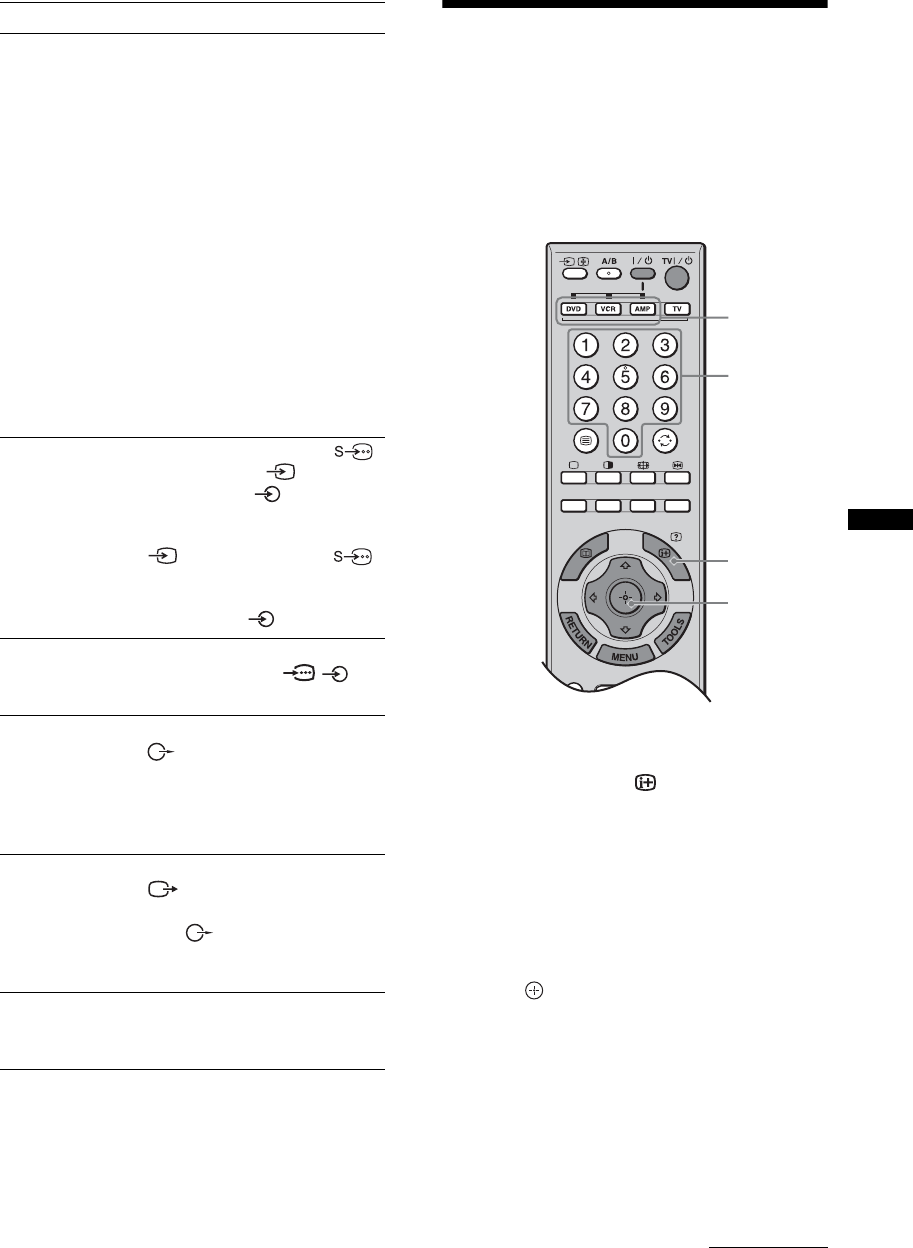
37
GB
Using Optional Equipment
Programing the remote
If you have Sony VCRs/DVDs and Sony DVD Home
Theater Systems/Amplifiers, do the following
procedure to program the remote so that you can
operate them using this remote.
Note
Before you start, look up the three-digit code for your
equipment from the “Equipment’s codes” on page 38.
1 Press and hold the DVD, VCR or AMP
function button you want to program on the
remote, then press
, keeping the
function button pressed down.
The selected function button (DVD, VCR or
AMP) will flash.
2 Press the number buttons to enter the
three-digit code while the button is lit. If
code is not entered within 10 seconds, you
must perform the step 1 again.
3 Press .
When the programing is correct, the selected
function button will flash twice, and when not, it
will flash five times.
To connect Do this
Digital receiver or
DVD player D
Connect to the HDMI IN 1 or 2
jack if the equipment has an
HDMI jack. The digital video and
audio signals are input from the
equipment. If the equipment has a
DVI jack, connect the DVI jack to
the HDMI IN 2 jack through a DVI
- HDMI adaptor interface (not
supplied), and connect the
equipment’s audio out jacks to the
audio in the HDMI IN 2 jacks.
Notes
• The HDMI jacks only support the
following video inputs: 480i,
480p, 576i, 576p, 720p, 1080i and
1080p. To connect a PC, use the
PC IN jacks.
• Be sure to use only an HDMI cable
that bears the HDMI logo.
Video game
equipment, DVD
player or VCR
EI
Connect to the S video jack 1
or the video jack 1 or 3, and
the audio jacks 1 or 3. To
avoid picture noise, do not connect
the camcorder to the video jack
1 and the S video jack 1
at the same time. If you connect
mono equipment, connect to the L
(MONO) jack 1 or 3.
DVD player with
component output
F
Connect to the component jacks
and the audio jacks / 1 or
2.
Hi-Fi audio
equipment G
Connect to the audio output jacks
to listen to the sound from the
TV on Hi-Fi audio equipment.
To turn off the sound of the TV
speakers, set “Speaker” to “Off”
(page 29).
DVD recorder or
VCR H
Connect to the video output jacks
to record the image from the
TV. Connect to the audio output
jacks to record the sound from
the TV on the DVD recorder or
VCR.
PC J Connect to the PC IN jacks. It is
recommended to use a PC cable
with ferrites.
2
3
1
1
Continued


















