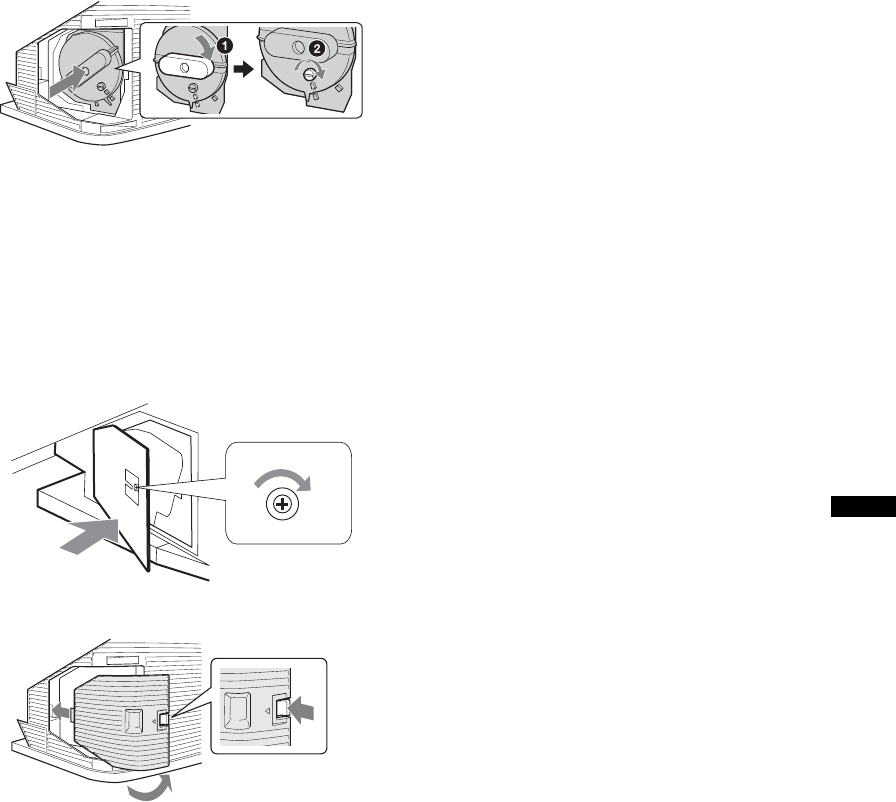
41
GB
Additional Information
9 Reattach the lamp door. (For
KS-70R200A)
Turn the knob to the right while pushing the
door in, until the marks on the lid and the
case line up. Then turn the screw clockwise
to secure the door.
KS-70R200A
10Place the outside lamp cover back in its
place.
For KS-60R200A/50R200A, turn the screw
with a screwdriver clockwise and secure
the cover.
For KS-70R200A, replace the cover,
inserting it from the left side. Press the
clamp on the right side to secure the cover.
KS-60R200A/50R200A
KS-70R200A
11Turn on the TV and set the Lamp
Replacement option in the Setup menu
(page 29). This setting is necessary to
inform you when the next lamp
replacement is needed.
Notes
• Until you set the Lamp Replacement option, a
message announcing that the lamp is at the end of its
life will appear every time you switch on the TV.
• Consult your Sony dealer for a Sony XL-5100
replacement lamp (for KS-60R200A/50R200A) or
XL-5300 replacement lamp (for KS-70R200A).
• Take great care when replacing the lamp or plugging
in/unplugging the connecting cords. Rough handling
may cause the TV to fall, damaging the TV, the TV
stand and the floor.


















