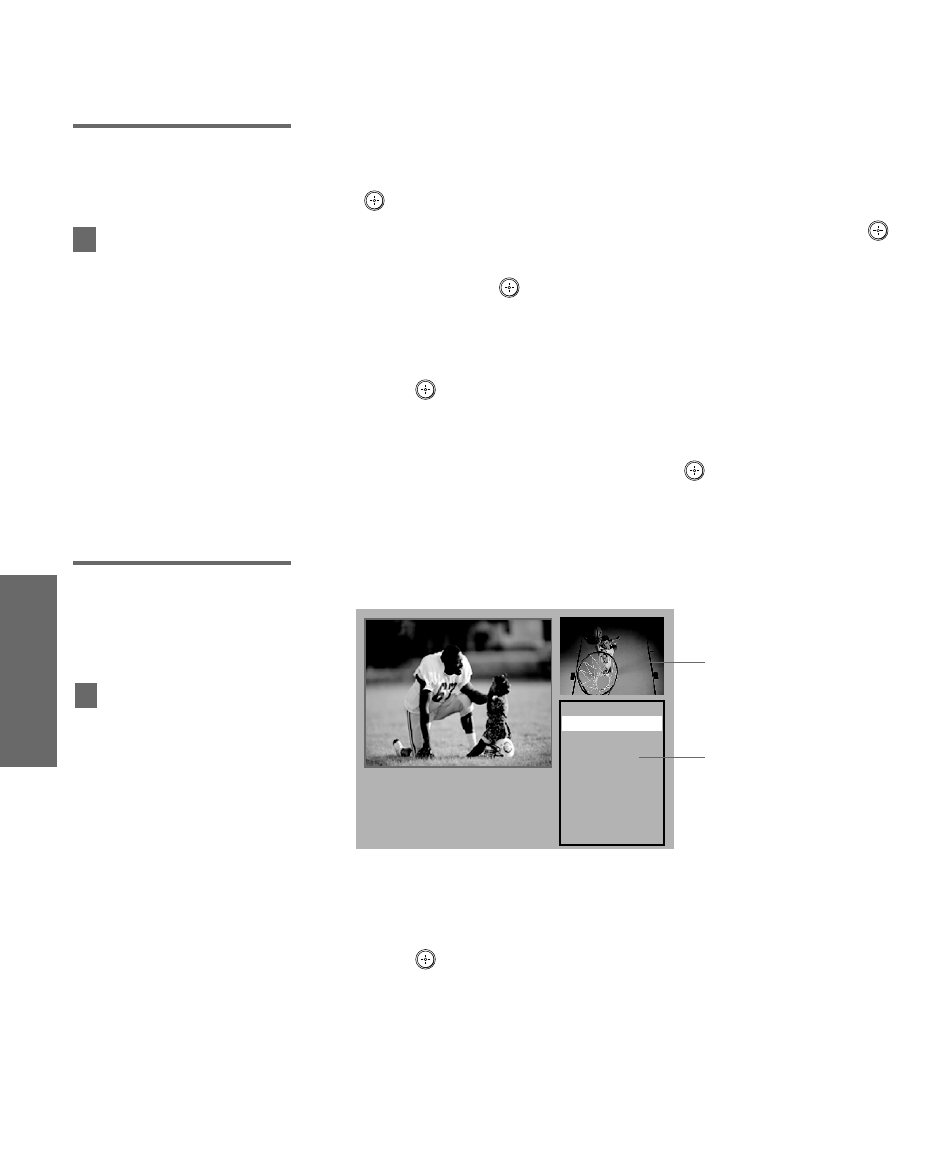
50
SETUP SETUP SETUPFeatures SETUPSETUP
Using Favorite Channels
The Favorite Channels feature lets you select programs from a list of
up to eight favorite channels that you specify.
Creating a List of
Favorite Channels
1 Press MENU to display the Menu.
2 Move the joystick B or b to highlight the Channel icon and press
.
3 Move the joystick v to highlight Favorite Channels and press .
4 Move the joystick V or v to highlight a Favorite Channel number
(1-8) and press .
5 Move the joystick V or v to highlight a channel you want to
assign to the Favorite Channel number. A preview of the
highlighted channel appears in the upper right of the screen.
Press to select that channel as a Favorite Channel.
6 To add more channels to your favorites list, repeat steps 4-5.
To clear a Favorite Channel, move the joystick V or v to highlight
the channel you want to clear. Press and then press
RESET.
7 Press MENU to exit the Menu.
Displaying a List
of Favorite
Channels
1 Press FAVORITES. The Favorite Channels list appears.
2 Move the joystick V or v to highlight the channel you want to
watch.
A preview of the highlighted Favorite Channel appears.
3 Press to select the channel you want to watch.
For details on using the
Channel Menu, see page 68.
z
Favorites
10 ABC
20 HBO
36 MTV
6FOX
8CBS
37 COMED
40
9
Exit
Preview of
highlighted Favorite
Channel
Favorite
Channels
To assign Channel Labels
(eg., ABC, HBO, MTV, etc.) to
channel numbers, as shown at
right, use the Channel Label
feature in the Channel Menu
(see page 69).
z
32_36HS.book Page 50 Monday, June 30, 2003 3:07 PM


















