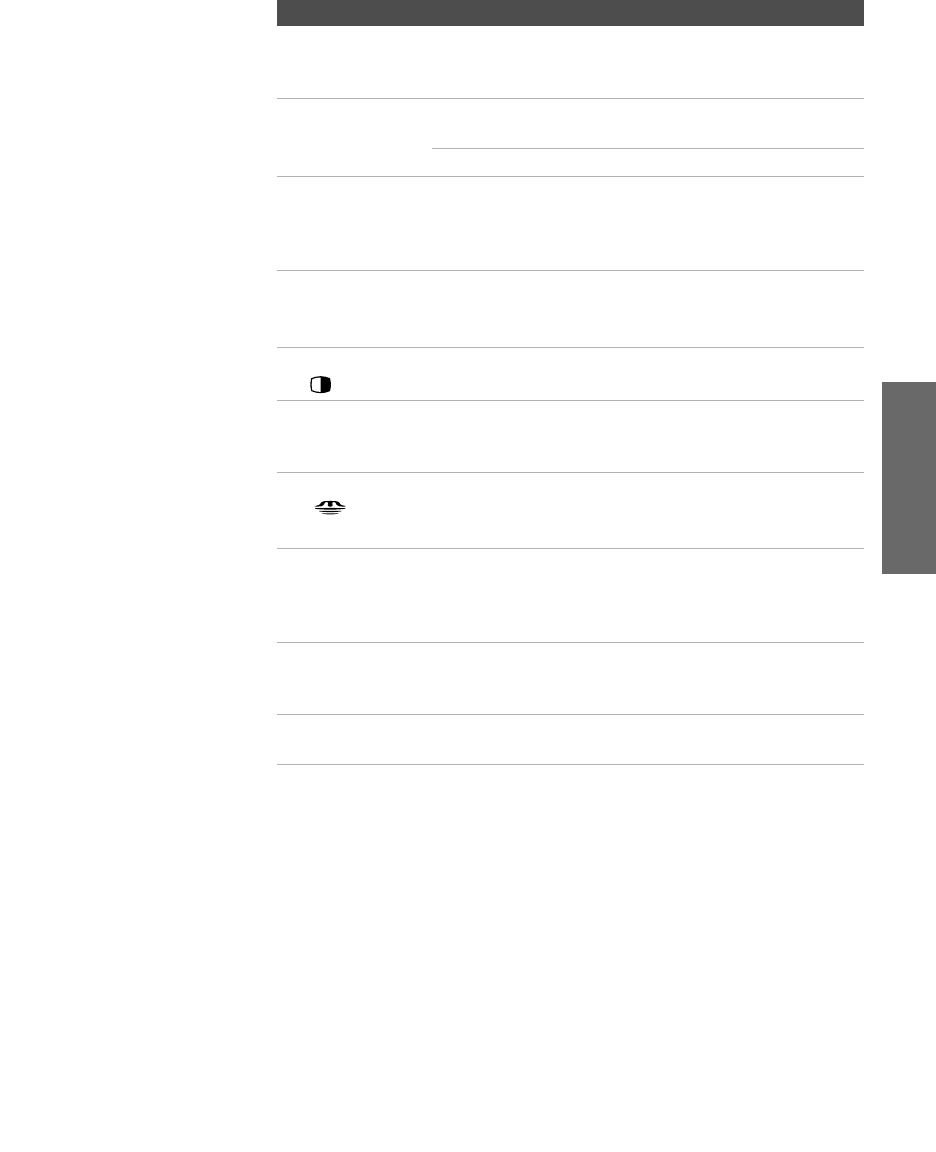
45
SETUP SETUP SETUPRemote Control SETUPSETUP
qg CODE SET Press to program the remote control to operate non-
Sony video equipment. For details, see “Programming
the Remote Control” on page 47.
qh POWER
Buttons
SAT/CABLE: Press to turn on and off the satellite receiver
or cable box.
TV: Press to turn on and off the TV.
qj PIC MODE Press repeatedly to cycle through the available video
picture modes: Vivid, Standard, Movie, Pro. Also available
in the Video Menu. For details, see “Selecting Video
Options” on pages 78-79.
qk 0 - 9
ENTER
Press 0 - 9 to select a channel; the channel changes after
3 seconds. Press ENTER to change channels
immediately.
ql TWIN VIEW Press to turn on and off Twin View. For details, see
pages 53-55.
w; CH +/- Press to scan through channels. To scan quickly
through channels, press and hold down either CH
button.
wa MEMORY STICK Press to display the Memory Stick Menu. For details,
see “Using the Memory Stick Viewer” on page 61.
ws PALETTE Press repeatedly to cycle through the three Custom
DRC Palette options. Also available in the Video
Menu. For details, see.“Using the Video Menu” on
page 78-79.
wd DISPLAY Press once to display the current channel number,
current time, and channel label (if set). Press again to
turn Display off.
wf GUIDE Press to display the program guide of your satellite
program provider.
Button Description
34XBR.book Page 45 Monday, May 19, 2003 8:44 AM


















