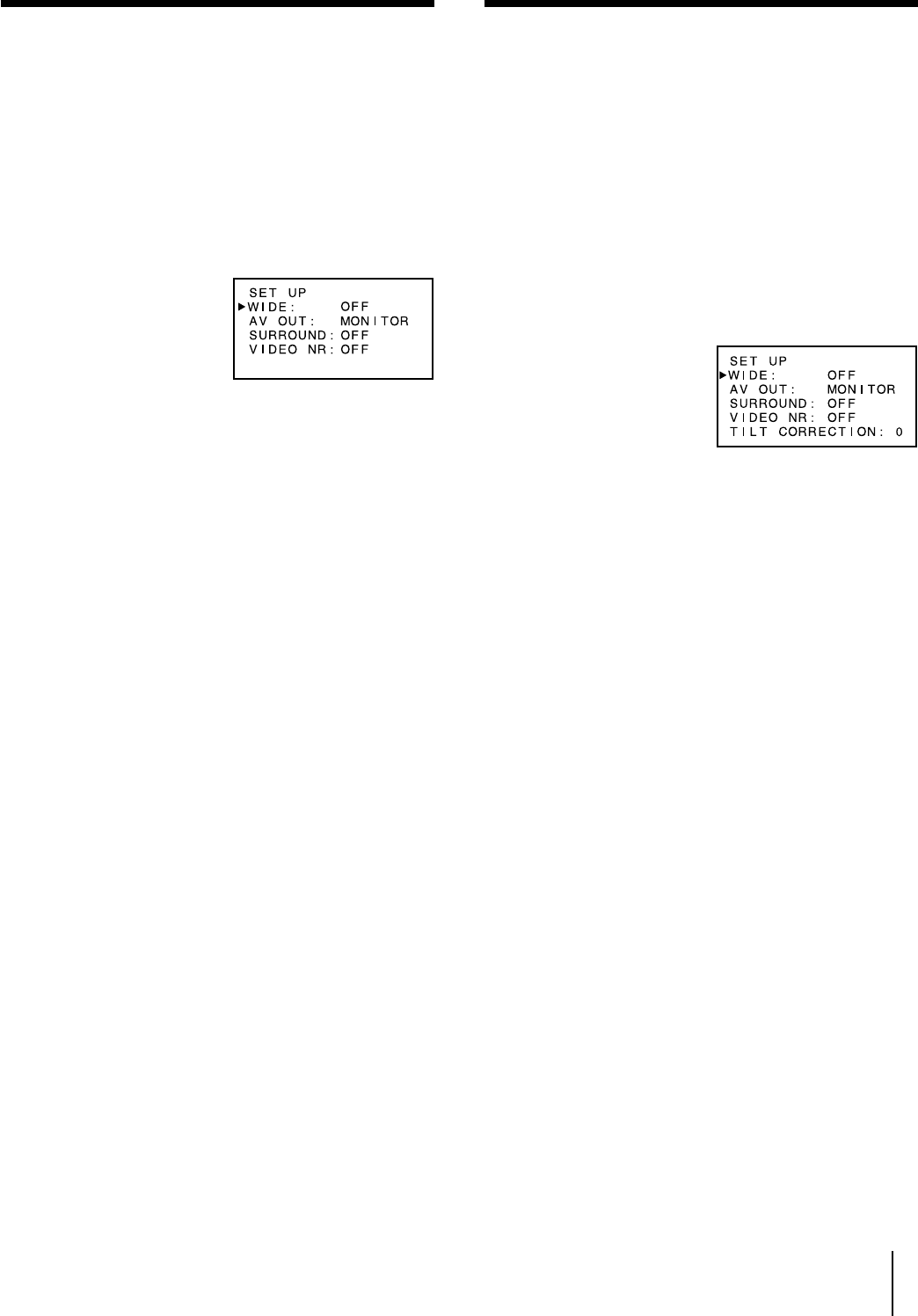
Operations
19
Adjusting the tilt of the picture
p KV-F29MN11/F29MH11 only
You can adjust the tilt of the picture if it is not aligned
to the TV screen. This may happen due to the direction
of the earth’s magnetic field in relation to the position
of the TV.
1 Press MENU.
2 Press + or – to select SET UP, and press
ENTER.
3 Press + or – to select TILT CORRECTION, and
press ENTER.
4 Press + or – to select the most suitable
value to align the picture position.
TILT CORRECTION : –3 N –2 N –1 N 0 n +1 n +2 n +3
– +
Reducing the noise of the picture
You can reduce the noise level of the picture when the
TV receives a weak signal or when you play a
videotape that is in poor condition.
1 Press MENU.
2 Press + or – to select SET UP, and press
ENTER.
3 Press + or – to select VIDEO NR, and press
ENTER.
4 Press + or – to turn the noise reduction on
or off, and press ENTER.


















