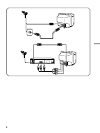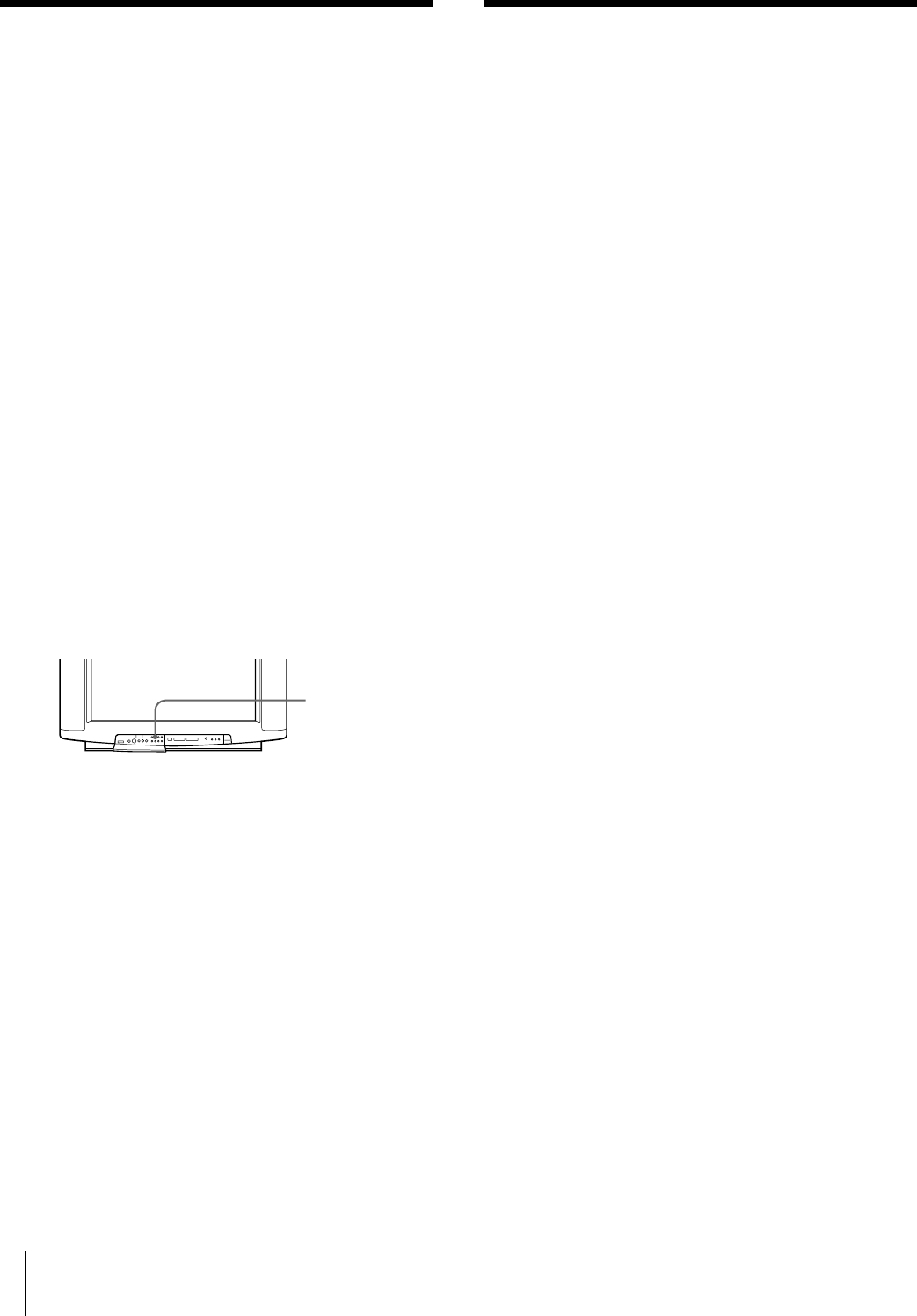
Getting Started
8
Disabling program positions
By disabling unused or unwanted program positions,
you can skip those positions when you press PROGR
+/–.
1 Press PROGR +/– until the unused or
unwanted program position appears on the
screen.
2 Press MANUAL PROGR.
3 Press ENTER (CLEAR) on the TV.
4 Press MANUAL PROGR.
To cancel the skip setting
Preset the channel manually or automatically again.
Presetting channels manually
To change the program position for a channel or to
receive a channel with a weak signal, preset the
channel manually.
1 Press MANUAL PROGR.
2 Press PROGR +/– until the required program
position appears on the screen.
3 Press TV SYSTEM to select your TV system.
4 Press + or – until the required channel
picture appears on the screen.
5 Press MANUAL PROGR.
If the TV system is not properly selected
The color of the picture may be poor and/or the sound
may be noisy. In this case, select the appropriate TV
system.
1 Press PROGR +/– to select the program position.
2 Press TV SYSTEM until the picture and sound
become normal.
TV SYSTEM
Note
• The setting of the TV SYSTEM is memorized for each program
position.