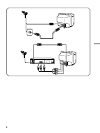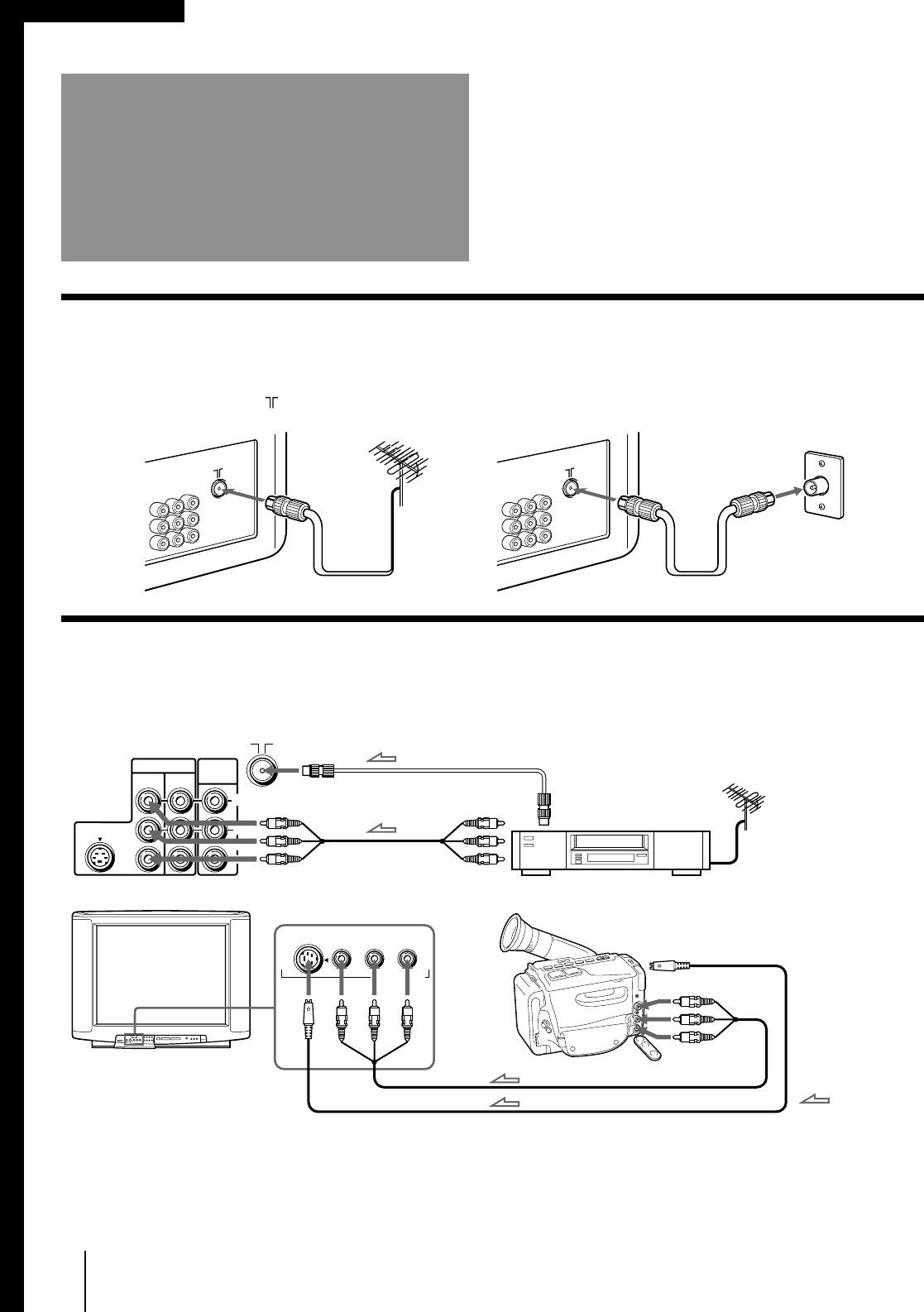
Getting Started
6
Getting Started
Connections
Connecting a VHF antenna or a combination VHF/UHF antenna
— 75-ohm coaxial cable (round)
Attach an optional IEC antenna connector to the 75-ohm coaxial cable.
Plug the connector into the (antenna) socket at the rear of the TV.
Rear of TV
or
On a wall
Rear of TV
Connecting optional equipment
You can connect optional audio/video equipment to your TV such as a VCR, multi disc player, camcorder,
headphones, or stereo system.
to antenna
output
Video (yellow)
Audio-L (white)
Audio-R (red)
to video
and audio
outputs
to antenna
socketRear of TV
to video
and audio
inputs
to S video
output
to video and
audio outputs
Camcorder
: Signal
flow
LVIDEO
S1 VIDEO
(
MONO
)
VIDEO IN 3
–
R
AUDIO
–
Note on the S1-Video signal
When inputting the S1-Video signal through the VIDEO IN 1 or
VIDEO IN 3 jack, turn wide mode OFF if you do not want to
display the picture in wide mode (see page 17).
Note on the video input
When no signal is input, the screen becomes blue.
When connecting a monaural VCR
Connect the yellow plug to VIDEO and the black plug to
AUDIO-L (mono).
When both S1-Video and video signals are input
The S1-Video input signal is selected. To view a video signal,
disconnect the S1-Video connection.
MON/TV
OUT
VIDEO IN
12
VIDEO
L
R
(
MONO
)
S1 VIDEO
AUDIO
VCR