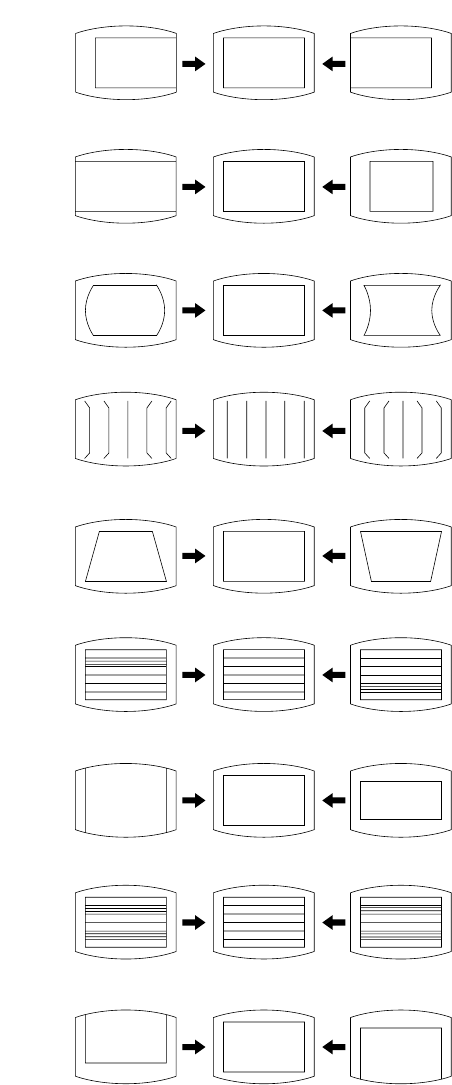
– 25 –
KV-J14P2S/J51PF2S
RM-869
5-4. PICTURE DISTORTION ADJUSTMENT
Item Number 00 – 08
00 HSF (H SHIFT)
01 HSZ (H SIZE)
02 PAP (PIN AMPLITUDE)
03 CNP (CORNER PIN)
04 TLT (TILT)
05 VSL (V SLOPE)
06 VAP (V AMPLITUDE)
07 SCR (S CORRECTION)
08 VSF (V SHIFT)
5-3. A BOARD ADJUSTMENT AFTER IC003
(MEMORY) REPLACEMENT
1. Enter to Service Mode.
2. Press commander buttons [5] and [0] (Data Initialize), and [2]
and [0] (Data Copy) to initialize the data.
3. Call each item number, and check if the respective screen shows
the normal picture.
In case some items are not well-adjusted, give them fine
adjustment.
Write the data per each item number ([MUTING] + [0]).
4. Select item numbers “31” (OP0), “32” (OP1) and “33” (OP2)
and respectively set the bit per model with command buttons
[3] and [6].
5. Press commander buttons [8] and [0] (Test Normal) to return to
the data that was set on the shipment from the factory.
(= Cancel Service Mode.)
Note) 01 HSZ, 02 PAP, 03 CNP and 04 TLT are not adjustable for
this model.


















