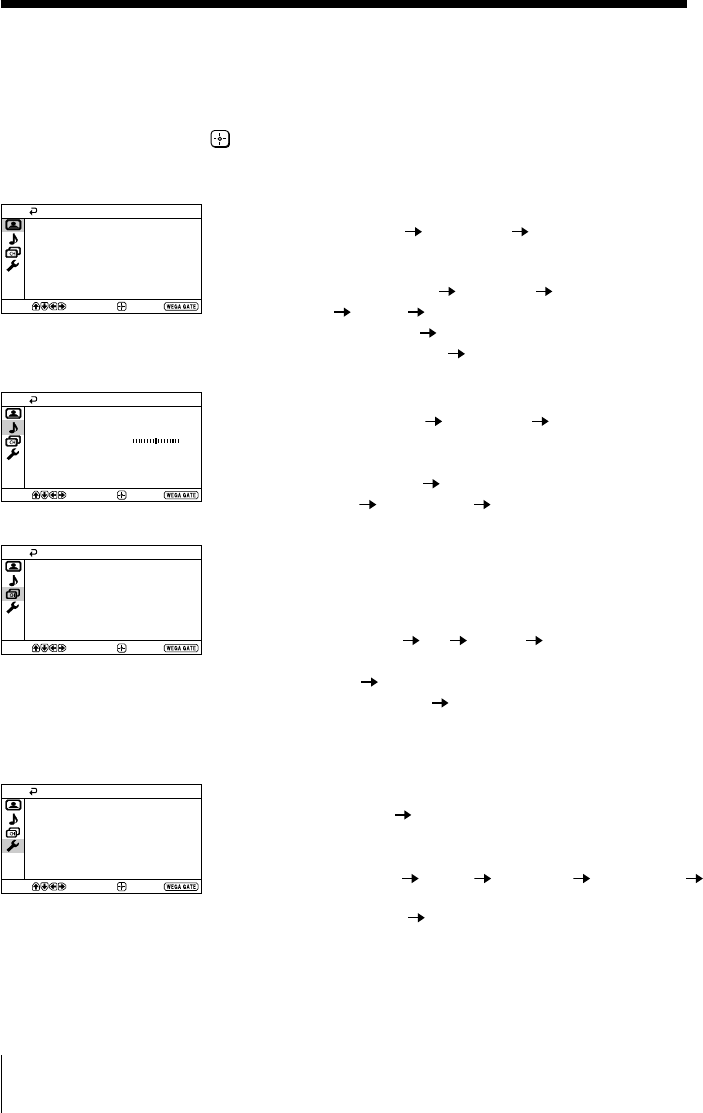
18 Menu Adjustment
Sony KV-SZ29M91K Group A11 (GB dummy) _2-887-146-E2 (1)
x “Settings” Adjustment
You are able to change the settings of your TV from “Settings” in WEGA GATE
menu.
Press WEGA GATE button to display WEGA GATE menu. Press V or v to select
“Settings” and press
.
The following is an overview of the items that can be adjusted.
Confirm
End
Picture
Picture Adjustment
Picture Mode: Vivid
Select
Color Temperature: Cool
VM: High
Intelligent Picture: On
Signal Level Indicator: On
“Picture” (see page 19)
“Picture Mode”: “Vivid” “Standard” “Custom”
“Picture Adjustment”: “Picture”, “Brightness”, “Color”, “Hue”,
“Sharpness”, “Reset”
“Color Temperature”: “Cool” “Neutral” “Warm”
“VM”: “High” “Low” “Off”
“Intelligent Picture”: “On” “Off”
“Signal Level Indicator”: “On” “Off”
Confirm
End
Sound
Sound Adjustment
Sound Mode: Dynamic
Select
Balance
Intelligent Volume:
Surround: Off
Off
“Sound” (see page 21)
“Sound Mode”: “Dynamic” “Standard” “Custom”
“Sound Adjustment”: “Adjust”, “Reset”
“Balance”
“Intelligent Volume”: “On” “Off”
“Surround”: “On” “Simulated” “Off”
“Channel Setup” (see page 22)
“Auto Program”
“Manual Program”
“Program”: “00” - “99”
“TV System”: “B/G” “I” “D/K” “M”
“VHF Low”/“VHF High”/“UHF”
“Fine”: “Auto” “Manual”
“Signal Booster”: “Auto” “Off”
“Program Sorting/Edit”
“FM Radio Setup”
“Setup” (see page 24)
“Language”: “English” “Русский” (Russian)
“Picture Position”: “Picture Rotation”, “Picture V-Position”
“Video Label”: “Video Input”, “Label”
“Color System”: “Auto” “PAL” “SECAM” “NTSC3.58”
“NTSC4.43”
“Factory Settings”: “Yes” “No”
Note
• When a feature is dimmed in the menu, it is not selectable.
Confirm
End
Channel Setup
Select
Manual Program
Auto Program
Program Sorting/Edit
FM Radio Setup
Confirm
End
Setup
Select
Picture Position
Language:
Video Label
Color System: Auto
Factory Settings
English
01GB05AVD-SOEMRus.p65 15/8/07, 9:22 am18
Black


















