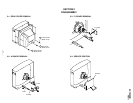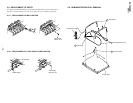– 6 –
KV-T29SN81
RM-870
Getting Started
4
Connections
Connecting a VHF antenna or a combination VHF/UHF antenna
— 75-ohm coaxial cable (round)
Attach an optional IEC antenna connector to the 75-ohm coaxial cable.
Plug the connector into the
(antenna) socket at the rear of the TV.
Rear of TV
or
On a wall
Rear of TV
Getting Started
Connecting optional equipment
You can connect optional audio/video equipment to your TV such as a VCR, multi disc player, camcorder, video
game or stereo system.
Connecting video equipment using video input jacks
to antenna socket
to video
and audio
outputs
: Signal flow
to antenna
output
VCR
VIDEO IN 1
or
VIDEO IN 2
Rear of TV
VIDEO
L
(
MONO
)
AUDIO
R
VIDEO
IN
MONITOR
OUT
2
1
When connecting a monaural VCR
Connect the yellow plug to VIDEO and the black
plug to AUDIO-L (MONO).
Getting Started
5
Front of TV
MONITOR OUT
to antenna
socket
Rear of TV
When recording through the MONITOR OUT jacks
If you change the channel or video input while recording with a VCR, the channel or video input you are recording also will be changed.
CAUTION
Do not connect the power cord until you have completed making all other connections; otherwise a minimum leakage
current might flow through the antenna and other terminals to ground.
to antenna
output
VCR
to video
and audio
inputs
or
Audio system
EN
MONITOR
OUT
VIDEO
L
(
MONO
)
AUDIO
R
VIDEO
IN
2
1
: Signal flow
When using the video input jacks
Do not connect video equipment to the video input jacks at the front and the rear (VIDEO IN 1 for this model) of your TV simultaneously;
otherwise the picture will not be displayed properly on the screen.
: Signal flow
Camcorder
VIDEO
L
(
MONO
)
VIDEO 1 INPUT
AUDIO
R
to video and
audio outputs
Connecting audio/video equipment using MONITOR OUT jacks