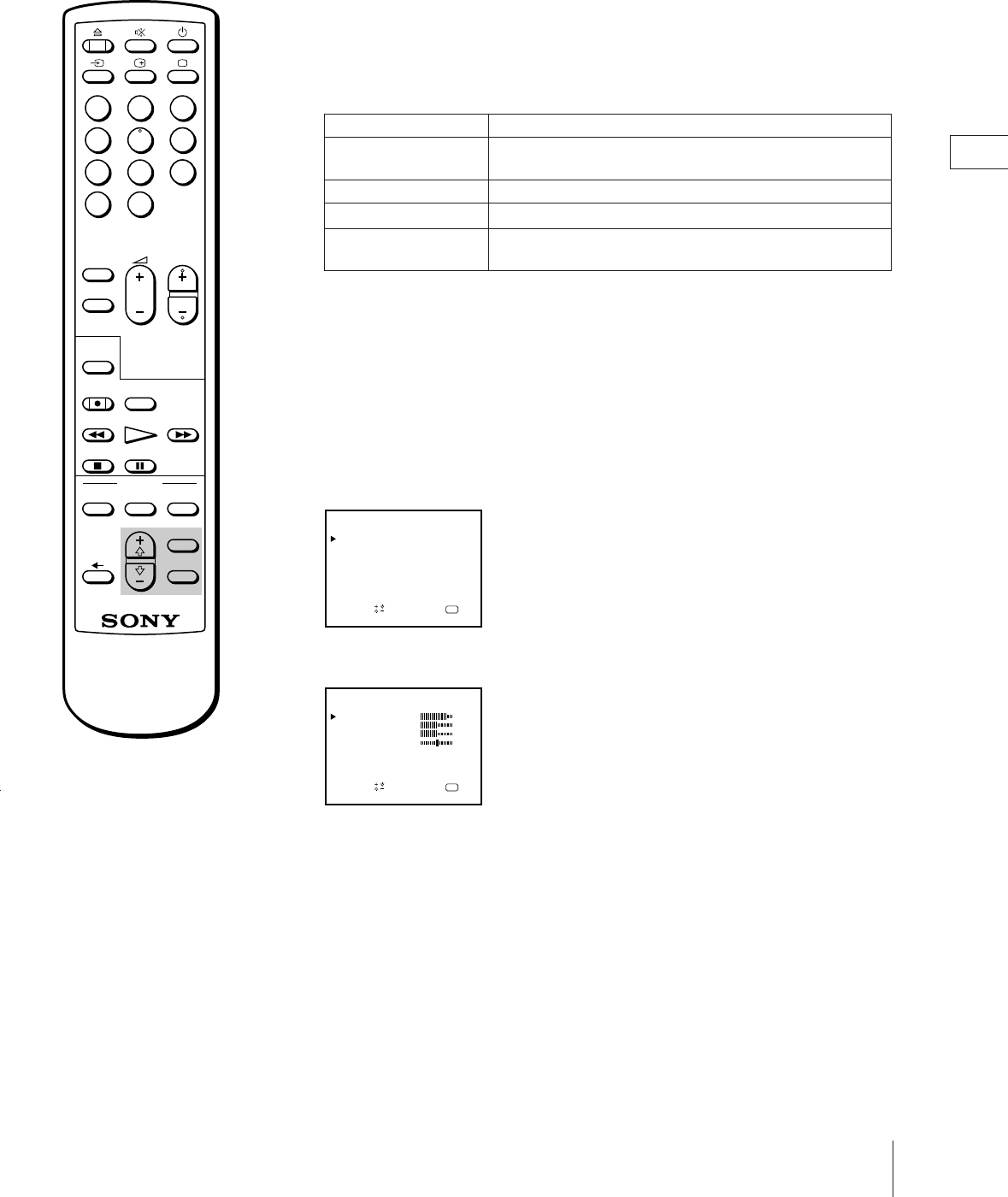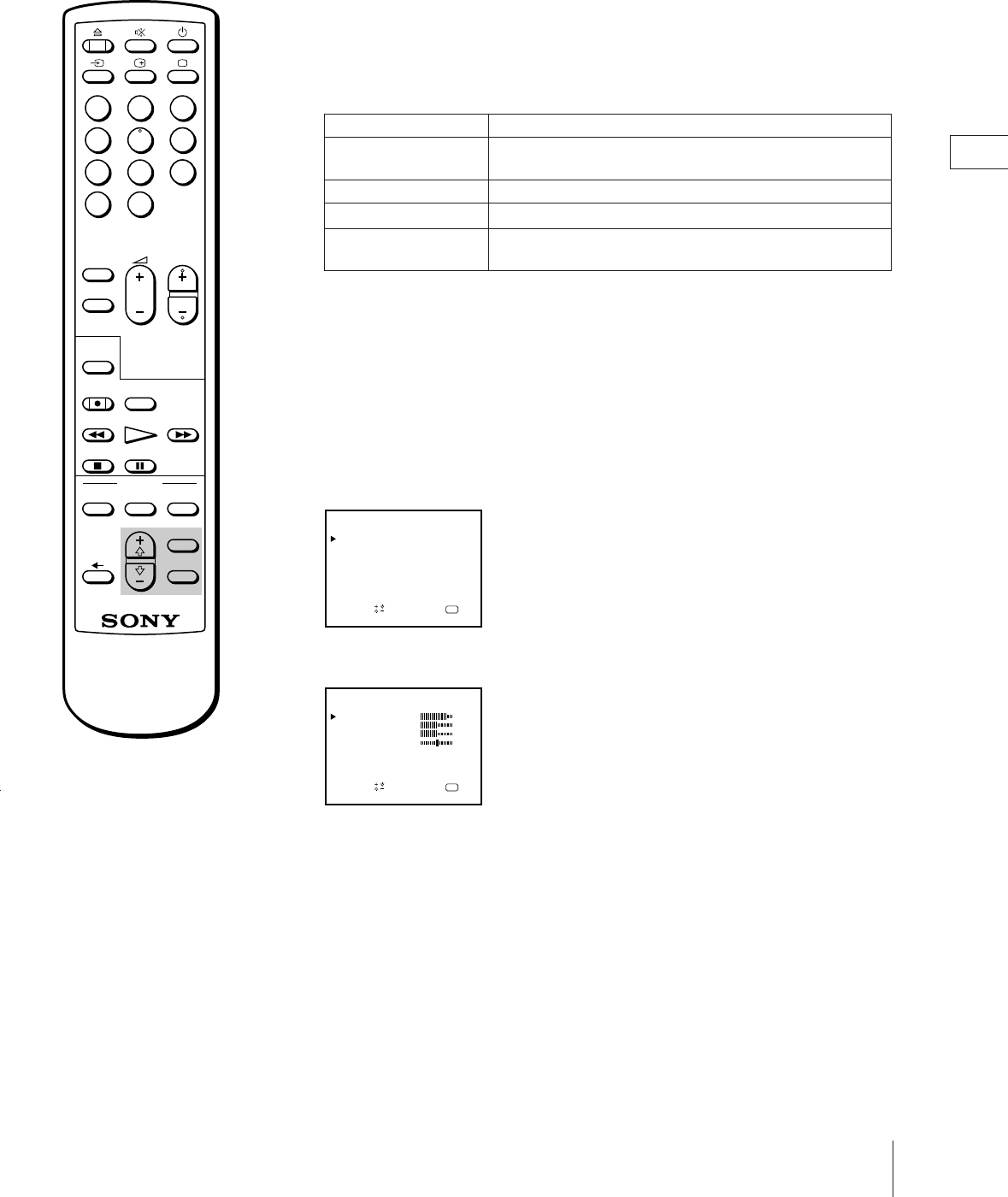
Basic Operations
15
GB
4
Press MENU to go back to the original screen.
Adjusting the picture displayed on the screen
1 Press MENU to display the main menu.
2 Move the cursor (z) to VISUAL MODE with + ◊ or – √ and press OK.
The VISUAL MODE menu appears.
3 Move the cursor (z) to PICTURE CONTROL with + ◊ or – √ and press OK.
The PICTURE CONTROL menu appears.
4 Using + ◊ or – √, select the item you want to adjust and press OK.
5 Adjust the picture with + ◊ or – √ and press OK.
With each press the vertical bars increase or decrease and the figure at the
right margin changes to show the control level. (See the table on the next
page.)
6 Repeat steps 4 and 5 to adjust other items.
3 Using + ◊ or – √, select the setting you want and press OK. For the effect
of each setting, see the table below.
The selected setting is stored.
Effect of each setting
Setting
PICTURE CONTROL
STANDARD
MILD
MOVIE
Picture effect
The adjusted picture control levels are stored. (See
“Adjusting the picture displayed on the screen.”)
More contrast
Less contrast
Darker
e.g. when watching a movie
ON TIMER
SLEEP
TIMER REC
REC
REW
STOP PAUSE
FFPLAY
COUNTER
RESET
TIMER
ON SCREEN
ON/OFF
CLEAR
MENU
OK
123
456
789
-/--
0
PROGR
TIMER
QUICK
Note
The HUE adjustment is available
only for the NTSC colour system.
OK
VISUAL MODE
PICTURE CONTROL
STANDARD
Sapelect nd ress
MILD
MOVIE
OPC: ON
OK
PICTURE CONTROL
CONTRAST
Sapelect nd ress
COLOUR
BRIGHTNESS
HUE
RESET
80
50
50
00