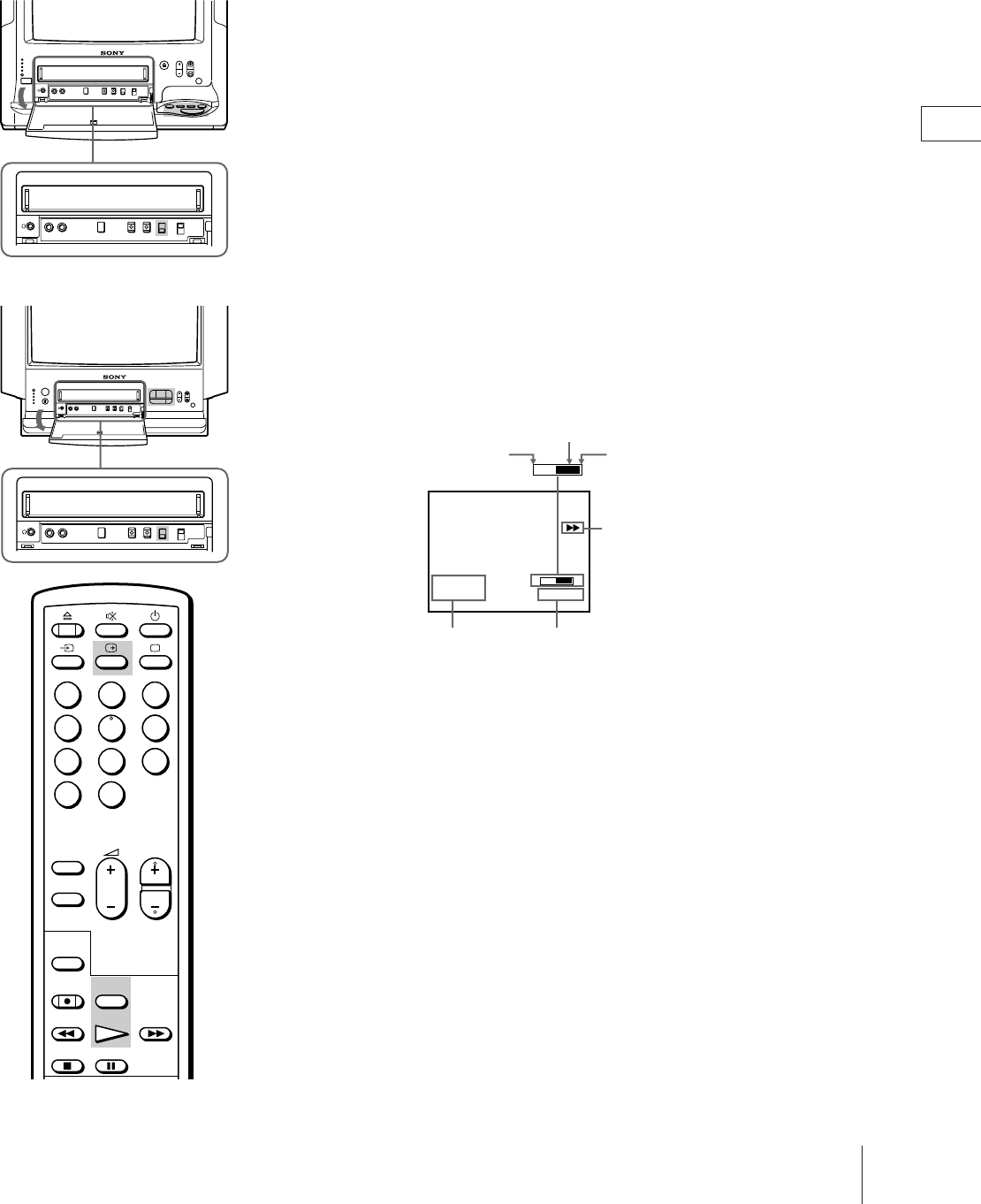
Basic Operations
19
GB
4.12MON
E
2:05:10
S
ES
20:00
Playing a Tape Repeatedly (Auto
Repeat)
You can play the recorded portion of the tape repeatedly.
Set the AUTO REPEAT switch on the video TV to ON, and press
PLAY ·.
Playback starts. When the tape reaches the end, the video TV rewinds the
tape to the beginning, then plays it.
Displaying the on-Screen
Indications
Press e to display the following on-screen information. To show only the
amount of tape remaining and linear tape counter on the screen, press e
again.
To make the indications disappear, press e until no indications appear.
Resetting the Tape Counter
The tape counter helps you to locate a certain scene after playback. Press
COUNTER RESET on the Remote Commander to set the counter to
“0:00:00” before playing the tape. The tape counter is automatically reset
to “0:00:00” whenever a cassette is inserted. The video TV keeps counting
the length of the tape being played. Note, however, that the tape counter
does not count the portions without video signals recorded.
KV-V1430K/P
KV-V2110K/P
Note
The tape operation mode will be
displayed whenever you change
the mode (even when the e is
turned off.)
Amount of tape remaining
End of the tape
Beginning of the tape
Tape operation mode
Linear tape
counter
Current date and
time
ON TIMER
SLEEP
TIMER REC
REW FF
123
456
789
-/--
0
PROGR
REC
STOP PAUSE
TIMER
QUICK
PLAY
COUNTER
RESET


















