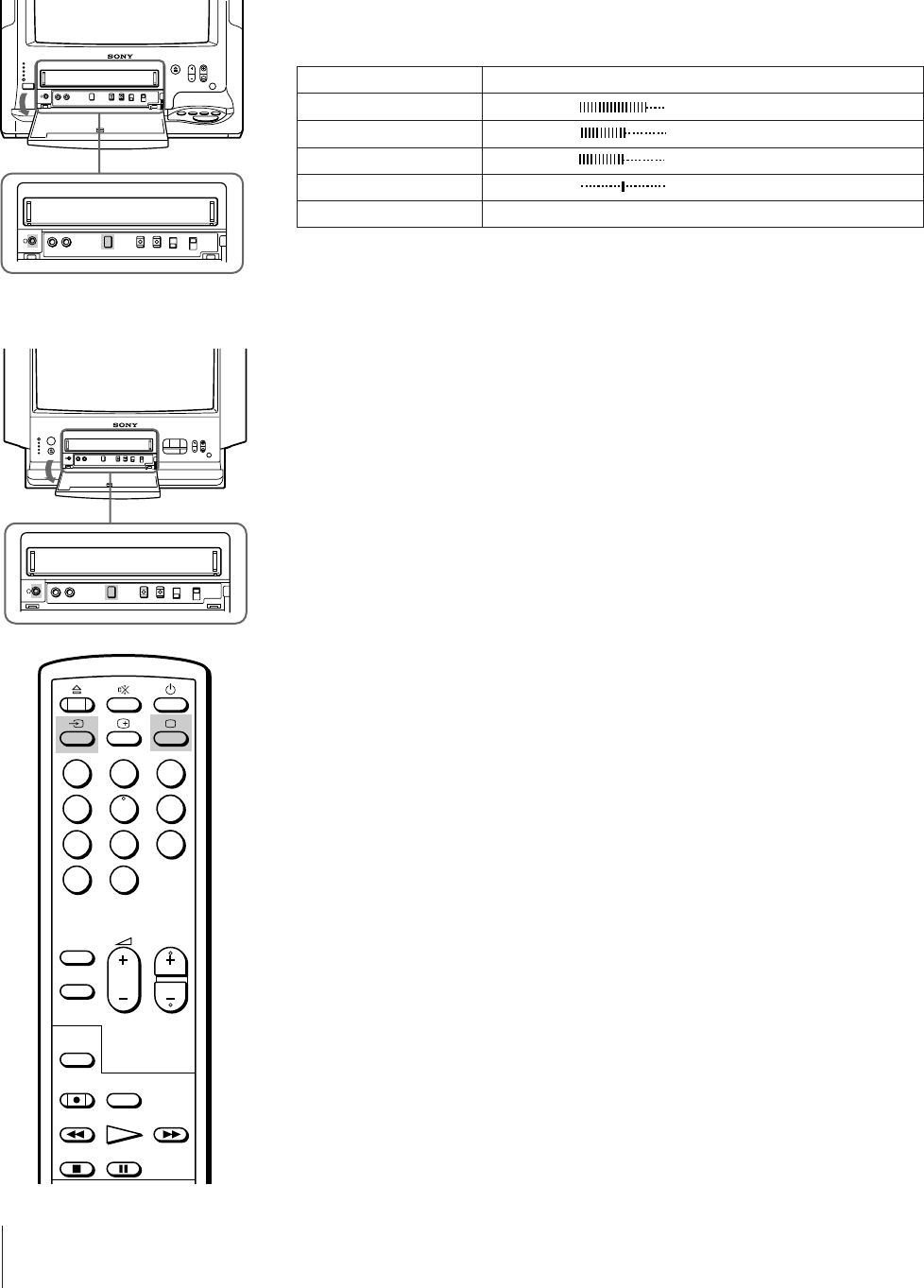
16
Basic Operations
Watching Line Input
Press … repeatedly until the desired input indicator appears.
To go back to the normal TV picture, press … until the programme
position appears, or press ; on the Remote Commander once. For details
of the video input picture, see page 30.
Listening with Headphones
Plug the headphones (not supplied) to the 2 (headphones) jack inside the
front panel on the video TV.
The sound from the speaker is shut off.
7 Press MENU to go back to the original screen.
The adjusted control levels are stored.
Effect of each control
Effect
Less More
Less More
Darker Brighter
Greenish Reddish
Resets all the items to the factory preset levels.
PICTURE CONTROL
CONTRAST
COLOUR
BRIGHTNESS
HUE
RESET
ON TIMER
SLEEP
TIMER REC
REC
REW
STOP PAUSE
FFPLAY
COUNTER
RESET
QUICK TIMER
123
456
789
-/--
0
PROGR
KV-V1430K/P
KV-V2110K/P


















