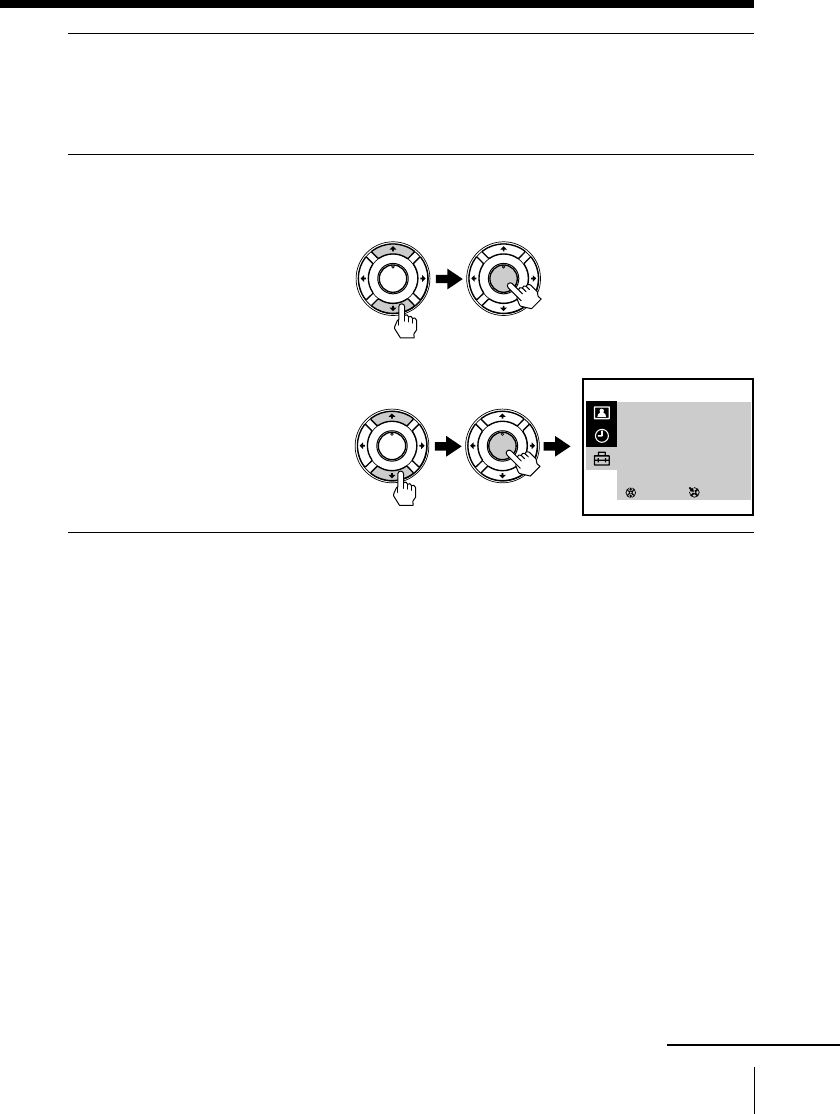
31
Additional Operations
7
If the sound of the desired channel is abnormal, select the
appropriate TV system.
(1) Press M or m to select TV SYS, then press ENTER.
(2) Press M or m until the sound becomes normal, then press ENTER.
8
If you are not satisfied with the picture and sound quality, you
may be able to improve them by using the FINE tuning feature.
(1) Press M or m to select
FINE, then press ENTER.
The selected item turns red.
(2) Press M or m to select
MANUAL, then press
ENTER.
(3) Press M or m until the
picture and sound quality
are optimal, then press
ENTER.
FINE tuning can be set
between –15 and +15.
To return to the normal screen
Press MENU.
SELECT
MANUAL PROGRAM
PR : 01
TV SYS : B/G
CH : 01
FINE : MANUAL
3
ENTER
PLAY
ENTER
H
PLAY
ENTER
H
PLAY
ENTER
H
PLAY
ENTER
H
continued


















