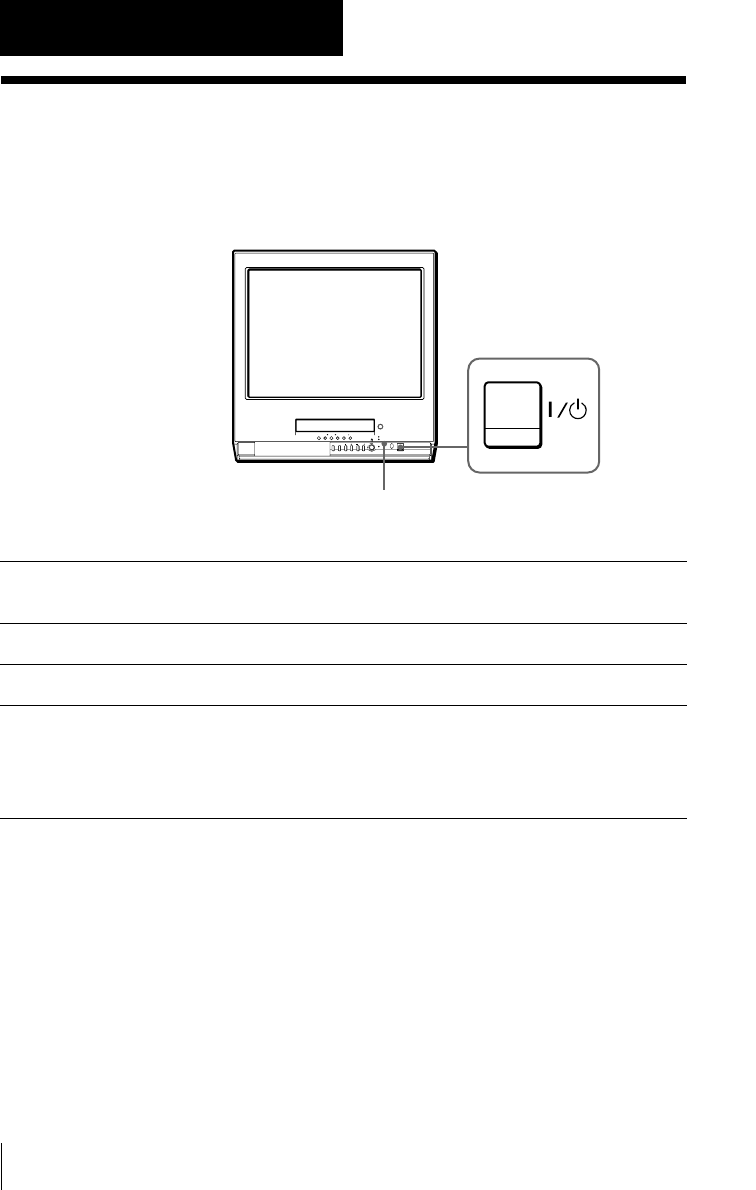
50
Additional Information
Additional Information
Self-diagnosis function
Your video TV is equipped with a self-diagnosis function. If there is
a problem with your video TV, the 1 indicator flashes in red. The
number of times the indicator flashes indicates the possible causes.
1
Check that the 1 indicator flashes red once or more in
intervals of 3 seconds.
2
Count the number of times the indicator flashes.
3
Press ?/1 to turn off your video TV.
4
Inform your nearest Sony service facility about the number of
times the indicator flashes.
Be sure to note the model name and serial number located on the
rear of your video TV.
1 indicator


















