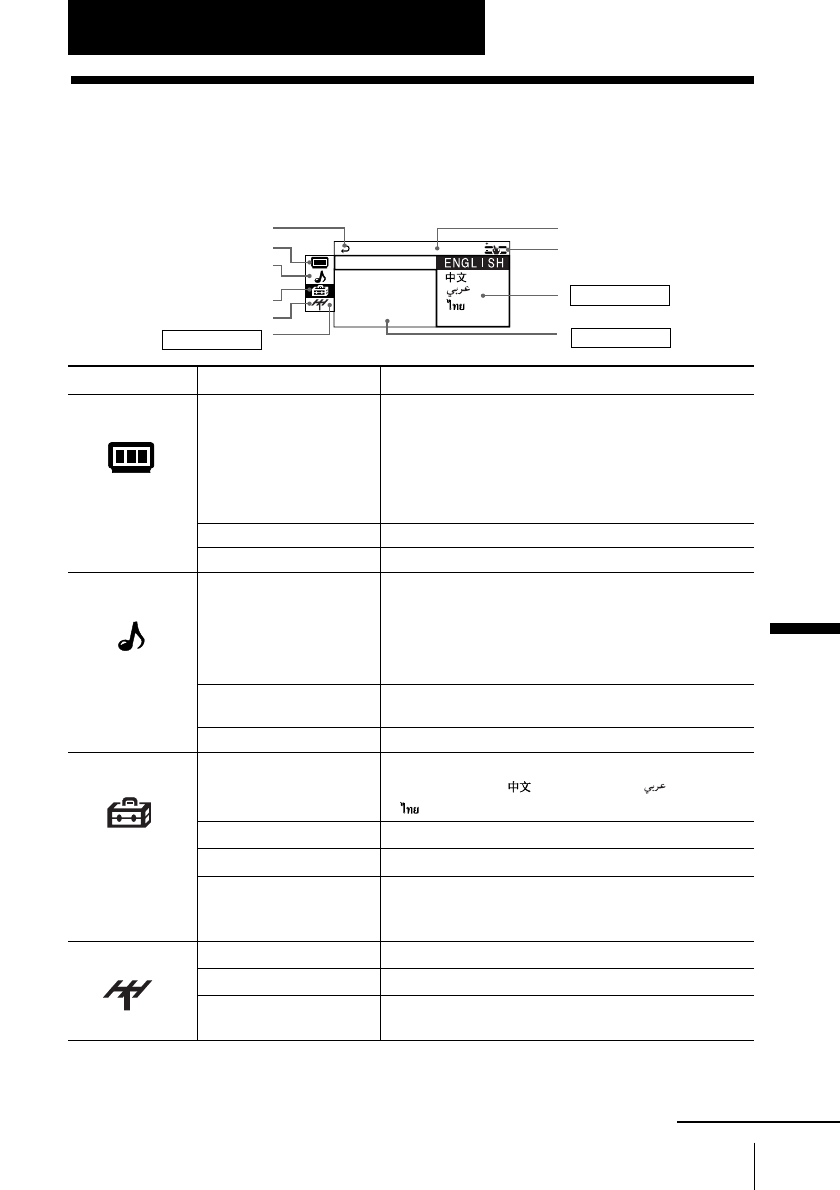
19Adjusting Your Setup (MENU)
Introducing the menu system
The MENU button lets you open a menu and change the settings of your TV. Here's
an overview of the menu system.
Return icon
“PICTURE” icon
“SOUND” icon
“CH PRESET” icon
Name of the current menu
Menu level 3
Menu level 2
Adjusting Your Setup (MENU)
Menu level 1
PRO RAM SET
ATIO
COLOR SYS:
G
LAN UAGE:
G
STUP
E
PIC ROT
“SETUP” icon
Level 1 Level 2 Level 3/Function
“PICTURE”
“PICTURE MODE” Select the picture mode:
“DYNAMIC”t “STANDARD”t “SOFT”t
“PERSONAL”t “ADJUST”
“ADJUST” Adjust the “PERSONAL” option:
“PICTURE” t “COLOR”t “BRIGHT”t
“HUE”t “SHARP”
“WIDE MODE” Change the picture size.
“INTELLIGENT PIC” Optimize picture quality.
“SOUND”“SOUND MODE” Select the sound mode:
“DYNAMIC”t “DRAMA” t “SOFT” t
“PERSONAL“ t “ADJUST”
“ADJUST” Adjust the “PERSONAL” option:
“BASS” t “TREBLE”t “BALANCE”t “BBE”*
“SURROUND” Select the surround mode:
“TruSurround” t “OFF”
“INTELLIGENT VOL” Adjust volume automatically.
“SETUP”“LANGUAGE” Change the menu language:
“ENGLISH” t“ ”(Chinese) t “ ”(Arabic) t
“ ” (Thai)
“PIC ROTATION” Rotate the picture.
“PROGRAM SETUP” Adjust each program number settings.
“COLOR SYS” Change the color system:
“AUTO” t “PAL” t “SECAM” t
“NTSC3.58” t “NTSC4.43”
“CH PRESET”“AUTO PROGRAM” Preset channels automatically.
“MANUAL PROGRAM”
Preset channels manually.
“TV SYS” Change the TV system:
“B/G” t “I” t “D/K” t “M”
* The BBE is manufactured by Sony Corporation under license from BBE
Sound, Inc. It is covered by U.S. Patent No. 4,638,258 and No. 4,482,866.
The word “BBE” and the BBE symbol are the trademarks of BBE Sound, Inc.
continued
Adjusting Your Setup (MENU)
Guide mark icon


















