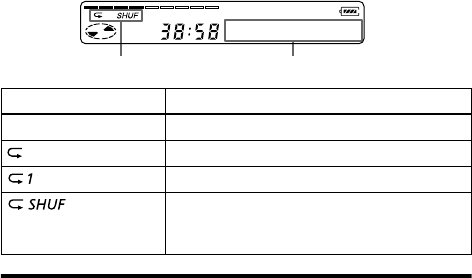
31
Display window on the recorder
On the remote control
There is no display window on the remote control. Menu items
should be viewed in the display window on the recorder.
1 While the recorder is playing or stopped, press EDIT for 2
seconds or more, press . or >N repeatedly until “PLAY
MODE” flashes in the display, and then press ENTER (x).
2 Press . or >N repeatedly to select the play mode, and
then press ENTER (x).
Each time you press >N, the display changes as step 2 of
“On the recorder” (page 30).
Indication A/B Play mode
—/No Repeat All the tracks are played once.
/AllRepeat All the tracks are played repeatedly.
/1 Repeat A single track is played repeatedly.
/Shuffle After the currently selected track finishes
playing, the remaining tracks are played
repeatedly in random order.
Shuffle
AB


















